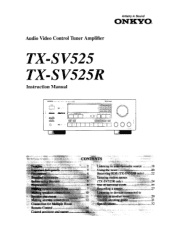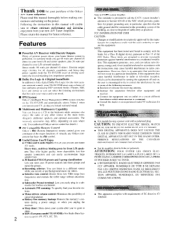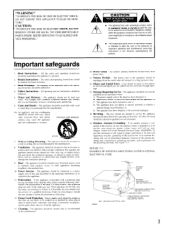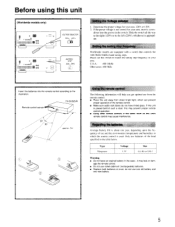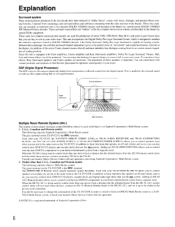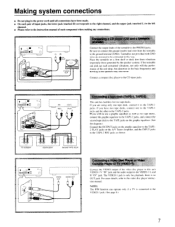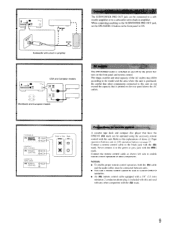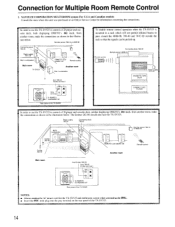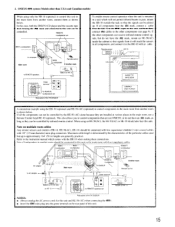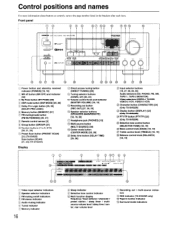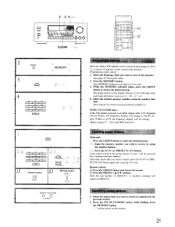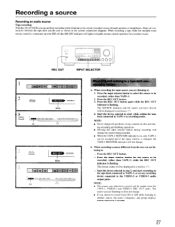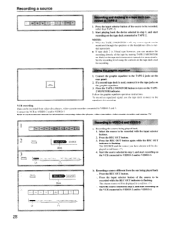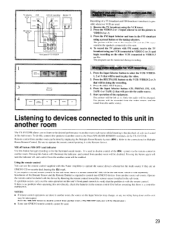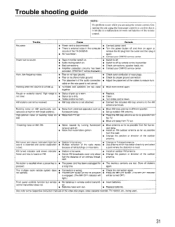Onkyo TX-SV525 Support and Manuals
Get Help and Manuals for this Onkyo item

View All Support Options Below
Free Onkyo TX-SV525 manuals!
Problems with Onkyo TX-SV525?
Ask a Question
Free Onkyo TX-SV525 manuals!
Problems with Onkyo TX-SV525?
Ask a Question
Most Recent Onkyo TX-SV525 Questions
Speaker Set Up
my speaker wire has white and the no color do i put white side in red slot of speaker
my speaker wire has white and the no color do i put white side in red slot of speaker
(Posted by huntetmycleatis 1 year ago)
What's The 'original Remote Control Mdl Number' Supplied With Onkyo Tx-sv525?
Hello, I own an Onkyo Tx-SV525 reciever and need an original remote control for it. Replacement afte...
Hello, I own an Onkyo Tx-SV525 reciever and need an original remote control for it. Replacement afte...
(Posted by BizStuf 10 years ago)
Popular Onkyo TX-SV525 Manual Pages
Onkyo TX-SV525 Reviews
We have not received any reviews for Onkyo yet.