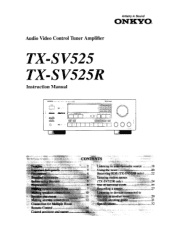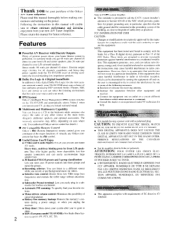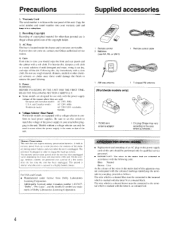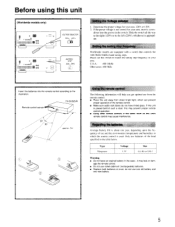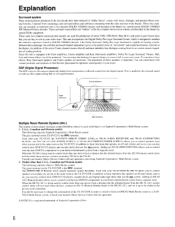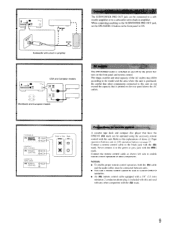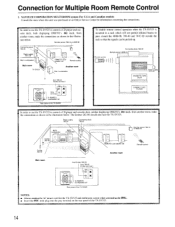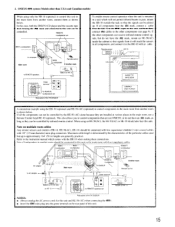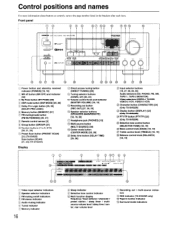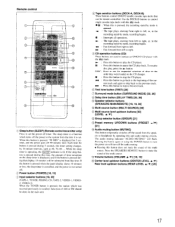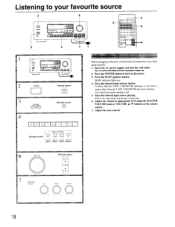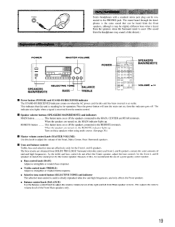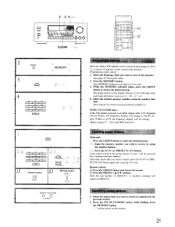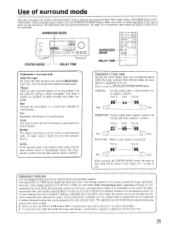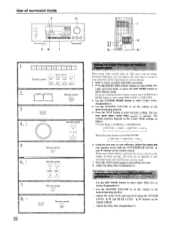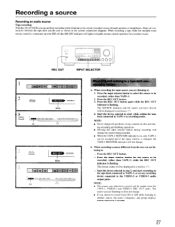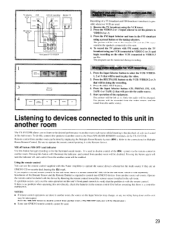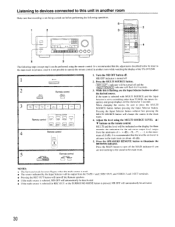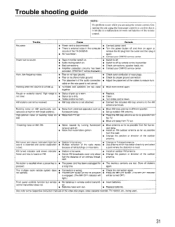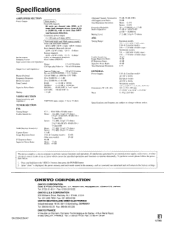Onkyo TX-SV525 Support Question
Find answers below for this question about Onkyo TX-SV525.Need a Onkyo TX-SV525 manual? We have 1 online manual for this item!
Question posted by BizStuf on December 20th, 2013
What's The 'original Remote Control Mdl Number' Supplied With Onkyo Tx-sv525?
Current Answers
Answer #1: Posted by BusterDoogen on December 20th, 2013 12:18 PM
RC-288M used can be purchased here. This is the only one I could find anywhere.
I hope this is helpful to you!
Please respond to my effort to provide you with the best possible solution by using the "Acceptable Solution" and/or the "Helpful" buttons when the answer has proven to be helpful. Please feel free to submit further info for your question, if a solution was not provided. I appreciate the opportunity to serve you!
Related Onkyo TX-SV525 Manual Pages
Similar Questions
my speaker wire has white and the no color do i put white side in red slot of speaker
I'm looking to find out the location of the remote control sensor so that when i position the receiv...
I lost my remote control of my onkyo amplifier model tx ds838 and i can't set it up without the remo...
Theremote control for my Onkyo TX-SR601 has gone missing and I am looking for the code to program a ...