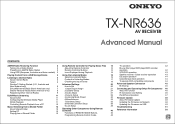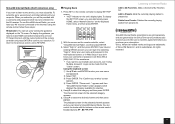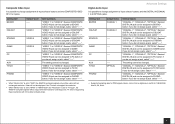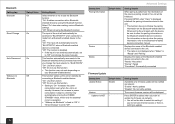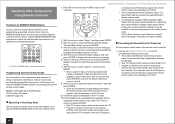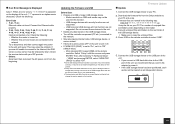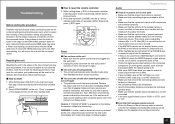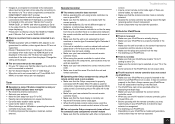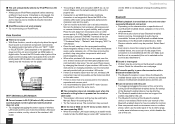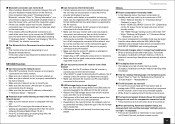Onkyo TX-NR636 Support and Manuals
Get Help and Manuals for this Onkyo item

View All Support Options Below
Free Onkyo TX-NR636 manuals!
Problems with Onkyo TX-NR636?
Ask a Question
Free Onkyo TX-NR636 manuals!
Problems with Onkyo TX-NR636?
Ask a Question
Most Recent Onkyo TX-NR636 Questions
Please Let Me Know The Mrp Of Onkyo Tx-nr636 For India. Thanks
please let me know the MRP of Onkyo TX-NR636 for India.thanks
please let me know the MRP of Onkyo TX-NR636 for India.thanks
(Posted by sushmitagupta 8 years ago)
Onkyo TX-NR636 Videos
Popular Onkyo TX-NR636 Manual Pages
Onkyo TX-NR636 Reviews
We have not received any reviews for Onkyo yet.