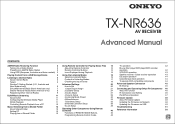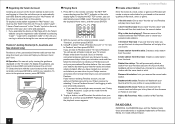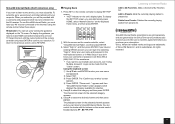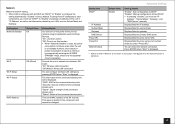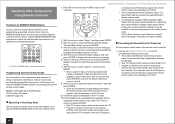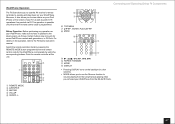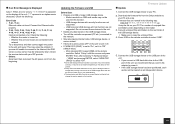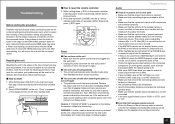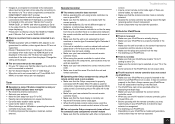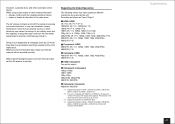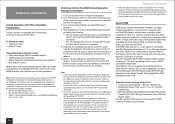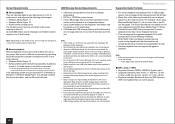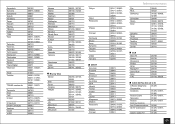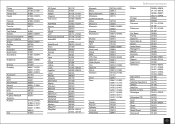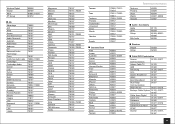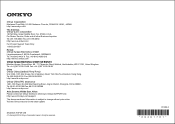Onkyo TX-NR636 Support Question
Find answers below for this question about Onkyo TX-NR636.Need a Onkyo TX-NR636 manual? We have 1 online manual for this item!
Question posted by sushmitagupta on May 27th, 2015
Please Let Me Know The Mrp Of Onkyo Tx-nr636 For India. Thanks
please let me know the MRP of Onkyo TX-NR636 for India.thanks
Current Answers
Answer #1: Posted by TechSupport101 on May 27th, 2015 9:58 PM
Kindly complete and submit the form here for the best advice of the product's Maximum Retail Price.
Related Onkyo TX-NR636 Manual Pages
Similar Questions
Onkyo Tx-rz70 Price In India ?
what is the price of Onkyo tx-rz70 price in India ? And by when it will be available in India
what is the price of Onkyo tx-rz70 price in India ? And by when it will be available in India
(Posted by simongomes7us 11 months ago)
Need Help Trying To Connect The Tx-sr603x To A Samsung Smart Tv With A Converter
Need help trying to connect the TX-SR603X to a Samsung smart tv with cyelee converter, it won't play...
Need help trying to connect the TX-SR603X to a Samsung smart tv with cyelee converter, it won't play...
(Posted by Cnguyen427 2 years ago)
Hc-rc430 & Logitech Z323 Speaker System
are these two items compatible & if so how would I connect them ?
are these two items compatible & if so how would I connect them ?
(Posted by beetlebug 10 years ago)