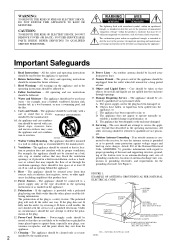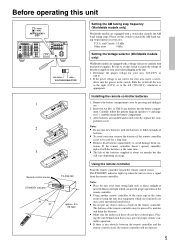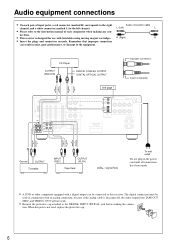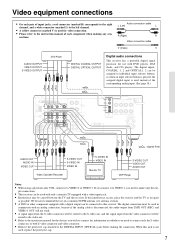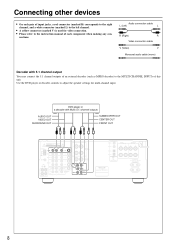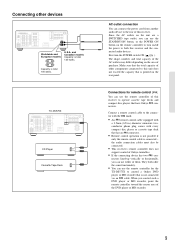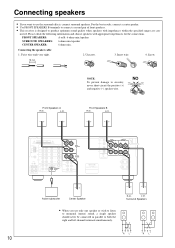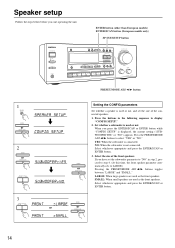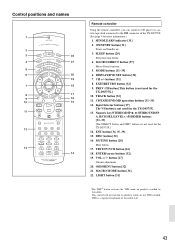Onkyo TX-DS575x Support and Manuals
Get Help and Manuals for this Onkyo item

View All Support Options Below
Free Onkyo TX-DS575x manuals!
Problems with Onkyo TX-DS575x?
Ask a Question
Free Onkyo TX-DS575x manuals!
Problems with Onkyo TX-DS575x?
Ask a Question
Most Recent Onkyo TX-DS575x Questions
Do You Have A Schmatic Diagram For Onkyo Tx Ds 575 Receiver
(Posted by Anonymous-121849 10 years ago)
Popular Onkyo TX-DS575x Manual Pages
Onkyo TX-DS575x Reviews
We have not received any reviews for Onkyo yet.