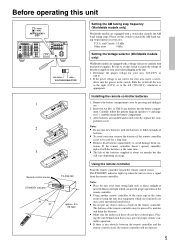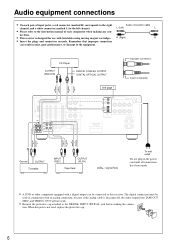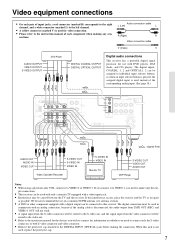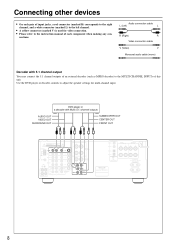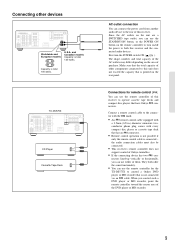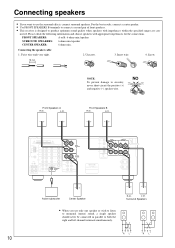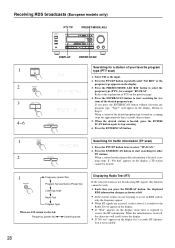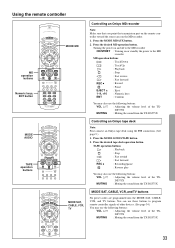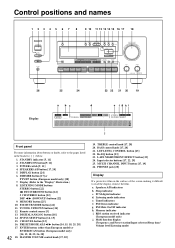Onkyo TX-DS575x Support Question
Find answers below for this question about Onkyo TX-DS575x.Need a Onkyo TX-DS575x manual? We have 1 online manual for this item!
Question posted by Anonymous-121849 on October 2nd, 2013
Do You Have A Schmatic Diagram For Onkyo Tx Ds 575 Receiver
The person who posted this question about this Onkyo product did not include a detailed explanation. Please use the "Request More Information" button to the right if more details would help you to answer this question.
Current Answers
Answer #1: Posted by sabrie on October 2nd, 2013 8:37 AM
Download the service manual on the link below and you will find it there.
http://www.datasheet-thriftstore.com/tx-ds575/
http://www.datasheet-thriftstore.com/tx-ds575/
www.techboss.co.za
Related Onkyo TX-DS575x Manual Pages
Similar Questions
Jó Napot Kívánok Tóth Miklós Vagyok Onkyo Tx Ds 565 T&#
(Posted by aranka112274 5 months ago)
Looking For An Hdmi Board
needing an HDMI board for an Onkyo TX-NTX-NR5008 receiver.
needing an HDMI board for an Onkyo TX-NTX-NR5008 receiver.
(Posted by bassinbill42 1 year ago)
How To Factory Reset Onkyo Tx-ds777 Av Receiver?
How to factory reset Onkyo TX-DS777 Av Receiver?
How to factory reset Onkyo TX-DS777 Av Receiver?
(Posted by harryecr 2 years ago)
Onyko Tx-ds 777 Receiver
Hi, I'm in need of a board where the sub woofer plugs in. The part number is NCAF-6628, 25136628. An...
Hi, I'm in need of a board where the sub woofer plugs in. The part number is NCAF-6628, 25136628. An...
(Posted by ggibson1 11 years ago)