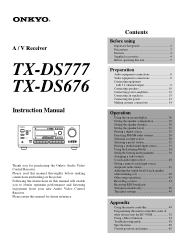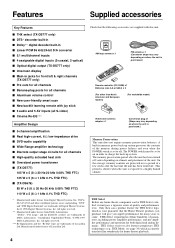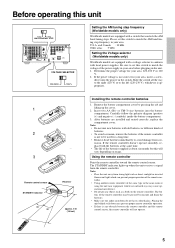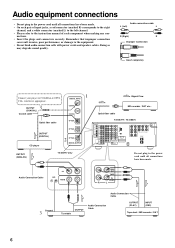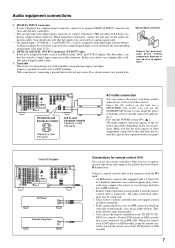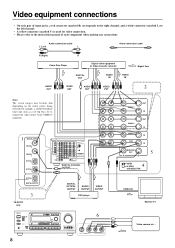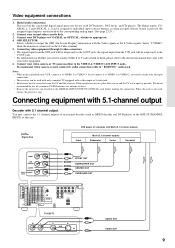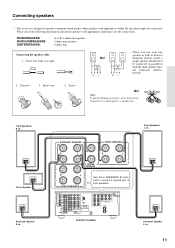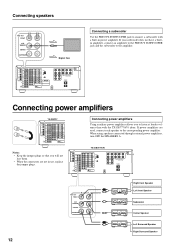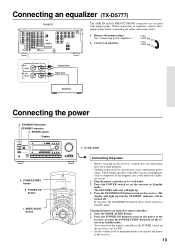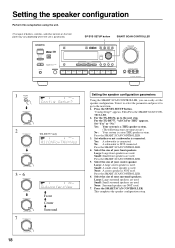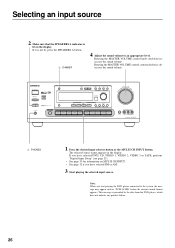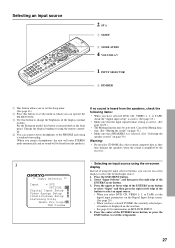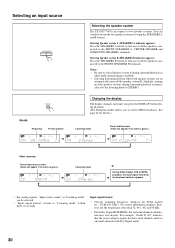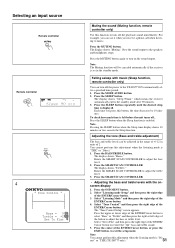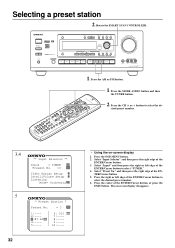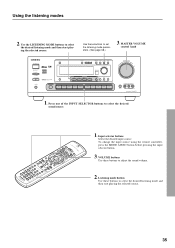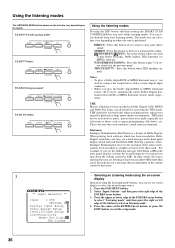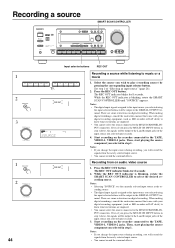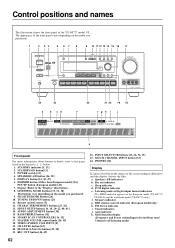Onkyo TX-DS777 Support Question
Find answers below for this question about Onkyo TX-DS777.Need a Onkyo TX-DS777 manual? We have 1 online manual for this item!
Question posted by ggibson1 on June 29th, 2012
Onyko Tx-ds 777 Receiver
Hi, I'm in need of a board where the sub woofer plugs in. The part number is NCAF-6628, 25136628. And is the plugs and the board all together. It has 9 different paces to plug stuff in. Tks Alot, Gary
Requests for more information
Request from canbus13 on May 19th, 2021 7:33 PM
Necesito la tarjeta de audio para el receptor onkyo tx-Ds 777 pieza NCAF6628 25136628. Gracias
Necesito la tarjeta de audio para el receptor onkyo tx-Ds 777 pieza NCAF6628 25136628. Gracias
Current Answers
Related Onkyo TX-DS777 Manual Pages
Similar Questions
Jó Napot Kívánok Tóth Miklós Vagyok Onkyo Tx Ds 565 T&#
(Posted by aranka112274 6 months ago)
How To Factory Reset Onkyo Tx-ds777 Av Receiver?
How to factory reset Onkyo TX-DS777 Av Receiver?
How to factory reset Onkyo TX-DS777 Av Receiver?
(Posted by harryecr 2 years ago)
Factory Reset
How do I perform a factory reset on the TX_DS777
How do I perform a factory reset on the TX_DS777
(Posted by Anonymous-164410 6 years ago)
Do You Have A Schmatic Diagram For Onkyo Tx Ds 575 Receiver
(Posted by Anonymous-121849 10 years ago)