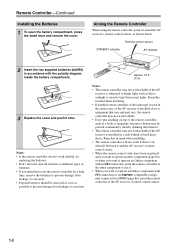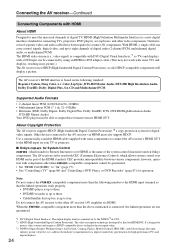Onkyo TX SR507 - AV Receiver Support and Manuals
Get Help and Manuals for this Onkyo item

View All Support Options Below
Free Onkyo TX SR507 manuals!
Problems with Onkyo TX SR507?
Ask a Question
Free Onkyo TX SR507 manuals!
Problems with Onkyo TX SR507?
Ask a Question
Most Recent Onkyo TX SR507 Questions
Why There Is No Sound In Speakers?
When I connect any device via HDMI in, it plays through TV fine, but no sound in speakers?
When I connect any device via HDMI in, it plays through TV fine, but no sound in speakers?
(Posted by svetlosar 1 year ago)
Manual For Onkyo Tx-nr626
(Posted by VKR85 10 years ago)
Tx-sv72r Amplifier
I just purchased a home complete with the above amp. There are speakers in every room of the home. I...
I just purchased a home complete with the above amp. There are speakers in every room of the home. I...
(Posted by khemrich 10 years ago)
Onkyo TX SR507 Videos
Popular Onkyo TX SR507 Manual Pages
Onkyo TX SR507 Reviews
We have not received any reviews for Onkyo yet.