Onkyo TX SR507 Support Question
Find answers below for this question about Onkyo TX SR507 - AV Receiver.Need a Onkyo TX SR507 manual? We have 1 online manual for this item!
Question posted by Ellswer on June 23rd, 2013
How To Set An Onkyo Ht-r360
HOW to set up an Onkyo HT-R360
Current Answers
There are currently no answers that have been posted for this question.
Be the first to post an answer! Remember that you can earn up to 1,100 points for every answer you submit. The better the quality of your answer, the better chance it has to be accepted.
Be the first to post an answer! Remember that you can earn up to 1,100 points for every answer you submit. The better the quality of your answer, the better chance it has to be accepted.
Related Onkyo TX SR507 Manual Pages
Owner Manual - Page 1


AV Receiver
TX-SR507 TX-SR577
Instruction Manual
Thank you to obtain optimum performance and listening enjoyment from your new AV Receiver. Please retain this manual for purchasing an Onkyo AV Receiver. Contents
Introduction 2 Connections 15 Turning On & First Time Setup ...36 Basic Operations 45 Using the Listening Modes ........59 Advanced Setup 66 Zone 2 80 Controlling Other ...
Owner Manual - Page 5


...
Connections
About Home Theater 15 Enjoying Home Theater 15
Connecting the AV receiver 16 Connecting Your Speakers 16 Using Dipole Speakers 16 Bi-amping Front Speakers (TX-SR577 only)....... 19 Connecting Antenna 20 About AV Connections 22 Connecting Audio and Video Signals to the AV receiver 23 Which Connections Should I Use 23 Connecting Components with HDMI 24...
Owner Manual - Page 9


... various information about the currently selected input source. B ON/STANDBY button (36) Sets the AV receiver to select and set . With the setup menus, they work as arrow buttons and are used to ... Selects the listening modes intended for composite video and analog audio.
R MASTER VOLUME control (45) Sets the volume of the AV receiver to adjust the tone (bass and treble) and the volume...
Owner Manual - Page 10


...AV receiver is selected for AM or FM radio.
RDS (53): Lights up when Auto Tuning mode is muted.
F Message area Displays various information.
AUTO (50): Lights up when tuned to "Audyssey".
10 G Audio input indicators Indicate the type of audio...and Speaker Setup.
Goes off when Manual Tuning mode is set . TUNED (50): Lights up when tuned to a radio station.
D Listening ...
Owner Manual - Page 12


... audio connection (RCA) between the AV receiver ...Onkyo component for connecting an AM antenna. I UNIVERSAL PORT (34) This jack is for connecting an FM antenna.
Q ZONE 2 LINE OUT L/R These analog audio outputs can be connected to the analog audio input on another power amplifier. R PRE OUT: SURR BACK L/R (TX-SR507 only) This analog audio...connecting the audio signal. P DVD/BD...
Owner Manual - Page 13


...
M
For detailed information, see the pages in Receiver mode (see page 84.
Remote Controller
Controlling the AV receiver
To control the AV receiver, press the [RECEIVER] button to select and adjust settings. button (52)
Selects radio presets.
5 Number buttons (51)
Used to the previous display when changing settings.
Note: An Onkyo cassette recorder connected via V can select a preset...
Owner Manual - Page 18


Connecting the AV receiver-Continued
■ TX-SR507 The following illustration shows which speaker should be connected to each pair of terminals for up to 7.1-channel playback. If you 're using only one surround back speaker, connect it to the SURR BACK L terminals. If you 're using the "Speaker Settings" on page 40 and "Speaker Setup...
Owner Manual - Page 24
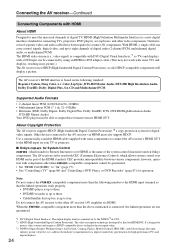
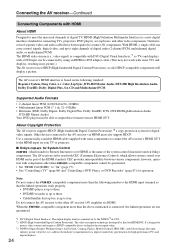
...DTS-HD High Resolution Audio,
DTS-HD Master Audio) Your DVD player ...AV receiver's HDMI OUT to the HDMI input on Onkyo
components.
About Copyright Protection
The AV receiver supports HDCP (High-bandwidth Digital Content Protection),*2 a copy-protection system for HDMI/DVI. The AV receiver... set -top boxes, and other AV receiver /AV amplifier via HDMI must be guaranteed.
• Set...
Owner Manual - Page 25


... output by the HDMI IN jacks through the AV receiver, set your HDMI-compatible DVD/BD player, TV, projector, and so on the TV, select the input of the HDMI component connected to the AV receiver. To listen to audio received by the speakers and headphones connected to the AV receiver).
Normally, they are not supported. • When listening...
Owner Manual - Page 30


... useful if your TV with the same type of connection. Connecting the AV receiver-Continued
Connecting a Satellite, Cable, Terrestrial Set-top box, or Other Video Source
Hint! With this hookup, you can use your satellite or cable receiver to listen to and record audio from the video source or listen in Zone 2. • To enjoy...
Owner Manual - Page 34
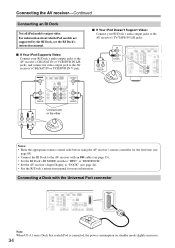
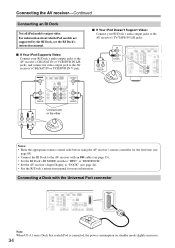
... RI Dock's RI MODE switch to "HDD" or "HDD/DOCK". • Set the AV receiver's Input Display to "DOCK" (see the RI Dock's instruction manual.
■ If Your iPod Supports Video: Connect your RI Dock's audio output jacks to the AV receiver's TV/TAPE IN L/R jacks. IN L R
TV/TAPE
Notes: • Enter the appropriate remote control...
Owner Manual - Page 35


Refer to control your other V-capable Onkyo components. Step 3: If you start playback on a component connected via V, the AV receiver automatically selects that component as the input source.
Similarly, when the AV receiver is set to Standby, all V functions. V cables
are supplied with an analog audio cable (RCA). Connecting other manufacturer's components may cause a ...
Owner Manual - Page 36


The AV receiver will enter Standby mode. These settings only need to an HDMI input,
Y HDMI
component video input, or digital audio input?
OUT
IN
TV/TAPE
MD recorder, CD recorder... on page 37.
■ Did you turn the AV receiver off . To prevent any loud surprises the next time you turn down the volume before you connect an Onkyo MD recorder, CD recorder, or RI Dock? If ...
Owner Manual - Page 38
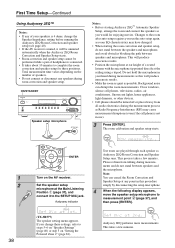
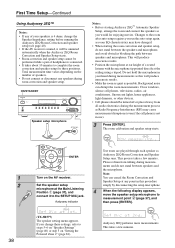
... ohms, change these settings, refer to steps 5-6 on "Speaker Settings" (page 40) or step 5 on the AV receiver. The room calibration and speaker setup starts.
1 2
38
ENTER
Turn on "Setting the Powered Zone ... microphone to measurement point C (page 37), and then press [ENTER].
(TX-SR577)
The speaker setting menu appears. Changes to the room after auto setup requires you would for three...
Owner Manual - Page 76


... audio is output. On: HDMI audio is not output (default). Note: If you do change the AV receiver's remote ID, be sure to change your TV's settings,...Onkyo components are explained below ), otherwise, you won't be able to control it . Changing the Remote Controller's ID
1 While holding down the [RECEIVER] button, press and hold down the AV receiver's volume.
76 To differentiate the AV receiver...
Owner Manual - Page 77


...
HDMI. Off: TV Control disabled.
On:
enabled. The AV receiver can be
used with the AV
receiver.
On: Power Control enabled.
When set to "On" and close the menu, "RIHD OFF"
are displayed on Onkyo components. Enable: "x.v.Color" enabled. "Search..." → "(name)" → "RIHD ON"
When the AV receiver cannot receive the name of the
component, it is unclear...
Owner Manual - Page 85


...AUDIO] button until the Remote indicator lights
up (about 3 seconds).
(3 seconds)
2
Within 30 seconds, press the
[RECEIVER] button again. Each of view, in a rack, for V to work properly, you want to control an Onkyo component by pointing the remote controller at the AV receiver...MODE button to its default settings.
1
While holding down the [AUDIO] button
until the Remote
...
Owner Manual - Page 87


...Sets the DVD player to the previous menu. D TV [INPUT] button Selects the TV's external inputs.
I
J
T
K
U
L V
*1 The
supported by the AV receiver is preprogrammed with the remote control code for controlling an Onkyo... as a +10 button or "-.--" button.
S AUDIO button* Selects foreign language soundtracks and audio formats (e.g., Dolby Digital or DTS).
G Arrow [R]/[X]/[F]/[S]...
Owner Manual - Page 93


If the AV receiver turns off when you set the volume to maximum, disconnect the power cord, and contact your Onkyo dealer. Audio
There's no sound • When the DTS Surround ...DVDs, the default setting is off as soon as an AM radio station or mono TV program, the sound will enter Standby mode.
Sp Config (Speaker Configuration)" (page 66 or 68). • On the TX-SR507, while Powered ...
Owner Manual - Page 96


... You must make an V connection and an
analog audio connection (RCA) between the component and AV receiver, even if they are connected digitally (page 35). • While Zone 2 is not available for damages (such as CD rental fees) due to unsuccessful recordings caused by 2 dB. Onkyo is reduced by this happens, unplug the power...
Similar Questions
Why There Is No Sound In Speakers?
When I connect any device via HDMI in, it plays through TV fine, but no sound in speakers?
When I connect any device via HDMI in, it plays through TV fine, but no sound in speakers?
(Posted by svetlosar 1 year ago)
Onkyo Av Receiver Tx-sr343 Firmware File
Where can I download the firmware file for Onkyo AV Receiver TX-SR343?
Where can I download the firmware file for Onkyo AV Receiver TX-SR343?
(Posted by kamalbul 1 year ago)
How Do I Hook Up An Onkyo Equalizer To My Onkyo Av Receiver Tx-sr600
how do I hook up my Onkyo equalizer to my Onkyo AV receiver TX-SR600
how do I hook up my Onkyo equalizer to my Onkyo AV receiver TX-SR600
(Posted by casesimmons94 3 years ago)
Tx-sv72r Amplifier
I just purchased a home complete with the above amp. There are speakers in every room of the home. I...
I just purchased a home complete with the above amp. There are speakers in every room of the home. I...
(Posted by khemrich 10 years ago)

