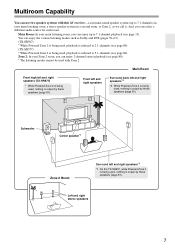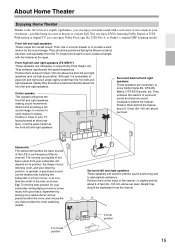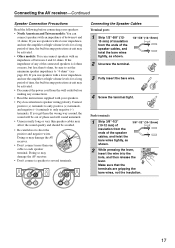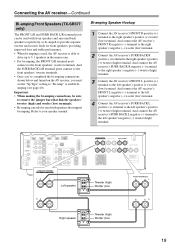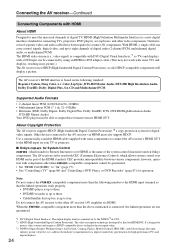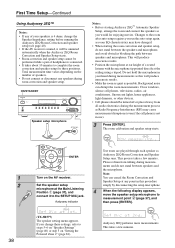Onkyo TX SR507 Support Question
Find answers below for this question about Onkyo TX SR507 - AV Receiver.Need a Onkyo TX SR507 manual? We have 1 online manual for this item!
Question posted by khemrich on October 1st, 2013
Tx-sv72r Amplifier
I just purchased a home complete with the above amp. There are speakers in every room of the home. I cannot figure out how to generate sound through them. The gentleman I purchased the home from advised, by email, that there is a zone button on the left side of the amp and I merely press the button entitled zone 2. I cannot find it. Help
Current Answers
Related Onkyo TX SR507 Manual Pages
Similar Questions
How To Factory Reset Onkyo Tx-ds777 Av Receiver?
How to factory reset Onkyo TX-DS777 Av Receiver?
How to factory reset Onkyo TX-DS777 Av Receiver?
(Posted by harryecr 2 years ago)
How Do I Hook Up An Onkyo Equalizer To My Onkyo Av Receiver Tx-sr600
how do I hook up my Onkyo equalizer to my Onkyo AV receiver TX-SR600
how do I hook up my Onkyo equalizer to my Onkyo AV receiver TX-SR600
(Posted by casesimmons94 3 years ago)
I Have An Onkyo Tuner Amplifier Which When I Play On Speaker A Immediately Turns
(Posted by peterfmccloskey 11 years ago)
Trying To Turn On Zone 2 Says Zone 2 Powered Not Active??
(Posted by Anonymous-45985 12 years ago)