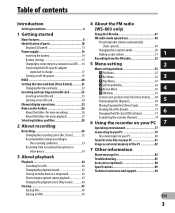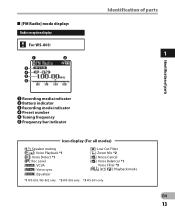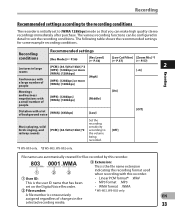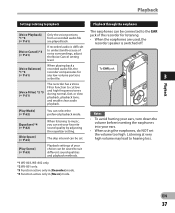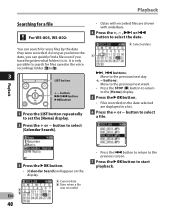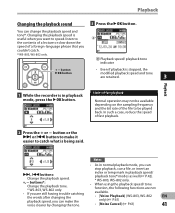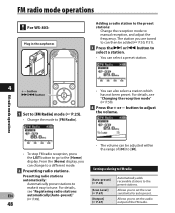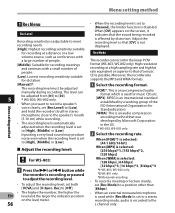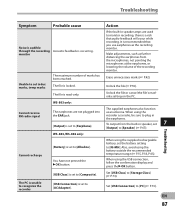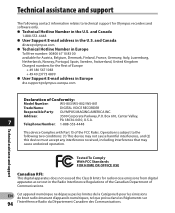Olympus WS-803 Support and Manuals
Get Help and Manuals for this Olympus item

View All Support Options Below
Free Olympus WS-803 manuals!
Problems with Olympus WS-803?
Ask a Question
Free Olympus WS-803 manuals!
Problems with Olympus WS-803?
Ask a Question
Most Recent Olympus WS-803 Questions
Downloading Your Manual/converter & Manual?
I need a copy of your manual for the ws-803-802-801. I cannot read your little Quick Start Guide. Le...
I need a copy of your manual for the ws-803-802-801. I cannot read your little Quick Start Guide. Le...
(Posted by npalise 7 years ago)
Olympus Ws-803: I Am Unable To Locate The Fast Forward And Rewind Function
Olympus WS-803: I am unable to fast forward and rewind A recording. Need help locating the playback ...
Olympus WS-803: I am unable to fast forward and rewind A recording. Need help locating the playback ...
(Posted by gardnerelaine 10 years ago)
Olympus Ws803 Voice Recorder
I need help and book is not helping me. WS-803 rechargable battery needs recharging (new). When I pl...
I need help and book is not helping me. WS-803 rechargable battery needs recharging (new). When I pl...
(Posted by allandyck1 11 years ago)
Olympus WS-803 Videos
Popular Olympus WS-803 Manual Pages
Olympus WS-803 Reviews
We have not received any reviews for Olympus yet.