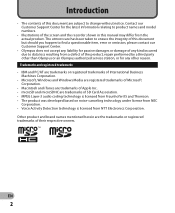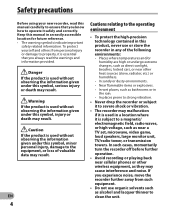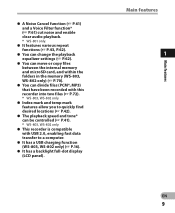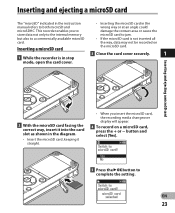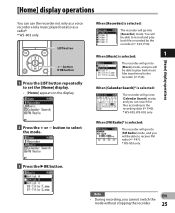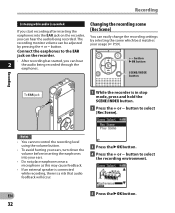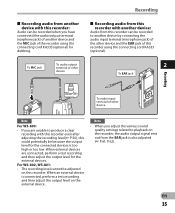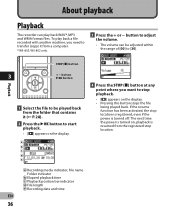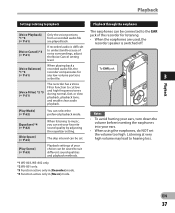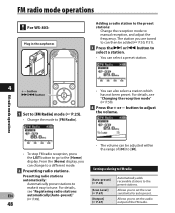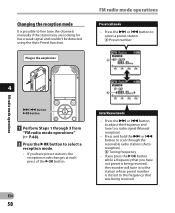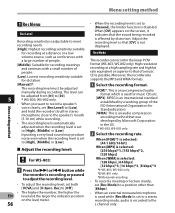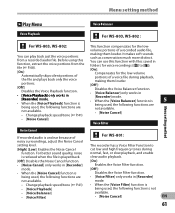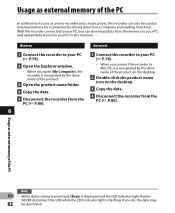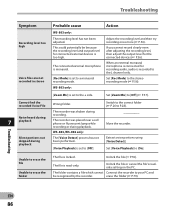Olympus WS-803 Support Question
Find answers below for this question about Olympus WS-803.Need a Olympus WS-803 manual? We have 4 online manuals for this item!
Question posted by npalise on December 18th, 2016
Downloading Your Manual/converter & Manual?
I need a copy of your manual for the ws-803-802-801. I cannot read your little Quick Start Guide. Letters are too "SMALL." When I clicked on the download, an alert came on that something was wrong with the site. Where can I get a manual that I can read. Help! Thanking you in advance.
Current Answers
Answer #1: Posted by Odin on December 18th, 2016 5:51 PM
Hope this is useful. Please don't forget to click the Accept This Answer button if you do accept it. My aim is to provide reliable helpful answers, not just a lot of them. See https://www.helpowl.com/profile/Odin.
Related Olympus WS-803 Manual Pages
Similar Questions
Olympus Ws-803: I Am Unable To Locate The Fast Forward And Rewind Function
Olympus WS-803: I am unable to fast forward and rewind A recording. Need help locating the playback ...
Olympus WS-803: I am unable to fast forward and rewind A recording. Need help locating the playback ...
(Posted by gardnerelaine 10 years ago)
Olympus Voice Recorder Ws-802
How do I turn off the beeping sound?
How do I turn off the beeping sound?
(Posted by barbaradummermuth 10 years ago)
Olympus Ws803 Voice Recorder
I need help and book is not helping me. WS-803 rechargable battery needs recharging (new). When I pl...
I need help and book is not helping me. WS-803 rechargable battery needs recharging (new). When I pl...
(Posted by allandyck1 11 years ago)
Voice Activation On Digital Recorder Olympus Ms-803/802/801
Hoe do you enable the voice activation on the MS-803/802/801 so the recording only starts when voice...
Hoe do you enable the voice activation on the MS-803/802/801 so the recording only starts when voice...
(Posted by eddymcconnell63 11 years ago)
Manual Del Usuario Para El Voice Recorder Ws 710m
(Posted by joseramirez 13 years ago)