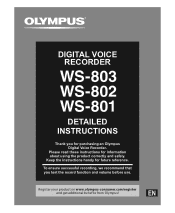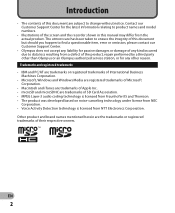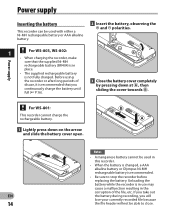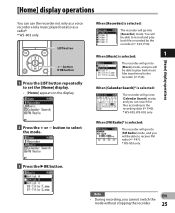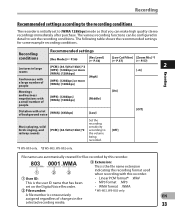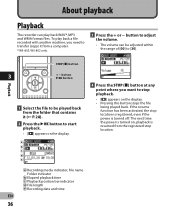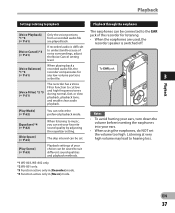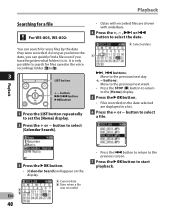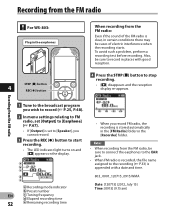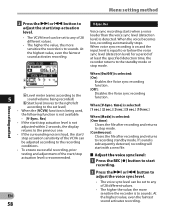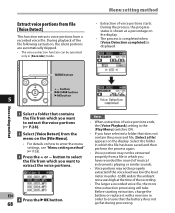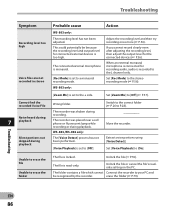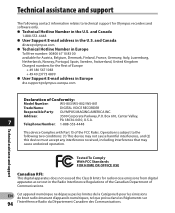Olympus WS-803 Support Question
Find answers below for this question about Olympus WS-803.Need a Olympus WS-803 manual? We have 4 online manuals for this item!
Question posted by eddymcconnell63 on November 25th, 2012
Voice Activation On Digital Recorder Olympus Ms-803/802/801
Hoe do you enable the voice activation on the MS-803/802/801 so the recording only starts when voice are heard?
Thanks
Eddy McConnell
Current Answers
Related Olympus WS-803 Manual Pages
Similar Questions
Downloading Your Manual/converter & Manual?
I need a copy of your manual for the ws-803-802-801. I cannot read your little Quick Start Guide. Le...
I need a copy of your manual for the ws-803-802-801. I cannot read your little Quick Start Guide. Le...
(Posted by npalise 7 years ago)
Buttons Of My Olympus Digital Recorder Ws801 Have Stopped Working.
the buttons of the aforesaid recorder have stopped working.how can they be repaired? i am based in i...
the buttons of the aforesaid recorder have stopped working.how can they be repaired? i am based in i...
(Posted by qayemdaud 7 years ago)
Olympus Digital Recorder Vn-900pc Manual (english)
Could you please assist me with a copy of the Instruction Manua (english) for the Olympus Digital Vo...
Could you please assist me with a copy of the Instruction Manua (english) for the Olympus Digital Vo...
(Posted by StaffordJoseph 9 years ago)
Olympus Ws-803: I Am Unable To Locate The Fast Forward And Rewind Function
Olympus WS-803: I am unable to fast forward and rewind A recording. Need help locating the playback ...
Olympus WS-803: I am unable to fast forward and rewind A recording. Need help locating the playback ...
(Posted by gardnerelaine 10 years ago)
Olympus Ws803 Voice Recorder
I need help and book is not helping me. WS-803 rechargable battery needs recharging (new). When I pl...
I need help and book is not helping me. WS-803 rechargable battery needs recharging (new). When I pl...
(Posted by allandyck1 11 years ago)