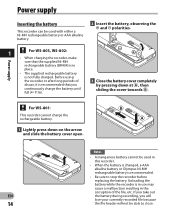Olympus WS-801 Support and Manuals
Get Help and Manuals for this Olympus item

View All Support Options Below
Free Olympus WS-801 manuals!
Problems with Olympus WS-801?
Ask a Question
Free Olympus WS-801 manuals!
Problems with Olympus WS-801?
Ask a Question
Most Recent Olympus WS-801 Questions
Buttons Of My Olympus Digital Recorder Ws801 Have Stopped Working.
the buttons of the aforesaid recorder have stopped working.how can they be repaired? i am based in i...
the buttons of the aforesaid recorder have stopped working.how can they be repaired? i am based in i...
(Posted by qayemdaud 7 years ago)
Why Does My Olympus Ws 801 Keep Flashing 'please Wait,' On My Macbook Pro?
(Posted by raywerner 10 years ago)
Can I Change The Name Of The Files?
I am wondering how to change the name of the files. I would like the file name is be the dateso that...
I am wondering how to change the name of the files. I would like the file name is be the dateso that...
(Posted by allegrakay 11 years ago)
Olympus WS-801 Videos
Popular Olympus WS-801 Manual Pages
Olympus WS-801 Reviews
We have not received any reviews for Olympus yet.