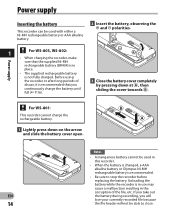Olympus WS-801 Support Question
Find answers below for this question about Olympus WS-801.Need a Olympus WS-801 manual? We have 4 online manuals for this item!
Question posted by raywerner on November 3rd, 2013
Why Does My Olympus Ws 801 Keep Flashing 'please Wait,' On My Macbook Pro?
The person who posted this question about this Olympus product did not include a detailed explanation. Please use the "Request More Information" button to the right if more details would help you to answer this question.
Current Answers
Related Olympus WS-801 Manual Pages
Similar Questions
Downloading Your Manual/converter & Manual?
I need a copy of your manual for the ws-803-802-801. I cannot read your little Quick Start Guide. Le...
I need a copy of your manual for the ws-803-802-801. I cannot read your little Quick Start Guide. Le...
(Posted by npalise 7 years ago)
Ws710m
how to un-freeze (unlock) the olympus digital recorder ws710m
how to un-freeze (unlock) the olympus digital recorder ws710m
(Posted by robertmukes 7 years ago)
Olympus Vn-702pc File To Macbook Pro?
When I connect the recorder to my MacBook Pro USB port the connection fails and I can't pull up the ...
When I connect the recorder to my MacBook Pro USB port the connection fails and I can't pull up the ...
(Posted by geyerman 8 years ago)
Olympus Ws-500m. One Day Appears 'please Wait' Icon. Now I Can Not Use It.
how can i hard reset olympus ws-500m? thanks, mike.
how can i hard reset olympus ws-500m? thanks, mike.
(Posted by furgin 12 years ago)