Olympus WS-500M Support Question
Find answers below for this question about Olympus WS-500M.Need a Olympus WS-500M manual? We have 5 online manuals for this item!
Question posted by furgin on June 27th, 2011
Olympus Ws-500m. One Day Appears 'please Wait' Icon. Now I Can Not Use It.
how can i hard reset olympus ws-500m?
thanks, mike.
Current Answers
There are currently no answers that have been posted for this question.
Be the first to post an answer! Remember that you can earn up to 1,100 points for every answer you submit. The better the quality of your answer, the better chance it has to be accepted.
Be the first to post an answer! Remember that you can earn up to 1,100 points for every answer you submit. The better the quality of your answer, the better chance it has to be accepted.
Related Olympus WS-500M Manual Pages
WS-500M Detailed Instructions (English) - Page 4
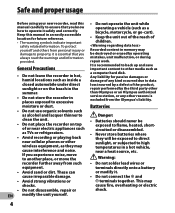
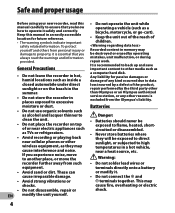
...
Before using your new recorder, read...party other than Olympus or an Olympus authorized service station,...recording or playing back near a heat source, etc.
These can cause irreparable damage.
• Avoid strong vibrations or shocks.
• Do not disassemble, repair or EN modify the unit yourself.
4
• Do not operate the unit while operating a vehicle (such as a computer hard...
WS-500M Detailed Instructions (English) - Page 10
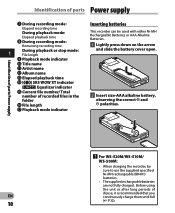
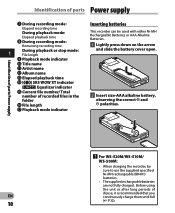
...
disuse, it is recommended that you
EN
continuously charge them until full
10
(☞ P.12). Before using
the unit or after long periods of parts/Power supply
" For WS-520M/WS-510M/
WS-500M:
• When charging the recorder, be used with either Ni-MH Rechargeable Batteries or AAA Alkaline Batteries. 1 Lightly press down on the arrow...
WS-500M Detailed Instructions (English) - Page 11
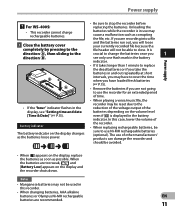
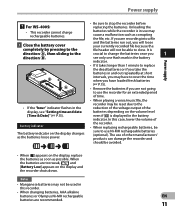
...recorder is displayed in use of other manufacturers' products can damage the recorder and
should be avoided.
• When [:] appears on the display changes as possible. In this recorder.
• When changing batteries, AAA alkaline
batteries or Olympus...; When playing a voice/music file, the
recorder may have to reset the time
when you have loaded fresh batteries
(☞ P.15...
WS-500M Detailed Instructions (English) - Page 12
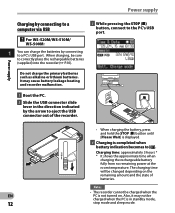
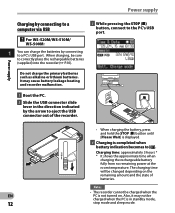
...
Power supply
Charging by connecting to a computer via USB
" For WS-520M/WS-510M/
WS-500M:
1 You can charge the batteries by the arrow to eject the USB connector out of the recorder.
• When charging the battery, press and hold the STOP (4) button until [Please Wait] is displayed.
4 Charging is completed when battery indication becomes...
WS-500M Detailed Instructions (English) - Page 14
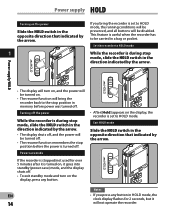
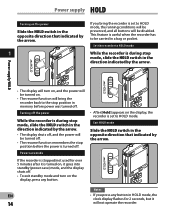
...the arrow. Notes
EN
• If you bring the recorder back to the stop position in memory before the power is useful when the recorder has to be turned off.
• The resume function... indicated by the arrow.
1
If you press any button.
• After [Hold] appears on the display, the recorder is during stop mode, slide the HOLD switch in the direction indicated by the arrow.
•...
WS-500M Detailed Instructions (English) - Page 17
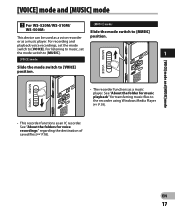
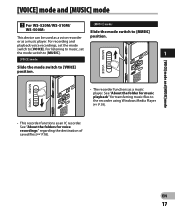
... "About the folders for transferring music files to [MUSIC]
This device can be used as a voice recorder
position. [VOICE] mode and [MUSIC] mode
[VOICE] mode and [MUSIC] mode
" For WS-520M/WS-510M/
[MUSIC] mode:
WS-500M:
Slide the mode switch to the recorder using Windows Media Player (☞ P.19).
• This recorder functions as an IC recorder. or as a music...
WS-500M Detailed Instructions (English) - Page 19
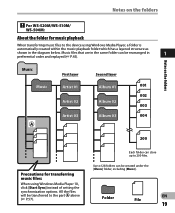
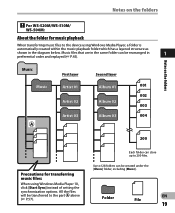
...folders
Notes on the folders
" For WS-520M/WS-510M/
WS-500M:
About the folder for music playback
When transferring music files to the device using Windows Media Player, a folder is
automatically created within...Artist 03
Album 03
004
A
200
Precautions for transferring music files:
When using Windows Media Player 10, click [Start Sync] instead of setting the synchronization options.
Music...
WS-500M Detailed Instructions (English) - Page 21
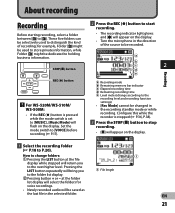
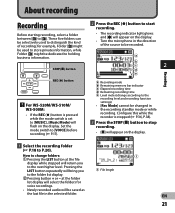
... recorded audio will return you
to holding business information.
These five folders can be selectively used to store private information, while Folder ['] might be used to distinguish the kind of the source to stop recording.
• [4] will flash on the display.
1 Select the recording folder (☞ P.18 to [*].
STOP (4) button
REC (s) button
" For WS-520M/WS-510M/
WS-500M...
WS-500M Detailed Instructions (English) - Page 22


...; When remaining recording time is full. Recording
• [5] will appear on the display. • The recorder will appear on other folder or delete any unnecessary files before recording any further (☞ P.34). • Stop recording and the file that was just
recorded will resume at the point of
interruption.
Select on the display. Listening while audio is during recording mode...
WS-500M Detailed Instructions (English) - Page 23
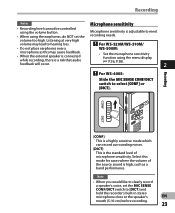
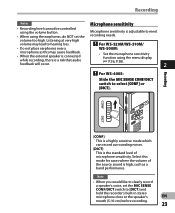
... too high. " For WS-520M/WS-510M/
• Do not place earphones near a
WS-500M:
microphone as a band performance. Recording
[CONF]:
This is a highly sensitive mode which can record surrounding noises.
[DICT]:
This is the standard level of the source sound is a risk that audio feedback will occur.
• Set the microphone sensitivity function using the earphones, do...
WS-500M Detailed Instructions (English) - Page 38


...blank.When [VOICE] is selected, [Artist] and [Album] will not appear on the display.
*2 Files which is used for music CDs and the like to confirm information in the number of ... WS-520M/WS-510M/
WS-500M:
• When performing operations on the display. Rec Mode
The recorder can record surrounding noises.
[Dictation]: This is the standard level of the source sound is an uncompressed audio ...
WS-500M Detailed Instructions (English) - Page 41
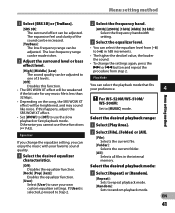
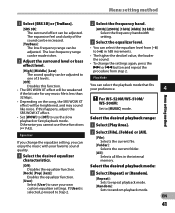
...decibel value, the louder the sound.
• To change the equalizer setting, you cannot use the slow playback or fast playback mode. Otherwise you can enjoy the music with your favorite... function.
[User]: Select [User] to save your preference.
4
Menu setting method
" For WS-520M/WS-510M/
WS-500M: Set to one of the sound can be increased.
[TruBass]: The low-frequency range can be...
WS-500M Detailed Instructions (English) - Page 51
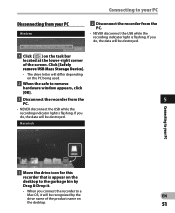
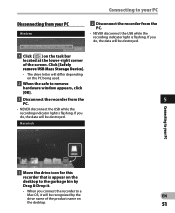
... If you do , the data will be destroyed.
1 Click [ ] on the PC being used.
2 When the safe to remove hardware window appears, click [OK].
3 Disconnect the recorder from the PC.
• NEVER disconnect the USB while the recording indicator light is appear on the desktop to the garbage bin by the
EN
drive name of...
WS-500M Detailed Instructions (English) - Page 71
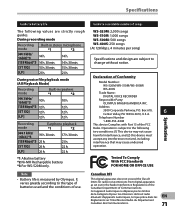
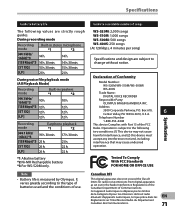
... h.
22 h.
Telephone Number
1-888-553-4448
This device Complies with Part 15 of Conformity
Model Number:
WS-520M/WS-510M/WS-500M/
WS-400S
Trade Name:
DIGITAL VOICE RECORDER
Responsible Party:
OLYMPUS IMAGING AMERICA INC. It varies greatly according to the type of batteries used and the conditions of Communications. During voice file playback mode (All Playback Mode...
WS-500M Instructions (English, Español, Français, Português) - Page 2
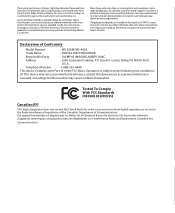
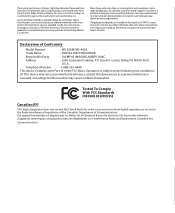
...Part 15 of Conformity
Model Number
: WS-500M/WS-400S
Trade Name
: DIGITAL VOICE RECORDER
Responsible Party
: OLYMPUS IMAGING AMERICA INC. Cet appareil num&#...Olympus Digital Voice Recorder.
Para tener éxito en las grabaciones se recomienda hacer un ensayo previo de la función de grabación y su volumen.
Thank you test the record function and volume before use...
WS-500M Instructions (English, Español, Français, Português) - Page 6


...use organic solvents such as a computer hard disk. Keep this manual in places exposed to excessive moisture or dust.
• Do not use... in the [OL_MANUAL] folder of the recorder or download the data from the OLYMPUS website.
• The contents of the... iTunes are the trademarks of Apple Inc.
• MPEG Layer-3 audio coding technology licensed from Fraunhofer IIS and Thomson.
• WOW XT...
WS-500M Instructions (English, Español, Français, Português) - Page 7


... shocks.
• When using this product such as leakage, color change or deformity.
• Unplug the charger if the charging is selected: 0 Title name ! Display (LCD panel):
Folder list display: " For WS-500M: A
When [VOICE] mode is selected: " For WS-400S: A 1 [VOICE] mode indicator
Record/ Playback status indicator Battery indicator 2 Folder name
" For WS-500M: B When [MUSIC...
WS-500M Instructions (English, Español, Français, Português) - Page 8


... "month", "day" and "year" by the arrow to eject the USB connector out of the recorder.
3 While pressing the STOP4 button, connect to a computer via USB (Fig. 2)
" For WS-500M:
1 Boot ...setting. • The clock will appear on the display. Recording (Fig. 6)
" For WS-500M: • If the RECs button is pressed while the mode switch is stopped/not used in the direction indicated by the arrow...
WS-500M Instructions (English, Español, Français, Português) - Page 10


...: 60 mW (8 Ω speaker)
Recording medium: Built-in NAND FLASH memory WS-500M: 2 GB WS-400S: 1 GB
Speaker: Built-in stereo microphone): 80 Hz to 20 kHz During playback mode: 20 Hz to a USB hub. Do not use USB extension cables other manufacturers.
• If you are using Windows 2000, Windows Media Player must be recognized by...
WS-500M Instructions (English, Español, Français, Português) - Page 11


... h. 40 min.
[LP]
148 h. 40 min. It varies greatly according to recordable number of use. Earphone: 26 h. WS-500M ([MUSIC] mode): During WMA file (128 kbps) playback mode (All Playback Mode): Alkaline battery Earphone : 26 h. Even if the recorder's memory is measured by
Olympus. During voice file playback mode (All Playback Mode): Alkaline battery Built-in...
Similar Questions
Olympus Ws-803: I Am Unable To Locate The Fast Forward And Rewind Function
Olympus WS-803: I am unable to fast forward and rewind A recording. Need help locating the playback ...
Olympus WS-803: I am unable to fast forward and rewind A recording. Need help locating the playback ...
(Posted by gardnerelaine 10 years ago)
Why Does My Olympus Ws 801 Keep Flashing 'please Wait,' On My Macbook Pro?
(Posted by raywerner 10 years ago)
Download A Manual For How Do I Use Digital Voice Recorder Vn-702pc
(Posted by Hanjdilda 10 years ago)
How To Get Timer Off Can Only Record For 10 Minutes.
how can i get my timer off need to no how i can record longer also which do i use hq sp also vcva l...
how can i get my timer off need to no how i can record longer also which do i use hq sp also vcva l...
(Posted by lwillene 10 years ago)
Wont Come Out Of Holding Mode
I have charged my device fully and when I attempt to turn it on it just says "Please Wait" with the ...
I have charged my device fully and when I attempt to turn it on it just says "Please Wait" with the ...
(Posted by wineknows 12 years ago)

