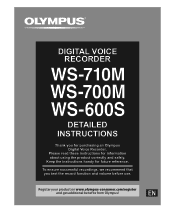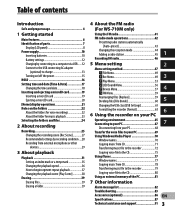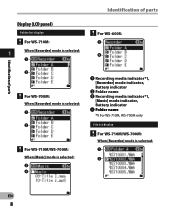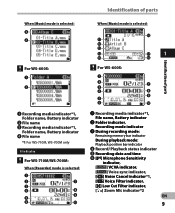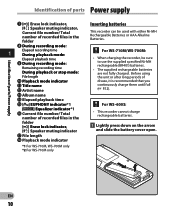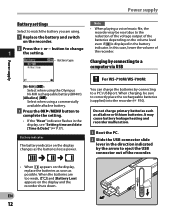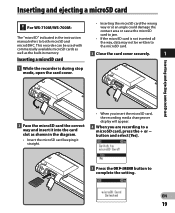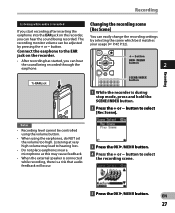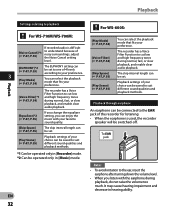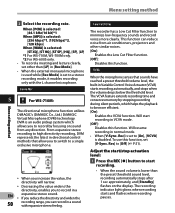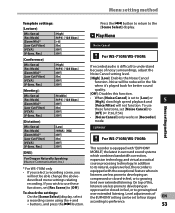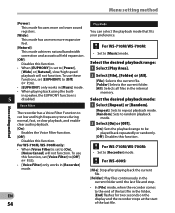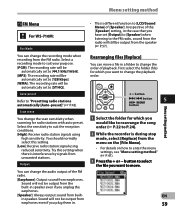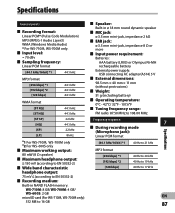Olympus WS-710M Support Question
Find answers below for this question about Olympus WS-710M.Need a Olympus WS-710M manual? We have 4 online manuals for this item!
Question posted by robertmukes on July 16th, 2016
Ws710m
Current Answers
Answer #1: Posted by aureliamarygrace on July 16th, 2016 3:22 PM
In either case, data must be deleted to restore operability.
Connect the recorder to the computer. Use the file-browsing application (My Computer or Windows Explorer in Windows operating systems or Finder for Macintosh operating systems) to select the drive that represents the recorder and click on [Properties]. The display shows the amount of Used Space and Free Space in the recorder's memory. Note how much space needs to be freed up, and then exit the Properties view. Double-click on the drive that represents the recorder and delete files until sufficient free space has been created.
Related Olympus WS-710M Manual Pages
Similar Questions
how do i save my digital voice recorder vn - 1000pc audio files on my computer?
Hello, I have a WS-802 Digital Voice Recorder. I purchased it in August 2013. It had been working we...
It has files from A - E. Can I create more, if so how? Or do I just have to delete one of the others...
How do I turn off the beeping sound?