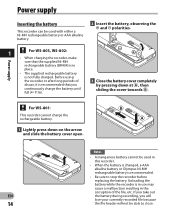Olympus WS-801 Support Question
Find answers below for this question about Olympus WS-801.Need a Olympus WS-801 manual? We have 4 online manuals for this item!
Question posted by allegrakay on July 24th, 2012
Can I Change The Name Of The Files?
I am wondering how to change the name of the files. I would like the file name is be the date so that when I record and then dump it to my computer the file name is the date as opposed to 801_whatever.
Current Answers
Related Olympus WS-801 Manual Pages
Similar Questions
Buttons Of My Olympus Digital Recorder Ws801 Have Stopped Working.
the buttons of the aforesaid recorder have stopped working.how can they be repaired? i am based in i...
the buttons of the aforesaid recorder have stopped working.how can they be repaired? i am based in i...
(Posted by qayemdaud 7 years ago)
Why Does My Olympus Ws 801 Keep Flashing 'please Wait,' On My Macbook Pro?
(Posted by raywerner 10 years ago)
Filename Change
Is there a way to change the file name from the automated generated filename to one which identifies...
Is there a way to change the file name from the automated generated filename to one which identifies...
(Posted by sandersy 11 years ago)
Finding A Recorded File That Keeps Going Somewhere Else.
I have a recorded file that keeps slipping away somewhere else. do not know where. Yesterday it went...
I have a recorded file that keeps slipping away somewhere else. do not know where. Yesterday it went...
(Posted by barbaraameyer 12 years ago)
Changing Files Within Folders
How do you change the file number within a folder without losing the recording or having to erase? T...
How do you change the file number within a folder without losing the recording or having to erase? T...
(Posted by gsopp 12 years ago)