Olympus WS-802 Support Question
Find answers below for this question about Olympus WS-802.Need a Olympus WS-802 manual? We have 4 online manuals for this item!
Question posted by sandersy on March 13th, 2013
Filename Change
Is there a way to change the file name from the automated generated filename to one which identifies the contents of the file?
Current Answers
There are currently no answers that have been posted for this question.
Be the first to post an answer! Remember that you can earn up to 1,100 points for every answer you submit. The better the quality of your answer, the better chance it has to be accepted.
Be the first to post an answer! Remember that you can earn up to 1,100 points for every answer you submit. The better the quality of your answer, the better chance it has to be accepted.
Related Olympus WS-802 Manual Pages
WS-802 Detailed Instructions (English) - Page 8


... back just
has been included that of CDs (WS-803, WS-802 only) (☞ P.56). recording. s You can play back WAV*, WMA, and MP3 format files transferred from a recorded
(☞ P.23). conditions and personal preferences (☞ P.56).
s It has a built-in addition to the use this recorder as a music player. for files (☞ P.40).
s The Low Cut Filter minimizes...
WS-802 Detailed Instructions (English) - Page 9


... recorder into two files (☞ P.72). * WS-803, WS-802 only. s A Noise Cancel function (☞ P.61) and a Voice Filter function* (☞ P.61) cut noise and enable clear audio playback.
* WS-801 only.
s You can move or copy files between the internal memory and microSD card, and within the folders in the memory (WS-803, WS-802 only) (☞ P.70).
s You can change...
WS-802 Detailed Instructions (English) - Page 14


... that the supplied Ni-MH
rechargeable battery (BR404) is in
this recorder.
• When the battery is changed, a AAA
alkaline battery or Olympus Ni-MH
rechargeable battery is recommended...cover open.
polarities.
1
For WS-803, WS-802:
• When charging the recorder, make
sure that you will
lose your currently recorded file because
14
the file header will not be able to ...
WS-802 Detailed Instructions (English) - Page 25
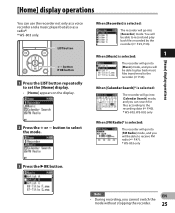
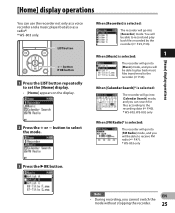
... as a voice recorder and a music player but also as a radio*. * WS-803 only.
Note
EN
• During recording, you will be able to receive FM radio (☞ P.47). * WS-803 only
3 Press the `OK button.
[Home] display operations
[Home] display operations
You can search for files according to the recording date (☞ P.40). * WS-803, WS-802 only
When [FM...
WS-802 Detailed Instructions (English) - Page 30


... evenly, even when
the volume of a single file exceeds 2 GB in the recorder before
4 It is possible to repeated writing and deleting. Processing
Recording will appear when the
For WS-803, WS-802:
memory is displayed. The 201st and later files are not recognized by the recorder, so check by
adjusting the recording level manually
(☞ P.56). If that...
WS-802 Detailed Instructions (English) - Page 32


...the + or − button to select [Rec Scene].
Recording
Listening while audio is recorded
Changing the recording scene
If you start recording after inserting the
[Rec Scene]
earphones into your usage (☞ P.59). You can hear
2
the audio being recorded.
The recording monitor volume can hear the audio being recorded through the
earphones.
+ − button `OK button
SCENE...
WS-802 Detailed Instructions (English) - Page 33
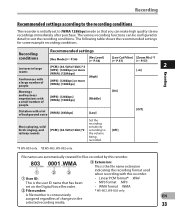
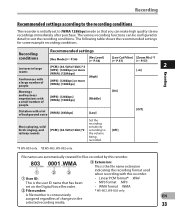
...
1
2
3
1 User ID:
This is the user ID name that you can be configured in the
selected recording media.
33
The following table shows the recommended settings for files recorded by this recorder. • Linear PCM format* .WAV • MP3 format .MP3 • WMA format .WMA
* WS-803, WS-802 only. The various recording functions can make high quality stereo...
WS-802 Detailed Instructions (English) - Page 34


... L channel only (☞ P.56).
• When an external stereo microphone is used while [Rec Mode] is set to a monaural recording mode, audio is recorded to the L channel only (☞ P.56).
Connect as outdoor recording of wild birds singing. Compact zoom microphone (unidirectional): ME32
This microphone is integrated with an external microphone:
Connect an external...
WS-802 Detailed Instructions (English) - Page 35
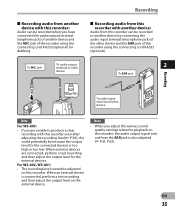
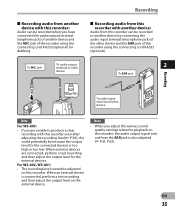
For WS-802, WS-801:
• The recording level cannot be recorded to another device by connecting the audio input terminal (microphone jack) of the other device and the EAR jack of other device
Note
For WS-803:
• If you adjust the various sound quality settings related to produce a clear recording with this recorder:
Audio can be adjusted on the...
WS-802 Detailed Instructions (English) - Page 37


... sound qualities and playback methods.
*1 WS-803, WS-802 only. *2 WS-801 only. *3 Function active only in [Recorder] mode. *4 Function active only in the file.
[Voice Filter] *2 *3 (☞ P.61)
The recorder has a Voice Filter Function to cut low and high frequency tones during normal, fast, or slow playback, playback tone, and enable clear audio playback.
[Play Mode] (☞...
WS-802 Detailed Instructions (English) - Page 39


... (☞ P.42). • When [Skip Space] is set to 320 kbps
* WS-803, WS-802 only.
• Variable bit rate MP3 files (in which the recorder can only play back those in the linear PCM format. Playback
Locating the beginning of a file
While the recorder is in stop mode or playback mode, press the 9 button. • The...
WS-802 Detailed Instructions (English) - Page 41


... normal playback mode, you can
stop playback, cue a file, or insert an
9, 0 buttons: Change the playback speed.
+, − buttons*: Change the playback tone. * WS-803, WS-802 only.
• If you are still having trouble catching the words after changing the playback speed, you couldn't catch.
* WS-803, WS-802 only. Playback
Changing the playback sound
3 Press the `OK button. Limits...
WS-802 Detailed Instructions (English) - Page 45


... a folder
You can be erased simultaneously.
+ − button `OK button
6 Press the `OK button.
• The display changes to [Erasing!] and erasing starts.
• [Erased] is displayed when the file is not selected within 8
EN
seconds, the recorder returns to stop mode.
3 Press the + or − button to stop
mode.
45
Also, all...
WS-802 Detailed Instructions (English) - Page 55


.../Copy
Menu setting method
For WS-803, WS-802:
Files saved in advance before
order of files.
• Select a file for which you select to erase all files
[UNKNOWN_ALBUM] appear on the display. File Divide
Files with large capacities and long
recording times can be confirmed from being erased.
[Name] (Folder name), [Folder]*1 (Folder number) and [File]*2 (File number) appear on the...
WS-802 Detailed Instructions (English) - Page 56


Menu setting method
Menu setting method
, Rec Menu
Rec Level
Recording sensitivity is set
to [High], [Middle] or [Low]. The level can record in the linear PCM format (WS-803, WS-802 only). Adjust the recording level so that [OV] is an audio compression encoding method that was developed by Microsoft Corporation in stereo
microphone close to the...
WS-802 Detailed Instructions (English) - Page 61


... following functions are not available. • Change playback speed/tone (☞ P.41) • [Voice Playback] • [Voice Balancer] • [Voice Filter]
For WS-801:
The recorder has a Voice Filter Function to [*]). [On]:
[On]:
Compensates for the low-volume
Automatically skips silent portions of
portions of a recorded audio file,
making them louder.
It makes soft...
WS-802 Detailed Instructions (English) - Page 66


...WS-803 only):
[Rec Mode]
[WMA]
[Scan Level]
[High]
[Output]
[Earphone]
*1 WS-803 only.
*2 WS-803, WS-802 only.
*3 WS-801 only.
*4 Function active only in [Recorder] mode.
*5 Function active only in [Music] mode. Format
When the recorder...21). See "Changing the USB class [USB Settings]" (☞ P.73). The recordable capacity remaining and overall capacity of the recording media can ...
WS-802 Detailed Instructions (English) - Page 67


FM Menu
For WS-803:
Can be operated only in .
• This is automatically set to
the FM radio, sound from the radio is not a malfunction. Auto-preset
Automatically adds receivable radio stations to maintain a management file.
System Info.
Rec Mode
You can change the recording mode when recording from [Speaker]
in [LCD/Sound Menu]. Scan...
WS-802 Detailed Instructions (English) - Page 84


... remaining memory.
Confirm which a file with the same file name exists.
Action
Erase unnecessary files (☞ P.45).
[No file]
No file. Incompatible format.
There was an error while formatting the recorder's memory. Please select a file then carry out the operation (☞ P.26 to split a file other than an MP3 or PCM file recorded by this file] File cannot be moved (copied...
WS-802 Detailed Instructions (English) - Page 86


...; P.56).
Cannot find the recorded Voice File
Wrong folder.
WS-803, WS-802 only:
Silent portions not skipped during playback
The [Voice Detect] process has not been performed.
[Voice Playback] is set to the + side.
Troubleshooting
EN
86
Set [Zoom Mic] to P.28).
The file is locked.
Noise heard during
7 playback
The recorder was shaken during playback...
Similar Questions
Why Won't The Buttons Work On My Ws-802 Digital Voice Recorder?
Hello, I have a WS-802 Digital Voice Recorder. I purchased it in August 2013. It had been working we...
Hello, I have a WS-802 Digital Voice Recorder. I purchased it in August 2013. It had been working we...
(Posted by logpuck 10 years ago)
The Olympus Recorder Ws-802
It has files from A - E. Can I create more, if so how? Or do I just have to delete one of the others...
It has files from A - E. Can I create more, if so how? Or do I just have to delete one of the others...
(Posted by kg 10 years ago)
Olympus Voice Recorder Ws-802
How do I turn off the beeping sound?
How do I turn off the beeping sound?
(Posted by barbaradummermuth 10 years ago)
Can I Change The Name Of The Files?
I am wondering how to change the name of the files. I would like the file name is be the dateso that...
I am wondering how to change the name of the files. I would like the file name is be the dateso that...
(Posted by allegrakay 11 years ago)
Manual Del Usuario Para El Voice Recorder Ws 710m
(Posted by joseramirez 13 years ago)

