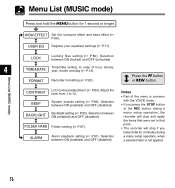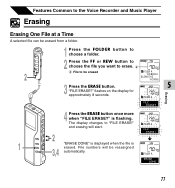Olympus DM-20 Support Question
Find answers below for this question about Olympus DM-20.Need a Olympus DM-20 manual? We have 4 online manuals for this item!
Question posted by gsopp on August 17th, 2011
Changing Files Within Folders
How do you change the file number within a folder without losing the recording or having to erase? The maximum time for recording under SHQ mode currently is 2 hours 12 minutes 34 seconds.
Current Answers
Related Olympus DM-20 Manual Pages
Similar Questions
I Can't Access My Folders And Files When I Connect It To My Computer
the computer suggests that it may be because it was removed from a computer without ejecting it firs...
the computer suggests that it may be because it was removed from a computer without ejecting it firs...
(Posted by moshed613 9 years ago)
I Have A Dm-20 But Have Mislaid The Dss Player 2002. Can You Help Me?
I have a DM-20 Olympus Digital Voice Recorder but have mislaid the DSS Player 2002 that came wih it....
I have a DM-20 Olympus Digital Voice Recorder but have mislaid the DSS Player 2002 that came wih it....
(Posted by johnnycrowther 10 years ago)
I Recorded Without Creating A File And I Am Having Trouble Erasing The Recording
(Posted by kmatkin5 11 years ago)
Can I Change The Name Of The Files?
I am wondering how to change the name of the files. I would like the file name is be the dateso that...
I am wondering how to change the name of the files. I would like the file name is be the dateso that...
(Posted by allegrakay 11 years ago)
Compatability Of Dm-20 With New Computer - Having Problems
I recently bought a new computer, Dell Optiplex 390 minitower, running Windows 7 Professional (64bit...
I recently bought a new computer, Dell Optiplex 390 minitower, running Windows 7 Professional (64bit...
(Posted by Tony59666 12 years ago)