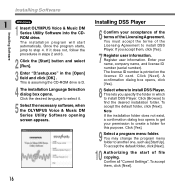Olympus DM-20 Support and Manuals
Get Help and Manuals for this Olympus item

View All Support Options Below
Free Olympus DM-20 manuals!
Problems with Olympus DM-20?
Ask a Question
Free Olympus DM-20 manuals!
Problems with Olympus DM-20?
Ask a Question
Most Recent Olympus DM-20 Questions
Set Language To English On T-10
(Posted by ronvc4 10 years ago)
I Have A Dm-20 But Have Mislaid The Dss Player 2002. Can You Help Me?
I have a DM-20 Olympus Digital Voice Recorder but have mislaid the DSS Player 2002 that came wih it....
I have a DM-20 Olympus Digital Voice Recorder but have mislaid the DSS Player 2002 that came wih it....
(Posted by johnnycrowther 11 years ago)
How To Reset Default Language To English?
(Posted by kim45954 11 years ago)
Compatability Of Dm-20 With New Computer - Having Problems
I recently bought a new computer, Dell Optiplex 390 minitower, running Windows 7 Professional (64bit...
I recently bought a new computer, Dell Optiplex 390 minitower, running Windows 7 Professional (64bit...
(Posted by Tony59666 12 years ago)
Changing Files Within Folders
How do you change the file number within a folder without losing the recording or having to erase? T...
How do you change the file number within a folder without losing the recording or having to erase? T...
(Posted by gsopp 12 years ago)
Olympus DM-20 Videos
Popular Olympus DM-20 Manual Pages
Olympus DM-20 Reviews
We have not received any reviews for Olympus yet.