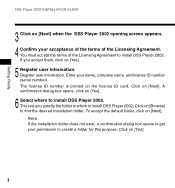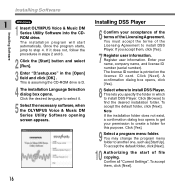Olympus DM-20 Support Question
Find answers below for this question about Olympus DM-20.Need a Olympus DM-20 manual? We have 4 online manuals for this item!
Question posted by kim45954 on July 23rd, 2012
How To Reset Default Language To English?
The person who posted this question about this Olympus product did not include a detailed explanation. Please use the "Request More Information" button to the right if more details would help you to answer this question.
Requests for more information
Request from mjleang on January 15th, 2022 10:27 PM
Some clear instructions to reset to English please.
Some clear instructions to reset to English please.
Thanks
Current Answers
Related Olympus DM-20 Manual Pages
Similar Questions
Olympus Digital Recorder Vn-900pc Manual (english)
Could you please assist me with a copy of the Instruction Manua (english) for the Olympus Digital Vo...
Could you please assist me with a copy of the Instruction Manua (english) for the Olympus Digital Vo...
(Posted by StaffordJoseph 9 years ago)
I Have A Dm-20 But Have Mislaid The Dss Player 2002. Can You Help Me?
I have a DM-20 Olympus Digital Voice Recorder but have mislaid the DSS Player 2002 that came wih it....
I have a DM-20 Olympus Digital Voice Recorder but have mislaid the DSS Player 2002 that came wih it....
(Posted by johnnycrowther 10 years ago)
I Need An English Manual For V-801 Please Thank You
is an English user manual avial for V-801? thank you
is an English user manual avial for V-801? thank you
(Posted by cliffworks 11 years ago)
Compatability Of Dm-20 With New Computer - Having Problems
I recently bought a new computer, Dell Optiplex 390 minitower, running Windows 7 Professional (64bit...
I recently bought a new computer, Dell Optiplex 390 minitower, running Windows 7 Professional (64bit...
(Posted by Tony59666 12 years ago)