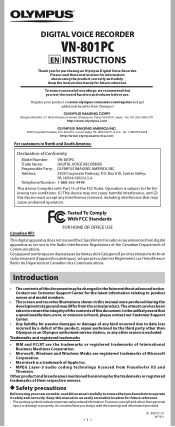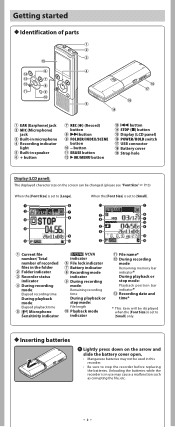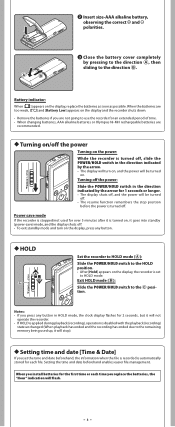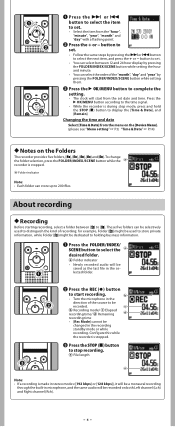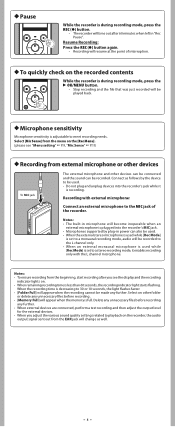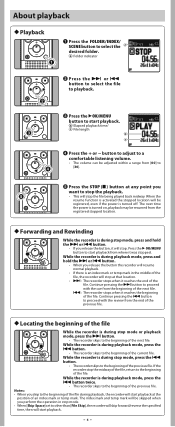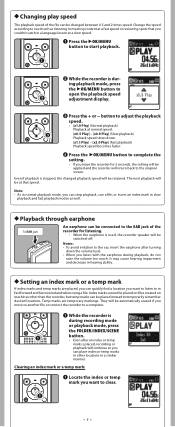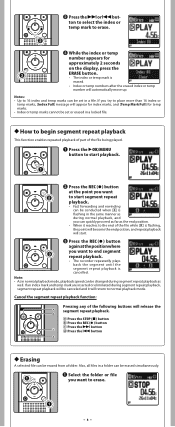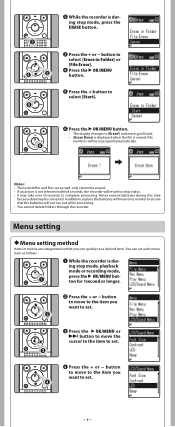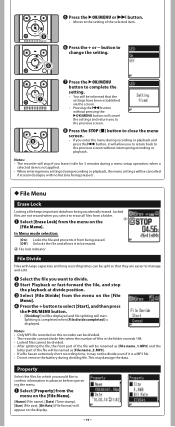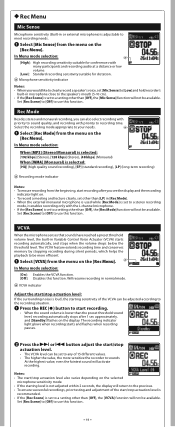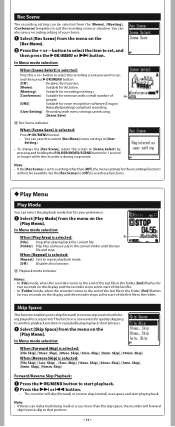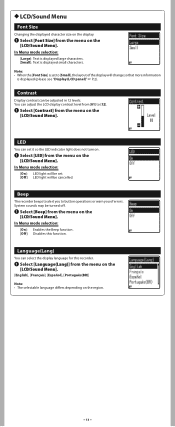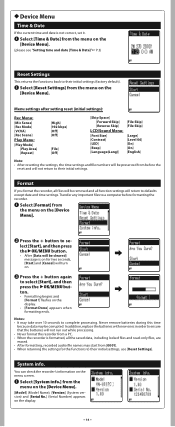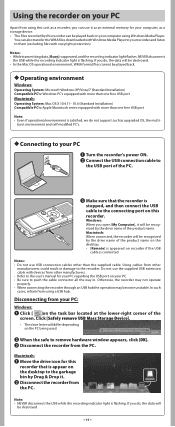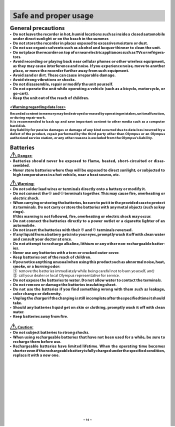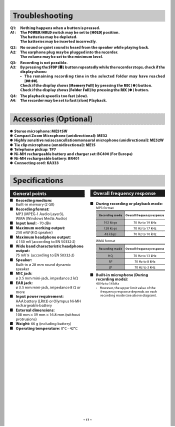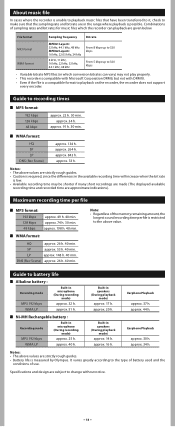Olympus VN-801PC Support Question
Find answers below for this question about Olympus VN-801PC.Need a Olympus VN-801PC manual? We have 2 online manuals for this item!
Question posted by cliffworks on September 20th, 2012
I Need An English Manual For V-801 Please Thank You
is an English user manual avial for V-801? thank you
Current Answers
Answer #1: Posted by freginold on October 4th, 2012 4:47 PM
Hi, you can download the English manual here:
http://www.helpowl.com/manuals/Olympus/VN801PC/118841
It's the second one listed -- the first one is the Spanish version.
http://www.helpowl.com/manuals/Olympus/VN801PC/118841
It's the second one listed -- the first one is the Spanish version.
Related Olympus VN-801PC Manual Pages
Similar Questions
Olympus Digital Recorder Vn-900pc Manual (english)
Could you please assist me with a copy of the Instruction Manua (english) for the Olympus Digital Vo...
Could you please assist me with a copy of the Instruction Manua (english) for the Olympus Digital Vo...
(Posted by StaffordJoseph 9 years ago)
How To Remove Play Fast In Olympus Digital Voice Recorder Vn-7200 Manual
(Posted by screarayk 10 years ago)
How To Take Speed Off Of The Olympus Digital Voice Recorder Vn 7200 Manual
(Posted by x0Ryanj 10 years ago)
Download A Manual For How Do I Use Digital Voice Recorder Vn-702pc
(Posted by Hanjdilda 10 years ago)
I Need To Down Load The Driver Program For My Vn-8100pc
(Posted by etox2 12 years ago)