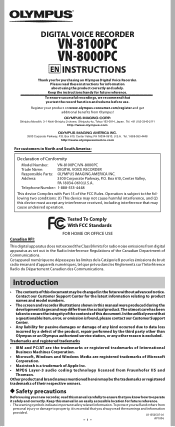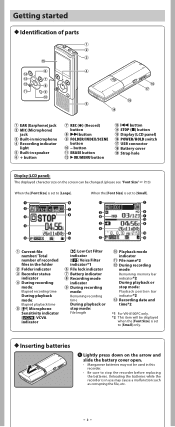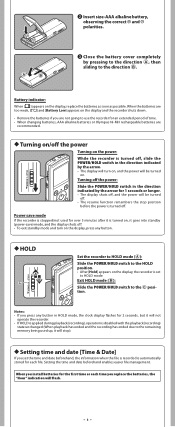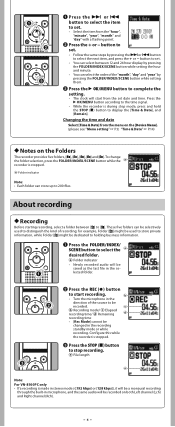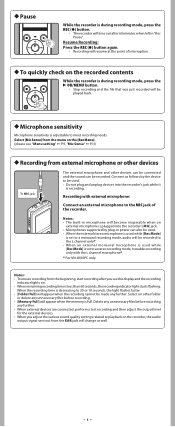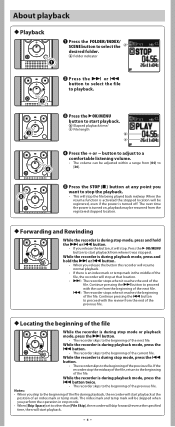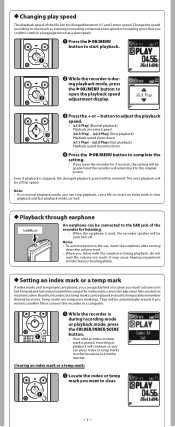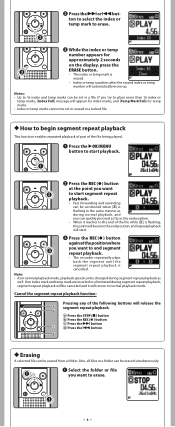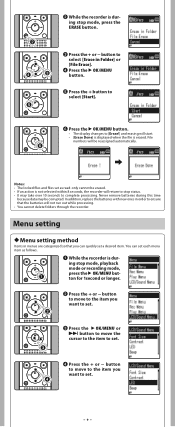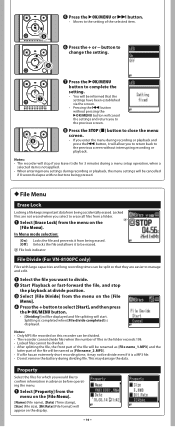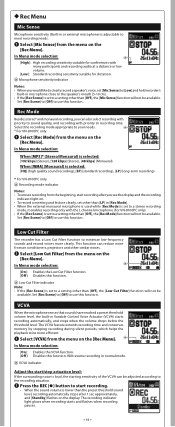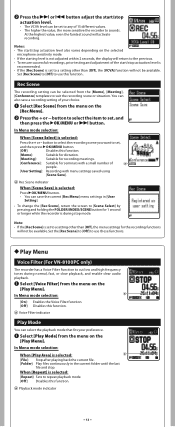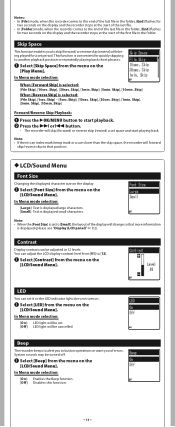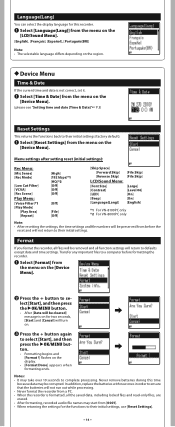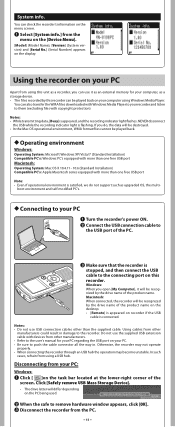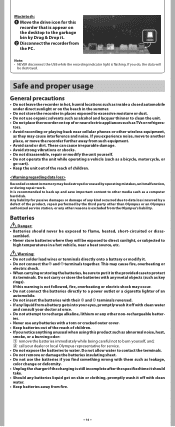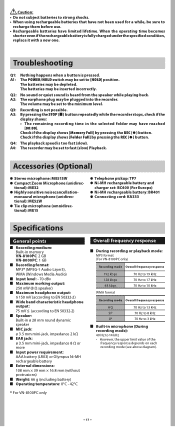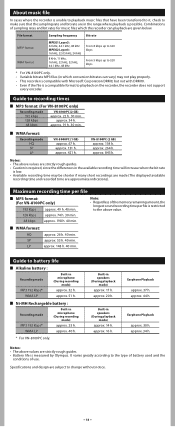Olympus VN-8100PC Support Question
Find answers below for this question about Olympus VN-8100PC.Need a Olympus VN-8100PC manual? We have 4 online manuals for this item!
Question posted by etox2 on November 21st, 2011
I Need To Down Load The Driver Program For My Vn-8100pc
The person who posted this question about this Olympus product did not include a detailed explanation. Please use the "Request More Information" button to the right if more details would help you to answer this question.
Current Answers
Answer #1: Posted by techie12330 on November 21st, 2011 7:49 PM
Enclosed is the customer support page so you could down load the driver:
http://www.olympusamerica.com/cpg_section/cpg_support.asp?id=21
Related Olympus VN-8100PC Manual Pages
Similar Questions
How To Connect To The Computer The Digital Voice Recorder Vn-8100pc Olympus To
(Posted by gahabepicus 1 year ago)
Olympus Vn 8100pc Instructionstime Instants
how to set the time in digital voice recorder
how to set the time in digital voice recorder
(Posted by murthy45usha 10 years ago)
What Are Major Differences Between Vn-8100pc And Vn-702pc?
What are major differences Between vn-8100pc and vn-702pc?
What are major differences Between vn-8100pc and vn-702pc?
(Posted by Normus10 10 years ago)