Olympus VN-8100PC Support Question
Find answers below for this question about Olympus VN-8100PC.Need a Olympus VN-8100PC manual? We have 4 online manuals for this item!
Question posted by murthy45usha on October 25th, 2013
Olympus Vn 8100pc Instructionstime Instants
how to set the time in digital voice recorder
Current Answers
There are currently no answers that have been posted for this question.
Be the first to post an answer! Remember that you can earn up to 1,100 points for every answer you submit. The better the quality of your answer, the better chance it has to be accepted.
Be the first to post an answer! Remember that you can earn up to 1,100 points for every answer you submit. The better the quality of your answer, the better chance it has to be accepted.
Related Olympus VN-8100PC Manual Pages
VN-8100PC Instructions (English) - Page 1
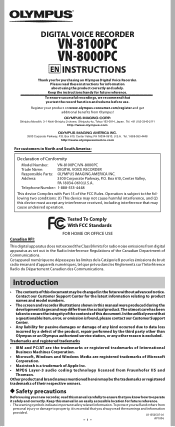
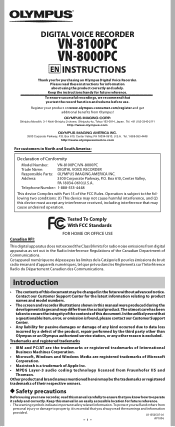
...MPEG Layer-3 audio coding technology ...VN-8100PC/VN-8000PC
Trade Name:
DIGITAL VOICE RECORDER
Responsible Party: OLYMPUS...Olympus Digital Voice Recorder. Keep the instructions handy for information about using your product on www.olympus-consumer.com/register and get additional benefits from digital apparatus as set out in the future without advanced notice. To ensure successful recordings...
VN-8100PC Instructions (English) - Page 2
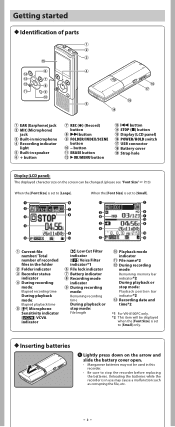
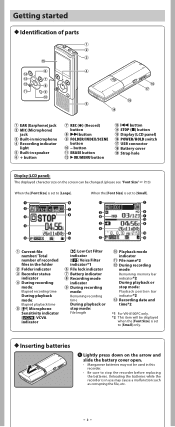
... indicator [!] VCVA indicator
[0] Low Cut Filter indicator [$] Voice Filter indicator*1 6 File lock indicator 7 Battery indicator 8 Recording mode indicator 9 During recording mode: Remaining recording
time During playback or stop mode: Playback position bar indicator*2 # Recording date and time*2
*1 For VN-8100PC only. *2 This item will be displayed
when the [Font Size] is set to [Small] only.
VN-8100PC Instructions (English) - Page 3
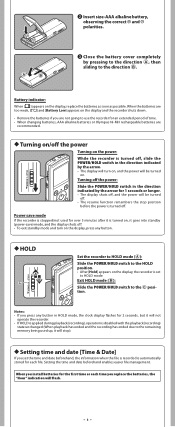
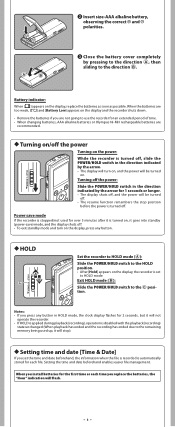
... unchanged (When playback has ended and the recording has ended due to the remaining memory being used for an extended period of time. • When changing batteries, AAA alkaline batteries or Olympus Ni-MH rechargeable batteries are not going to the C position. h Setting time and date [Time & Date]
If you replace the batteries, the "Hour" indication...
VN-8100PC Instructions (English) - Page 4
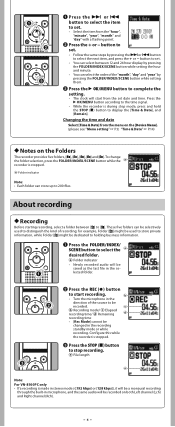
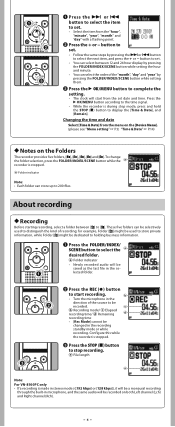
... be selectively used to [*]. for example, Folder [&] might be used to distinguish the kind of the source to display the [Time & Date], and [Remain]. e File length
e
Note: For VN-8100PC only • If a recording is stopped.
3 Press the STOP (4) button
to stop mode, press and hold the STOP (4) button to be
saved as the...
VN-8100PC Instructions (English) - Page 5
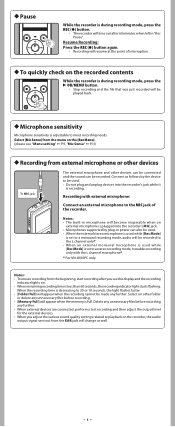
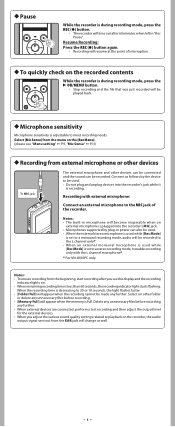
... the REC (s) button again. • Recording will resume at the point of the recorder.
Recording with the L channel microphone*.
* For VN-8100PC only. Select on the [Rec Menu]. (please see the display and the recording
indicator lights on. • When remaining recording time is adjustable to a stereo recording mode, it
is full. Select [Mic Sense] from the menu on...
VN-8100PC Instructions (English) - Page 6
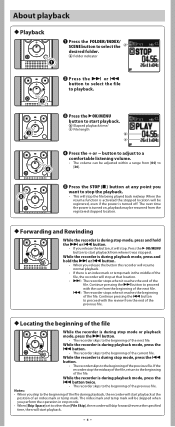
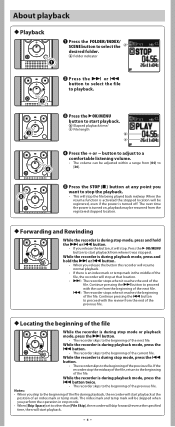
... pressing the 0 button to the beginning of the previous file.
While the recorder is an index mark or temp mark in stop mode. • When [Skip Space] set to other than [File Skip], the recorder will skip forward/reverse the specified time, then will start playback at any point you release the button the...
VN-8100PC Instructions (English) - Page 7
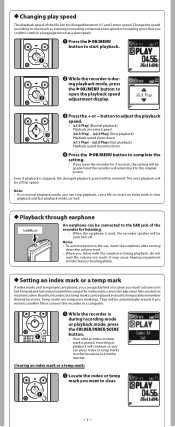
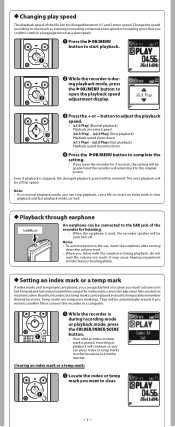
Even if playback is stopped, the changed between 0.5 and 2 times speed. The next playback will be at a slow speed.
1 Press the `OK/MENU button to start playback.
2 While the recorder is during playback, do not
raise the volume too much. It may cause hearing impairment and decrease in fast forward and fast rewind...
VN-8100PC Instructions (English) - Page 8
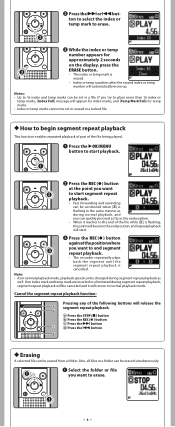
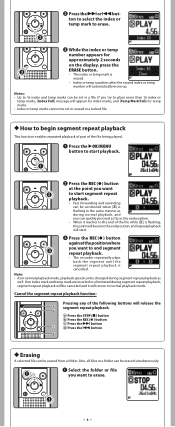
...(s) button again at the position where you want to end segment repeat playback.
• The recorder repeatedly plays back the segment until the segment repeat playback is cancelled. h How to begin segment...A selected file can be erased from a folder. Notes: • Up to 16 index and temp marks can be set in a locked file. 2 Press the 9 or 0 button to select the index or temp mark to erase.
...
VN-8100PC Instructions (English) - Page 9
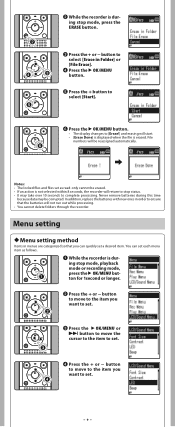
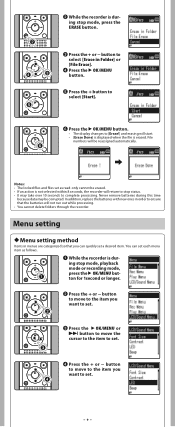
...time
because data may take over 10 seconds to complete processing. Menu setting
h Menu setting method
Items in order to ensure that you want to set.
-9- 2 While the recorder is during stop mode, playback mode or recording... when the file is erased. Notes: • The locked files and files set as follows.
1 While the recorder is during stop mode, press the ERASE button.
3 Press the + or ...
VN-8100PC Instructions (English) - Page 10
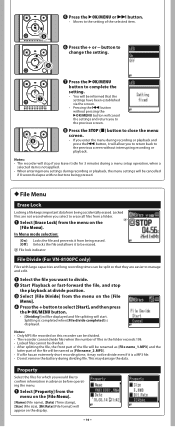
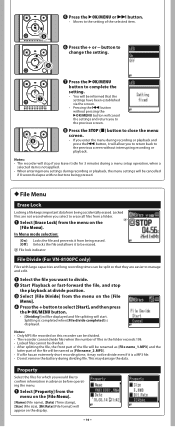
... (For VN-8100PC only)
Files with no buttons being pressed. This may not be cancelled
if 8 seconds elapse with large capacities and long recording times can be divided. • The recorder cannot divide...operation, when a
selected item is not applied. • When entering menu settings during recording or playback, the menu settings will be divide even if it will allow you to return back to ...
VN-8100PC Instructions (English) - Page 11
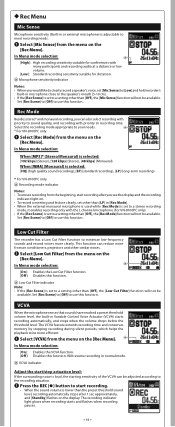
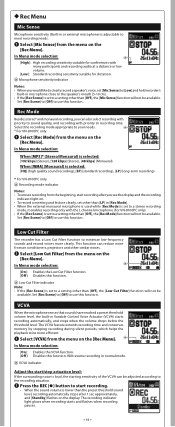
... kbps] (Stereo), [48 kbps] (Monaural)
When [WMA] (Monaural) is selected: [HQ] (high quality sound recording), [SP] (standard recording), [LP] (long-term recording)
* For VN-8100PC only.
Set [Rec Scene] to [Off] to use this function. Will resume recording in Variable Control Voice Actuator (VCVA) starts recording automatically, and stops when the volume drops below the threshold level.
VN-8100PC Instructions (English) - Page 12
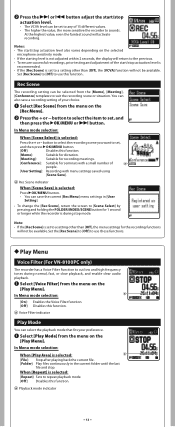
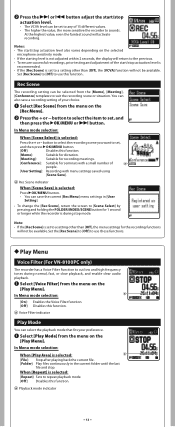
... situation. a Playback mode indicator
- 12 -
h Play Menu
Voice Filter (For VN-8100PC only)
The recorder has a Voice Filter Function to cut low and high frequency tones during stop mode.
When [Repeat] is selected:
Press the + or - Rec Scene
The recording setting can also save the current [Rec Menu] menu settings in the current folder until the last
file...
VN-8100PC Instructions (English) - Page 13
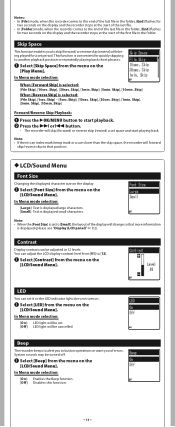
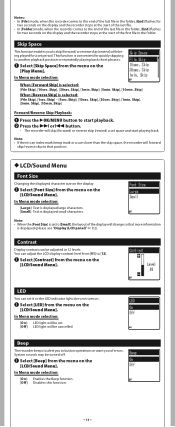
....
1 Select [Skip Space] from the menu on the [LCD/Sound Menu]. Skip], [5min.
In Menu mode selection: When [Forward Skip] is set period. Notes: • In [File] mode, when the recorder comes to the end of the last file in the folder, [End] flashes for
two seconds on the display and the...
VN-8100PC Instructions (English) - Page 14
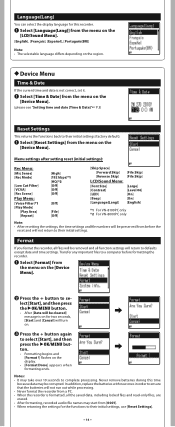
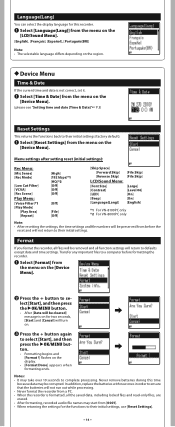
...recorded audio file names may start from [0001]. • When returning the settings for this time
because data may take over 10 seconds to their initial settings (factory default).
1 Select [Reset Settings...06] [On] [On] [English]
*1 For VN-8100PC only *2 For VN-8000PC only
Note: • After resetting the settings, the time settings and file numbers will be corrupted. Transfer any ...
VN-8100PC Instructions (English) - Page 15
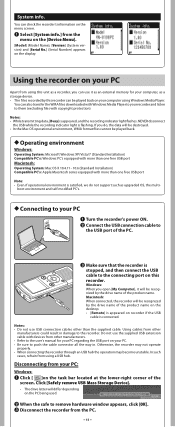
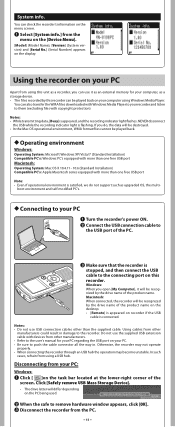
... OS, the multi- You can also transfer the WMA files downloaded with copyright protection).
Using the recorder on your computer using Windows Media Player. NEVER disconnect
the USB while the recording indicator light is appeared, and the recording indicator light flashes.
Using cables from using a USB hub.
Notes: • Do not use USB connection...
VN-8100PC Instructions (English) - Page 16
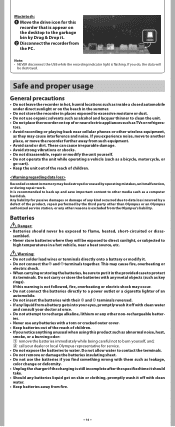
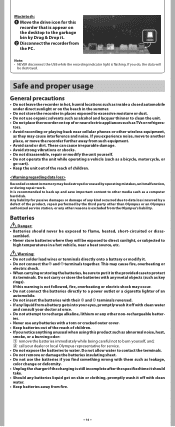
... reasons is excluded from the Olympus's liability. f Warning: • Do not solder lead wires or terminals directly onto a battery or modify it . 2 Disconnect the recorder from the PC. If this... deformity. • Unplug the charger if the charging is still incomplete after the specified time it should never be destroyed or erased by operating mistakes, unit malfunction, or during repair...
VN-8100PC Instructions (English) - Page 17
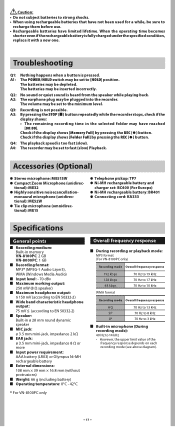
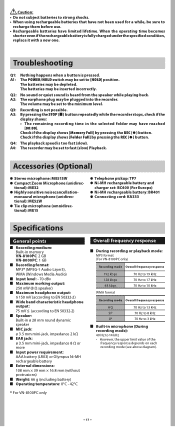
.../HOLD switch may be inserted incorrectly. Q3: Recording is not possible. A4: The recorder may be set : BC400 (For Europe) s Ni-MH rechargeable battery: BR401 s Connecting cord: KA333
Specifications
General points
4 Recording medium: Built-in memory VN-8100PC: 2 GB VN-8000PC: 1 GB
4 Recording format: MP3* (MPEG-1 Audio Layer3), WMA (Windows Media Audio)
4 Input level: - 70 dBv 4 Maximum working...
VN-8100PC Instructions (English) - Page 18
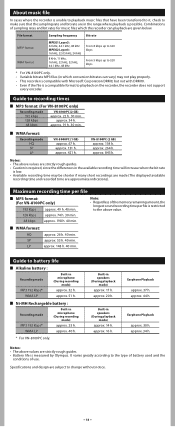
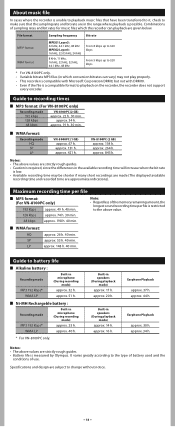
... h.
* For VN-8100PC only. Built-in microphone (During recording
mode)
approx. 25 h.
It varies greatly according to recording times
4 MP3 format: (For VN-8100PC only)
Recording mode 192 kbps 128 kbps 48 kbps
VN-8100PC (2 GB) approx...is measured by Olympus. Built-in the range where playback is possible.
approx. 421 h.
About music file
In cases where the recorder is unable to...
Similar Questions
How To Connect To The Computer The Digital Voice Recorder Vn-8100pc Olympus To
(Posted by gahabepicus 1 year ago)
Troubleshoot No Recording On Olympus Digital Voice Recorder Ds-150
what can I do to rectify my Olympus Digital voice recorder that fails to record. When I press the re...
what can I do to rectify my Olympus Digital voice recorder that fails to record. When I press the re...
(Posted by taiwopeter6 7 years ago)
Olympus Digital Voice Recorder Vn-7100
How can I make a copy of the recordings off my olympus digital voice recoder vn-7100.?
How can I make a copy of the recordings off my olympus digital voice recoder vn-7100.?
(Posted by wwwalyonreigns 11 years ago)
I Need To Down Load The Driver Program For My Vn-8100pc
(Posted by etox2 12 years ago)

