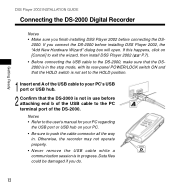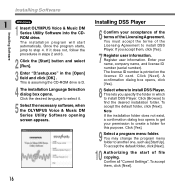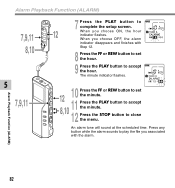Olympus DM-20 Support Question
Find answers below for this question about Olympus DM-20.Need a Olympus DM-20 manual? We have 4 online manuals for this item!
Question posted by ronvc4 on October 2nd, 2013
Set Language To English On T-10
The person who posted this question about this Olympus product did not include a detailed explanation. Please use the "Request More Information" button to the right if more details would help you to answer this question.
Current Answers
Related Olympus DM-20 Manual Pages
Similar Questions
Olympus Digital Recorder Vn-900pc Manual (english)
Could you please assist me with a copy of the Instruction Manua (english) for the Olympus Digital Vo...
Could you please assist me with a copy of the Instruction Manua (english) for the Olympus Digital Vo...
(Posted by StaffordJoseph 9 years ago)
How Do You Set The Variable Speed Playback On Olympus Voice Recorder Vn 7600
(Posted by callaghansandra2 10 years ago)
How To Get Timer Off Can Only Record For 10 Minutes.
how can i get my timer off need to no how i can record longer also which do i use hq sp also vcva l...
how can i get my timer off need to no how i can record longer also which do i use hq sp also vcva l...
(Posted by lwillene 10 years ago)
I Have A Dm-20 But Have Mislaid The Dss Player 2002. Can You Help Me?
I have a DM-20 Olympus Digital Voice Recorder but have mislaid the DSS Player 2002 that came wih it....
I have a DM-20 Olympus Digital Voice Recorder but have mislaid the DSS Player 2002 that came wih it....
(Posted by johnnycrowther 11 years ago)