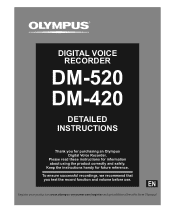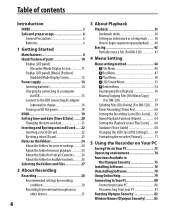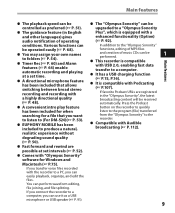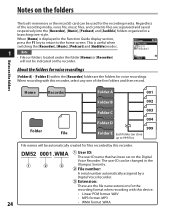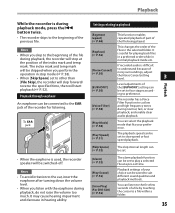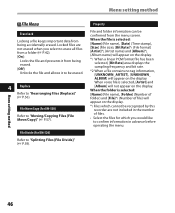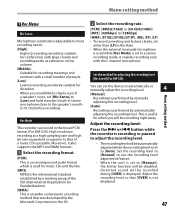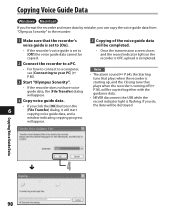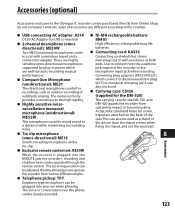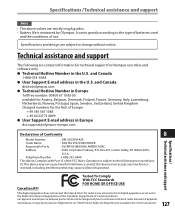Olympus DM 520 - Ultimate Recording Combo Support and Manuals
Get Help and Manuals for this Olympus item

View All Support Options Below
Free Olympus DM 520 manuals!
Problems with Olympus DM 520?
Ask a Question
Free Olympus DM 520 manuals!
Problems with Olympus DM 520?
Ask a Question
Most Recent Olympus DM 520 Questions
Uei Dm520 Digital Multimeter Manual
I am looking for a manual made by Universal Industries Inc. The Measuring device was made in Korea f...
I am looking for a manual made by Universal Industries Inc. The Measuring device was made in Korea f...
(Posted by ChazKarchner 8 years ago)
How Can I Fast Forward In Playback Mode?
How can I find a particular section of a recorded conversation, without playing the entire conversat...
How can I find a particular section of a recorded conversation, without playing the entire conversat...
(Posted by mollyk 10 years ago)
The Dm-520 Digital Voice Recorder
I bought this recorder from you and have not been able to use it. The insructions are too over whelm...
I bought this recorder from you and have not been able to use it. The insructions are too over whelm...
(Posted by satyasaucha1 12 years ago)
Olympus DM 520 Videos

Digital Voice Recorder Comparison: Phillips System 955 vs. Olympus DM520 -- Recorders.com
Duration: 4:50
Total Views: 14,125
Duration: 4:50
Total Views: 14,125
Popular Olympus DM 520 Manual Pages
Olympus DM 520 Reviews
We have not received any reviews for Olympus yet.