Olympus 142075 - DM 520 4 GB Digital Voice Recorder Support and Manuals
Get Help and Manuals for this Olympus item
This item is in your list!

View All Support Options Below
Free Olympus 142075 manuals!
Problems with Olympus 142075?
Ask a Question
Free Olympus 142075 manuals!
Problems with Olympus 142075?
Ask a Question
Popular Olympus 142075 Manual Pages
DM-420 Detailed Instructions (English) - Page 1
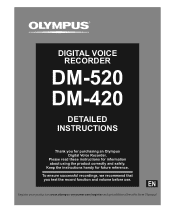
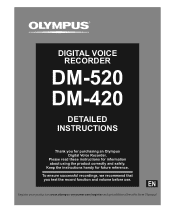
... and safely. To ensure successful recordings, we recommend that you for purchasing an Olympus Digital Voice Recorder.
Please read these instructions for future reference. EN
Register your product on www.olympus-consumer.com/register and get additional benefits from Olympus!
DIGITAL VOICE RECORDER
DETAILED INSTRUCTIONS
Thank you test the record function and volume before use.
DM-420 Detailed Instructions (English) - Page 2
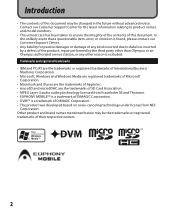
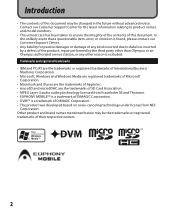
... found, please contact our Customer Support Center.
• Any liability for the latest information relating to product names and model numbers.
• The utmost care has been taken to data loss incurred by a defect of the product, repair performed by the third party other than Olympus or an Olympus authorized service station, or any other reason...
DM-420 Detailed Instructions (English) - Page 4
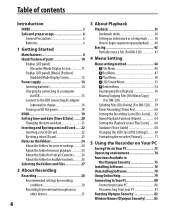
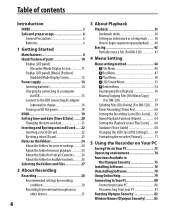
... / Device Menu 54 Rearranging files [Replace 56 Moving/Copying Files [File Move/Copy] (For DM-520 57 Splitting Files [File Divide] (For DM-520)...... 59 Timer Recording [Timer Rec 60 Setting the Recording Scene [Rec Scene]..... 62 Alarm Playback Function [Alarm 64 Setting the Playback scene [Play Scene]....... 66 Guidance [Voice Guide 68 Changing the USB Class...
DM-420 Detailed Instructions (English) - Page 8


...; P. 59), or delete a part of a file (☞ P. 43) recorded in PCM format in memory,
you to different usages. s Has built in a highly
compressed manner, thereby allowing
for extended recording times (☞ P.47). s You can save files in recording scene setting (☞ P. 62) and playback scene setting (☞ P. 66) functions to register the recording or playback sound quality...
DM-420 Detailed Instructions (English) - Page 24
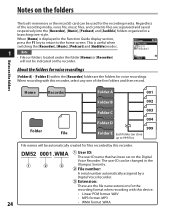
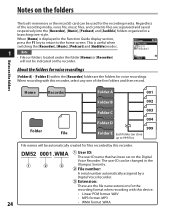
... folders for the recording media. When recording with this device.
• Linear PCM format .WAV
• MP3 format .MP3
24
• WMA format .WMA Notes on the folders
Notes on the recorder. Regardless of the five folders and then record. DM52
0001 .WMA
1 User ID: The user ID name that has been set on the Digital
Voice Recorder.
DM-420 Detailed Instructions (English) - Page 27
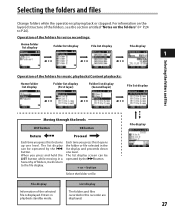
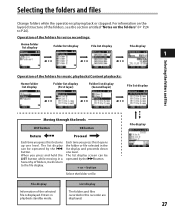
... the folders for voice recordings:
Home folder list display
Folder list display
File list display
File display
1
Operation of folders, it will return to P.26).
The list display can be operated by the 9 button.
+ or − button
Select the folder or file. List display
The folders and files recorded in this it opens...
DM-420 Detailed Instructions (English) - Page 28
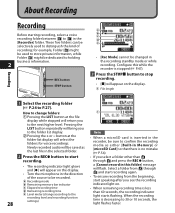
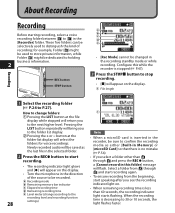
.... Configure this folder] message will be changed in Memory] or [microSD Card] so that there is decreasing to the
recording level and recording function
28
settings)
than A
recording. About Recording
Recording
Before starting recording, select a voice recording folder between [&] to P.27). These five folders can be selectively used to store private information, while Folder ['] might...
DM-420 Detailed Instructions (English) - Page 47
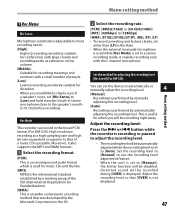
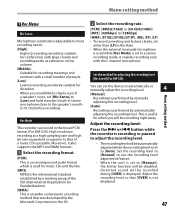
... so that of the ISO (International Organization for when you would like to clearly record a speaker's voice, set to [Manual], the limiter function will be recorded during [OVER] is displayed. Menu setting method
2 Select the recording rate.
[PCM]: [48kHz/16bit] or [44.1kHz/16bit] [MP3]: [320kbps] to [128kbps] [WMA]: [ST XQ],[ST HQ],[ST SP], [HQ], [SP...
DM-420 Detailed Instructions (English) - Page 72


... read-only files, are erased. • After formatting, recorded voice file names may damage the data. When handing over and disposing the microSD card, be careful about the data leakage from [0001]. • When returning the settings for the functions to their initial settings, use [Reset Settings] (☞ P.54). • Formatting on the display. •...
DM-420 Detailed Instructions (English) - Page 73


... you are moved or renamed by
• If an upgrade (Option) to follow
the instructions in Macintosh are different from
Software Functions
the recorder or uploading a file to the recorder, do not format the drive of the
recorder. Voice files recorded using the recorder can be played using the "Olympus Sonority" software included on the provided CD-ROM or...
DM-420 Detailed Instructions (English) - Page 75
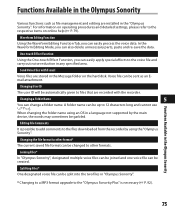
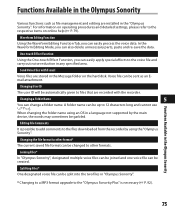
... file format to other formats. Functions Available in a language not supported by using an OS in the Olympus Sonority
75 Send Voice Files with the recorder. Joining Files*
In "Olympus Sonority", designated multiple voice files can be created.
Changing a Folder Name
5
You can be joined and one voice file can change a folder name. Editing File Comments
It...
DM-420 Detailed Instructions (English) - Page 83
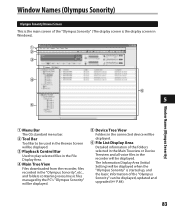
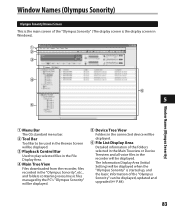
... be displayed. Window Names (Olympus Sonority)
Olympus Sonority Browse Screen This is the main screen of the "Olympus Sonority" (The display screen is started up, and the basic information of the folders selected in the Main Treeview or Device Treeview and all voice files in the connected device will be displayed, updated and upgraded (+ P.84).
83
DM-420 Detailed Instructions (English) - Page 89


... folder from which the file is to be uploaded.
89 Upload Voice Files to the Recorder
Windows Macintosh "Olympus Sonority" has a feature to enable you to upload files from your PC to the recorder.
1 Select the folder.
• Select the folder that contains the voice file to upload from the Main Tree View.
2 Select the...
DM-420 Detailed Instructions (English) - Page 90
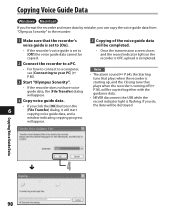
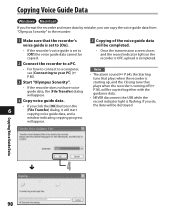
... you can copy the voice guide data from "Olympus Sonority" to the recorder.
1 Make sure that the recorder's voice guide is set to [On].
5 Copying of the voice guide data will be completed.
• If the recorder's voice guide is set to [Off] the voice guide data cannot be copied.
• Once the transmission screen closes and the record indicator light on the recorder is OFF, upload is...
DM-420 Detailed Instructions (English) - Page 127
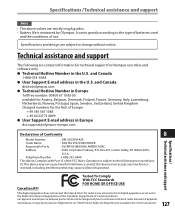
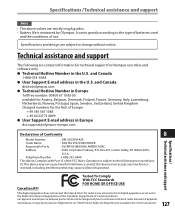
..., Spain, Sweden, Switzerland, United Kingdom Charged numbers for the Rest of Europe
+ 49 180 567 1083 + 49 40 23773 4899 s User Support E-mail address in the Radio Interference Regulations of the Canadian Department of Conformity
8
Model Number
: DM-520/DM-420
Trade Name Responsible Party Address
: DIGITAL VOICE RECORDER : OLYMPUS IMAGING AMERICA INC. : 3500 Corporate Parkway, P.O.
Olympus 142075 Reviews
Do you have an experience with the Olympus 142075 that you would like to share?
Earn 750 points for your review!
We have not received any reviews for Olympus yet.
Earn 750 points for your review!
