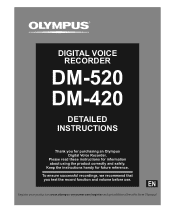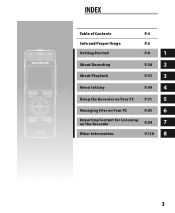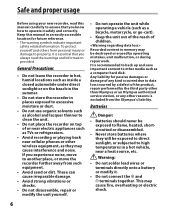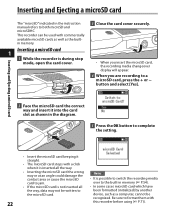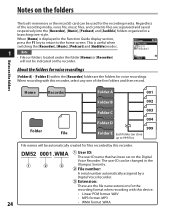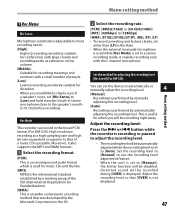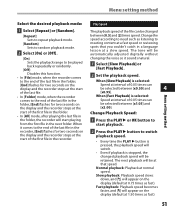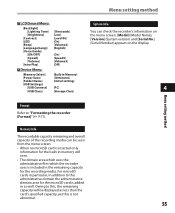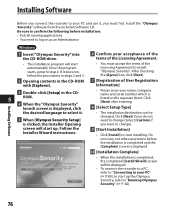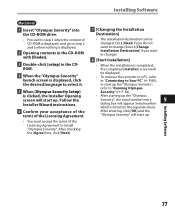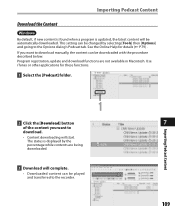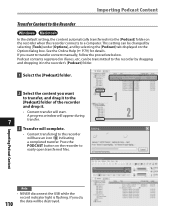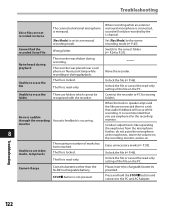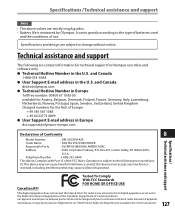Olympus DM 520 Support Question
Find answers below for this question about Olympus DM 520 - Ultimate Recording Combo.Need a Olympus DM 520 manual? We have 4 online manuals for this item!
Question posted by ChazKarchner on June 26th, 2015
Uei Dm520 Digital Multimeter Manual
I am looking for a manual made by Universal Industries Inc. The Measuring device was made in Korea for electrical testing. The serial number on the device is 10601018.
Current Answers
Answer #1: Posted by freginold on June 26th, 2015 12:51 PM
Hello, unfortunately it looks like that manual can't be found online anywhere. UEI hosts manuals for some of their products online (you can see them all here) but the DM520 is not one of them. You can see the DM520 specs here (on the bottom of page 21) but sadly it does not look like we can find that manual. If I ever come across it, I'll update this post.
Related Olympus DM 520 Manual Pages
Similar Questions
Serial Number Lost
dear sirI lost my serial number light green paper to my Digital voice recorder DM-420 I bought in US...
dear sirI lost my serial number light green paper to my Digital voice recorder DM-420 I bought in US...
(Posted by Fathikhailany 3 years ago)
Unable To Record Via Remote When Plugged In To Mains.
Olympus Digital Voice Recorder DM-550 Why can't I record using the remote on the above machine when ...
Olympus Digital Voice Recorder DM-550 Why can't I record using the remote on the above machine when ...
(Posted by ianlewis27627 9 years ago)
Charging
hi i have a olypus digital recorder dm 450 when i plug it in to charge holding stop button it just c...
hi i have a olypus digital recorder dm 450 when i plug it in to charge holding stop button it just c...
(Posted by newellberna 12 years ago)
Serial Number On The Recorder?
where can i locate the serial numebr on the recordr
where can i locate the serial numebr on the recordr
(Posted by jkoyah 12 years ago)
The Dm-520 Digital Voice Recorder
I bought this recorder from you and have not been able to use it. The insructions are too over whelm...
I bought this recorder from you and have not been able to use it. The insructions are too over whelm...
(Posted by satyasaucha1 12 years ago)