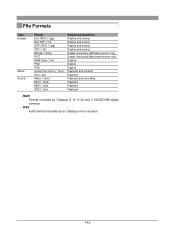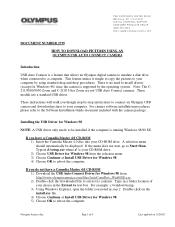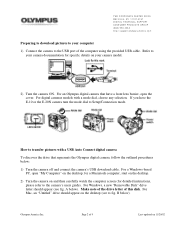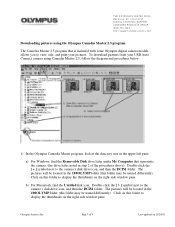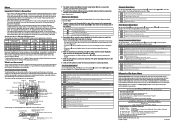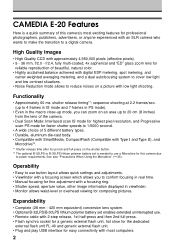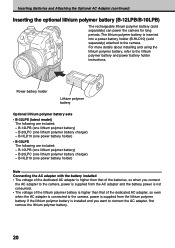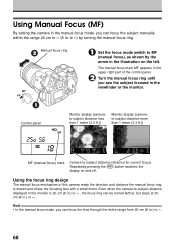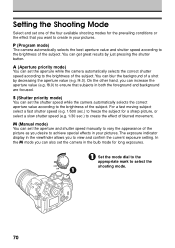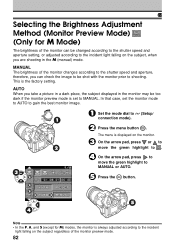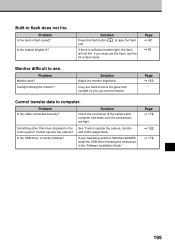Olympus E-20 - Dual Monaural Earphones Support and Manuals
Get Help and Manuals for this Olympus item

View All Support Options Below
Free Olympus E-20 manuals!
Problems with Olympus E-20?
Ask a Question
Free Olympus E-20 manuals!
Problems with Olympus E-20?
Ask a Question
Most Recent Olympus E-20 Questions
Compact Flash Card
i am getting an erroe message every time i try to install flash card
i am getting an erroe message every time i try to install flash card
(Posted by dbrecknock 11 years ago)
Olympus E-20 Videos
Popular Olympus E-20 Manual Pages
Olympus E-20 Reviews
We have not received any reviews for Olympus yet.