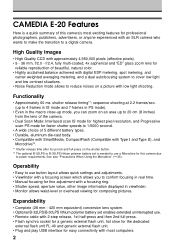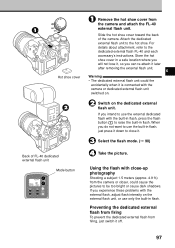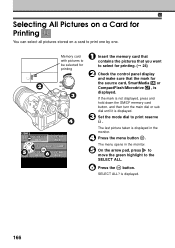Olympus E-20 Support Question
Find answers below for this question about Olympus E-20 - Dual Monaural Earphones.Need a Olympus E-20 manual? We have 7 online manuals for this item!
Question posted by jgreene521 on August 4th, 2012
Sm Problem
it is on sm and i dont know how get back to pictures
Current Answers
Related Olympus E-20 Manual Pages
Similar Questions
Olympus Sz-20 Problems With The Zoom Error And Shutter Not Opening
SZ-20 Olympus with ( ZOOM ERROR ) and shutter problem not opening. Need problem solving help please.
SZ-20 Olympus with ( ZOOM ERROR ) and shutter problem not opening. Need problem solving help please.
(Posted by sandradiane2002 10 years ago)
Olympus Sz-20 Change Permissions
I have an Olympus SZ-20. When I download pictures on computer, I can't open them. I am told that I h...
I have an Olympus SZ-20. When I download pictures on computer, I can't open them. I am told that I h...
(Posted by brfaure 10 years ago)
'write Protect' Problem
My sz-14 suddenly started to display "write protect" message and I can't figure out what the problem...
My sz-14 suddenly started to display "write protect" message and I can't figure out what the problem...
(Posted by reimie80s 11 years ago)
I Have A Voice Play Back Problem With My New Olympus Sz-20 Camera
Following the purchase of the abouve camera, I found the sound play back very poor and distorted. No...
Following the purchase of the abouve camera, I found the sound play back very poor and distorted. No...
(Posted by axmq34 11 years ago)
Compatability Of Dm-20 With New Computer - Having Problems
I recently bought a new computer, Dell Optiplex 390 minitower, running Windows 7 Professional (64bit...
I recently bought a new computer, Dell Optiplex 390 minitower, running Windows 7 Professional (64bit...
(Posted by Tony59666 12 years ago)