Olympus E-20 Support Question
Find answers below for this question about Olympus E-20 - Dual Monaural Earphones.Need a Olympus E-20 manual? We have 7 online manuals for this item!
Question posted by dbrecknock on September 14th, 2012
Compact Flash Card
i am getting an erroe message every time i try to install flash card
Current Answers
There are currently no answers that have been posted for this question.
Be the first to post an answer! Remember that you can earn up to 1,100 points for every answer you submit. The better the quality of your answer, the better chance it has to be accepted.
Be the first to post an answer! Remember that you can earn up to 1,100 points for every answer you submit. The better the quality of your answer, the better chance it has to be accepted.
Related Olympus E-20 Manual Pages
Camedia Master 4.1 Instruction Manual (4.9MB) - Page 65


By loading the Smart Media or Compact Flash holding the image file in the converted format in the digital camera, you want to convert to a ... the LCD monitor of a selected image file to Exif-JPEG format, and save it on a removable disk (Smart Media or Compact Flash). The Exif Maker window appears. Converting Images to a Format Viewable on the Camera
You can convert the format of the digital ...
Camedia Master 4.1 Instruction Manual (4.9MB) - Page 66
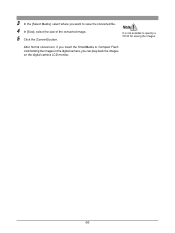
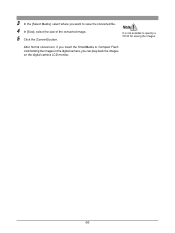
... the converted file. 4 In [Size], select the size of the converted image. 5 Click the [Convert] button.
After format conversion, if you insert the SmartMedia or Compact Flash card holding the images in the digital camera, you want to specify a CD-R for saving the images.
E-20N Quick Start Guide (English) - Page 1


..., and insert it with its compact design. The control panel on ...card is installed in the camera, the card is currently selected for the Year, Month, Day, is on the lens, remove it clicks.
The flash...(12 for storing pictures that you take the picture. Get Set!
1 If the lens cover is displayed. •... that the Olympus E-20 packs into the wider slot. Every time you move the green...
E-20N Quick Start Guide (English) - Page 2
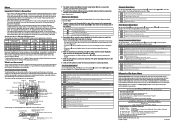
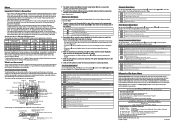
... about all images from the card with different exposures.
How to not only use it for taking pictures. Flash intensity control. 2/3
Sharpness.
Set date or time stamping on . Monitor preview ... format, and set the mode dial on -line. frame delete. Set interval time (specify time interval between the card formats. Select IS mode/PS mode/Noise Reduct. Playback Mode Menu
Set the ...
E-20N Reference Manual (English) - Page 3
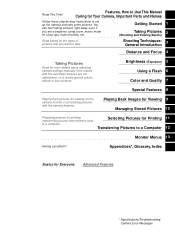
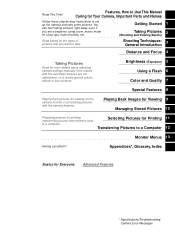
... for printing, transferring pictures from memory card to a Computer 12
Monitor Menus 13
Having a problem? You
Getting Started 1
○
○
○...;ne○
Advanced Features
* Specifications/Troubleshooting/ Camera Error Messages Taking Pictures 2
(Shooting and Viewing Basics)
Read based ... First! Brightness (Exposure) 5 Using a Flash 6
Color and Quality 7
Special Features 8...
E-20N Reference Manual (English) - Page 7


...20 Features 2 How to Use This Manual ...3 Caring for Your Camera ...4 Important Parts and Names 9
Getting Started 13 Box Contents: Make Sure You Have Everything 14 Attaching the Camera Strap 15 Inserting Batteries and Attaching the Optional AC Adapter 16
Taking Pictures (Shooting and Viewing Basics 23
Inserting a Memory Card...40
Using the Built-in Flash 42
Viewing Pictures (Playback 44...
E-20N Reference Manual (English) - Page 11
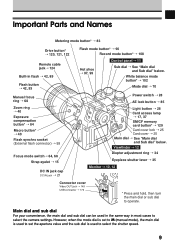
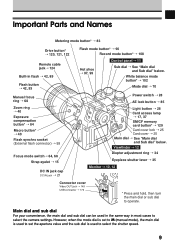
...used to set the aperture value and the sub dial is used in the same way in flash ➝ 42, 89
Flash button ➝ 42, 93
Manual focus ring ➝ 68
Zoom ring ➝ 40 Exposure...28
AE lock button ➝ 85
Light button ➝ 28 Card access lamp ➝ 17, 37 SM/CF memory card button* ➝ 129 Card cover lock ➝ 25 Card cover ➝ 25 Main dial ➝ See "Main dial ...
E-20N Reference Manual (English) - Page 13
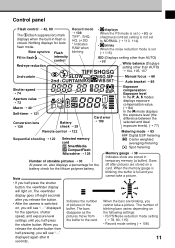
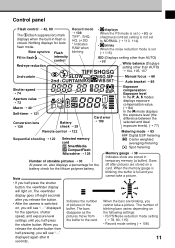
... number of pictures in the buffer. Control panel
Flash control ➝ 42, 89
The (flash suppression) mark displays when the built-in flash is switched
on, you will see "- -"
displayed again after 8
11
seconds. The bars disappear as the
When the bars are stored on a card. The viewfinder
display goes off after you release...
E-20N Reference Manual (English) - Page 26


... is compact with this camera.
1
Card access lamp
1 Make sure that can use a Microdrive with the camera. Microdrive (sold separately) Can be inserted in order to store images.
Electrical contacts
Protect area
SmartMedia (SM) provided You can be used same as "cards. Both cards cannot be installed together, or either card one at least one card must...
E-20N Reference Manual (English) - Page 28


... in the camera, you hear it click and lock. To prevent the card from vibration and shock, especially while the Microdrive is a compact, lightweight hard disk drive.
Eject button
With both cards set in the camera
With both a SmartMedia and a CompactFlash/Microdrive card installed in a moving vehicle such as a construction site, where there is a large...
E-20N Reference Manual (English) - Page 39


....
2 Gently fully-press the shutter
button. In that you take a picture while the low battery warning is blinking. (© 11, 38)
Flash button
Card access lamp
Taking pictures without half-pressing
Taking a picture takes precedence over focusing. Blinks when the subject is in focus.
To take a picture continuously except ...
E-20N Reference Manual (English) - Page 59
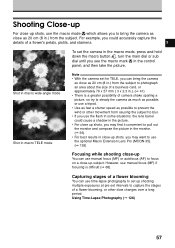
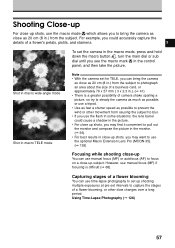
...However, use manual focus (MF) if focusing is a greater possibility of camera shake spoiling a picture, so try to steady the camera as much as possible, or use a tripod. • Use as fast a ...as 20 cm (8 in.) from the subject to photograph an area about the size of a business card, or approximately 76 x 57 mm ( 3 x 2.3 in.). (© 41) • There is difficult (© 68). Using Time-Lapse ...
E-20N Reference Manual (English) - Page 62
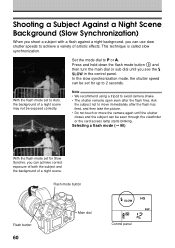
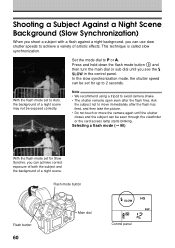
...the background of a night scene may not be seen through the viewfinder or the card access lamp starts blinking. Flash mode button
Flash button
60
Main dial
Control panel Set the mode dial to achieve a variety ... the control panel.
This technique is called slow synchronization. Selecting a flash mode (© 90)
With the flash mode set for up to move the camera again until you can ...
E-20N Reference Manual (English) - Page 122
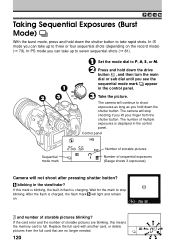
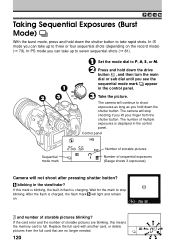
If this means the memory card is full. After the flash is displayed in the control panel.
2
3
OFF ON
3 Take the picture. The camera will stop blinking. The camera will continue to shoot exposures as long ...
E-20N Reference Manual (English) - Page 128


...to take pictures in the time lapse mode until the batteries discharge or until the memory card fills up to the right. To cancel time lapse photography, just switch the...flash, set the zoom, set the time interval in minutes for the pictures that you can use the menu to prevent light entering the viewfinder from the time interval setting. (See "Actual time interval" on .
The actual time...
E-20N Reference Manual (English) - Page 130
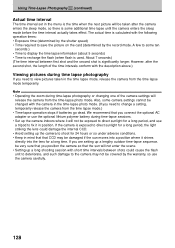
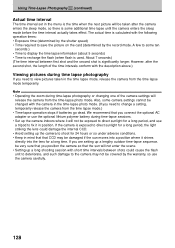
... photo mode. (If you need to some additional time lapse until the camera enters the sleep mode before the time interval actually takes effect. About 7 seconds) (The time interval between shots could cause the flash unit to deteriorate, and such damage to recharge the flash (when flash is exposed to direct sunlight for a long period, the...
E-20N Reference Manual (English) - Page 149


...you must be printed.
Histogram display Press
Press
Memory card
Folder name/ file name DCF standard file number
Date picture taken
Protected
Time picture taken
The histogram is erased. Note •..., unwanted images may be careful not to AUTO, the ISO value while shooting appears) Flash intensity compensation Frame number (or rate of image (including the data setting) is displayed ...
E-20N Reference Manual (English) - Page 186
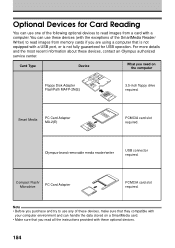
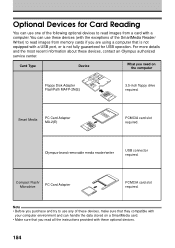
...
You can handle the data stored on the computer
Floppy Disk Adapter FlashPath MAFP-2N(E)
3.5-inch floppy drive required. Compact Flash/ Microdrive
PC Card Adapter
PCMCIA card slot required.
Note • Before you purchase and try to use any of the following optional devices to read all the instructions provided with a computer. For more details...
E-20N Reference Manual (English) - Page 193


... without prior notice or obligation.
191
External connectors
DC IN jack, USB connector, video OUT jack
Date, time
Recorded with new batteries
(CR-V3)
Flash working range
(ISO 80) WIDE 0.6 m - 6.3 m (2 ft. - 20.8 ft.)
(from lens surface)
TELE 0.5 m - 5.2 m (1.7 ft. - 17.2 ft.)
Flash modes
Auto (auto activated in low light, backlight)
Red-eye reduction
Fill-in...
E-20N Reference Manual (English) - Page 206
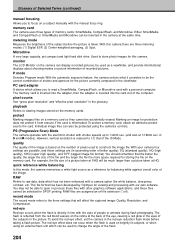
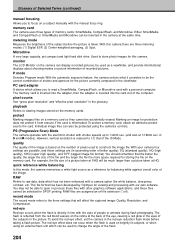
... does not occur when the flash is inserted into the adapter, then the adapter is used on the retina at the same time.
Either SmartMedia and CompactFlash or...flash.
204 PS (Progressive Scan) Mode The camera operates with the electronic shutter with shutter speeds up to read a SmartMedia, CompactFlash, or Microdrive card with our own software. Microdrive A very large capacity, yet compact...
Similar Questions
How To Switch Of Cf Protection On My Olympus E 450
No picture taking possible, protection CF is on.
No picture taking possible, protection CF is on.
(Posted by aulrich 8 years ago)
Card Cover Open Message When Card Cover Is Closed
I downloaded pictures from my card and when I put the card back in the slot, I get an error message ...
I downloaded pictures from my card and when I put the card back in the slot, I get an error message ...
(Posted by vallen95016 11 years ago)
What Causes The Memory Card To Read Full
I will be taking pictures and all of a sudden it will flash memory card full
I will be taking pictures and all of a sudden it will flash memory card full
(Posted by rwins98105 11 years ago)
Missing Driver On Memory Card
I recently purchas an Olympus DM-1 from a charity shop. However the box did not contain any informat...
I recently purchas an Olympus DM-1 from a charity shop. However the box did not contain any informat...
(Posted by charleswalker2 11 years ago)
Why Is The Card Access Light Flashing Red
(Posted by justme2825 12 years ago)

