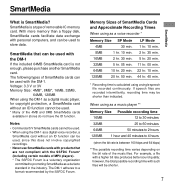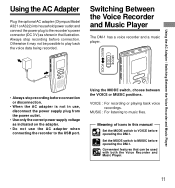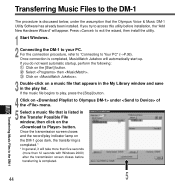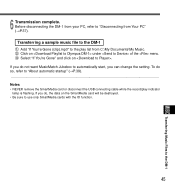Olympus DM-1 Support Question
Find answers below for this question about Olympus DM-1.Need a Olympus DM-1 manual? We have 3 online manuals for this item!
Question posted by charleswalker2 on May 17th, 2012
Missing Driver On Memory Card
I recently purchas an Olympus DM-1 from a charity shop. However the box did not contain any informatiion at all. However although I can record voice on the recorder I cannot play music - can I get a freeware driver to install on the memory card to allow me to play music?
Current Answers
Related Olympus DM-1 Manual Pages
Similar Questions
How To Save Recorded Music?
how do i save my digital voice recorder vn - 1000pc audio files on my computer?
how do i save my digital voice recorder vn - 1000pc audio files on my computer?
(Posted by frmk62 8 years ago)
I Have A Dm-20 But Have Mislaid The Dss Player 2002. Can You Help Me?
I have a DM-20 Olympus Digital Voice Recorder but have mislaid the DSS Player 2002 that came wih it....
I have a DM-20 Olympus Digital Voice Recorder but have mislaid the DSS Player 2002 that came wih it....
(Posted by johnnycrowther 10 years ago)
How To Format
I need to know how to format my Olympus sz-12, the internal memory and a 16 gb memory card.
I need to know how to format my Olympus sz-12, the internal memory and a 16 gb memory card.
(Posted by laurideatherage1 11 years ago)
Play Music
Hi how do i play the music I have saved on my voice recorder? I cannot find it in any of the folders...
Hi how do i play the music I have saved on my voice recorder? I cannot find it in any of the folders...
(Posted by katie05ke 12 years ago)
Transfering Music To Olympus Dm-1
Every time I transfer music from MusicMatch to my DM-1, it either shows no folder or connect to PC. ...
Every time I transfer music from MusicMatch to my DM-1, it either shows no folder or connect to PC. ...
(Posted by colleenreinecke 12 years ago)