Olympus VN-702PC Support Question
Find answers below for this question about Olympus VN-702PC.Need a Olympus VN-702PC manual? We have 4 online manuals for this item!
Question posted by kmatkin5 on December 20th, 2012
I Recorded Without Creating A File And I Am Having Trouble Erasing The Recording
The person who posted this question about this Olympus product did not include a detailed explanation. Please use the "Request More Information" button to the right if more details would help you to answer this question.
Current Answers
There are currently no answers that have been posted for this question.
Be the first to post an answer! Remember that you can earn up to 1,100 points for every answer you submit. The better the quality of your answer, the better chance it has to be accepted.
Be the first to post an answer! Remember that you can earn up to 1,100 points for every answer you submit. The better the quality of your answer, the better chance it has to be accepted.
Related Olympus VN-702PC Manual Pages
VN-702PC Detailed Instructions (English) - Page 3


... index mark or a temp mark ........ 22 How to begin segment repeat playback ...... 23 Erasing 25
4 Menu setting
Menu setting method 26 File Menu 28 Rec Menu 29 Play Menu 32 LCD/Sound Menu 33
Device Menu 34 1
5 Using the recorder on your PC
2
Operating environment 37
Connecting to your PC 37 3
Disconnecting from...
VN-702PC Detailed Instructions (English) - Page 5


... parts to deteriorate and, in some circumstances, cause the recorder to catch fire. Doing so may be destroyed or erased by the moving parts of cards. Handling the recorder
f Warning:
• Do not use or store the recorder in cold temperatures. It is excluded from the recorder. If you notice any other small parts. 3 Accidentally...
VN-702PC Detailed Instructions (English) - Page 7


...Display text is compatible with a calendar
search function, convenient for
searching for files (VN-702PC
only) (☞ P.15).
You can be controlled as you can divide a file (MP3) that
2 Audio Layer 3) and the Windows Media Audio (WMA) format
has been recorded with this
1
recorder into a microSD card (VN-702PC only) (☞ P.13).
s It has a built-in Variable Control Voice...
VN-702PC Detailed Instructions (English) - Page 8
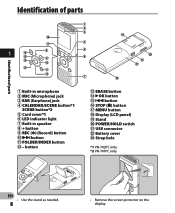
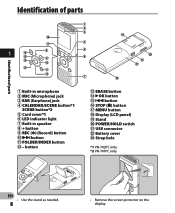
...= Battery cover q Strap hole
*1 VN-702PC only. *2 VN-701PC only. EN
• Use the stand as needed.
8
• Remove the screen protector on the display. FOLDER/INDEX button @ - button
# ERASE button $ `OK button % 0 button... 3 EAR (Earphone) jack 4 CALENDAR/SCENE button*1
SCENE button*2
5 Card cover*1 6 LED indicator light 7 Built-in speaker 8 + button 9 REC (s) (Record) button 0 9button !
VN-702PC Detailed Instructions (English) - Page 9


... can be displayed only when EN
the [Font Size] is set to [Small].
9 Remaining memory bar
indicator*2, Playback position bar indicator *2
@ Recording date and time*2
*1 VN-702PC only. *2 These items will be changed. Identification of parts
Identification of recorded files in the
folder
2 Recording media indicator*1 [ ] [l]: Built-in flash memory
[m]: microSD card
Folder indicator...
VN-702PC Detailed Instructions (English) - Page 12


... were set to that point.
• While the recorder is automatically stored for the
1
first time or each file. Setting the time and date beforehand enables easier file management.
3 Repeat steps 1 and 2 to set the time and date beforehand, the information when the file is recorded is in stop mode, press and hold the STOP...
VN-702PC Detailed Instructions (English) - Page 15


...
EN
• Does not support display of national
holidays.
15 Each folder can search for a file
For VN-702PC:
You can store up to 200 files.
1 While the recorder is in stop
2 Press the +, -, 9 or 0 button to select the date.
c
• The folder changes each time you forgot what folder it is ...
VN-702PC Detailed Instructions (English) - Page 16


...files before recording (☞ P.25).
• [Memory full] will appear when the recording cannot be selectively used to store private information, while Folder ['] might be used to [*]. For VN-702PC:
• When a microSD card is inserted in the recorder, be sure to confirm the recording...be a monaural recording through the built-in microphone, and the same audio will be recorded to 30 or...
VN-702PC Detailed Instructions (English) - Page 17


EN
17 For VN-701PC: While the recorder is in stop , and the file that was just recorded will resume at the point of
interruption.
Recording
• Recording will stop mode, press and hold the CALENDAR/SCENE button.
Recording
Changing the recording scene [Rec Scene]
You can easily change the recording settings by selecting the scene which best matches your...
VN-702PC Detailed Instructions (English) - Page 19


...earphones The earphones can be adjusted within a
volume too much. a
a Folder indicator b Elapsed playback
time c File length
b
c
4 Press the STOP (4) button at any point you listen with the earphones
during playback, do ... to adjust to the EAR jack of the recorder for listening. • When the earphones are used, the
recorder speaker will stop the file being played back midway.
VN-702PC Detailed Instructions (English) - Page 20


... release the 9 or 0 button, it will return to the beginning of the file.
If the recorder is in the middle of the file, the recorder will stop . Press the `OK button to the beginning of the previous file.
EN
20 While the recorder is an index mark or temp mark in playback mode, press the 0 button...
VN-702PC Detailed Instructions (English) - Page 22


... the `OK button. Index marks cannot be placed on files created on the sampling frequency and the bit rate of the fast playback. Notes
• As in normal playback mode, you can stop playback, cue a file, or insert an index or temp mark in recording mode or playback mode, press the FOLDER/INDEX button...
VN-702PC Detailed Instructions (English) - Page 23


Playback
3 While the index or temp number is erased.
1 Select a file that has a segment you move to another file or connect the recorder to a computer.
• Up to 99 index and temp marks can be set or erased in a locked file (☞ P.28).
3
1 Select a file in a file. If you try to begin segment repeat
contained. They will be
automatically...
VN-702PC Detailed Instructions (English) - Page 24


... file
while [w] is canceled.
Pressing any of the file,... and
repeat playback will start segment repeat playback.
• [w] will flash on the display. Note
• As in normal playback mode, playback speed can
operate in normal mode while [w]
is flashing to find the end position
(☞ P.21).
• When it will return to
end segment repeat playback.
• The recorder...
VN-702PC Detailed Instructions (English) - Page 25


...
order to ensure that there is
being used as the recording media
(VN-702PC only).
Never perform operations
such as the following while processing, as either [Internal memory]
or [microSD card] so that the battery will start.
• [Erased] is displayed when the file is erased. Erasing
A selected file can be erased simultaneously.
6 Press the `OK button.
1 Select the...
VN-702PC Detailed Instructions (English) - Page 27


...Menu list
[File Menu]
[File Lock]
[File Divide]*
[Property]
[Rec Menu]
[Rec Level]
[Rec Mode]
[Low Cut Filter]
[VCVA]
[Rec Scene]
• Pressing the 0 button without interrupting recording or
[...when a selected item is not applied.
* VN-702PC only.
[System Info.]
• When entering menu settings during
[LED]
4
[Beep]
recording or playback, pressing the 0 button will allow ...
VN-702PC Detailed Instructions (English) - Page 28


File Divide
For VN-702PC:
• Only MP3 files recorded with large capacities and long recording times can be divided. This may not be divided even if it is a MP3 file.
• Locked files cannot be divided. • After splitting the file, the front part
of the file will be renamed as [File name_1.MP3] and the latter part of files in advance...
VN-702PC Detailed Instructions (English) - Page 32


... selected: [On]:
Sets to the end of the last file in the folder.
Menu setting method
Play Menu
Voice Filter
For VN-702PC:
The recorder has a Voice Filter Function to cut low and high frequency tones during normal, fast, or slow playback, and enable clear audio playback.
1 Select [Voice Filter] from the menu on the...
VN-702PC Detailed Instructions (English) - Page 35


...(Lang)]
4 Device Menu:
[Memory Select]*1
[High]
[192 kbps] [32 kbps] [Off] [Off] [Off]
[Off]
[File] [Off]
[File Skip] [File Skip]
[Large] [Level 06] [On] [On] [English]
[Internal memory]
*1 VN-702PC only. *2 VN-701PC only. Menu setting method
Format If you format the recorder, all function settings will turn on the [Device Menu]. Menu setting method
EN
35
VN-702PC Detailed Instructions (English) - Page 36


... menu on the menu screen.
For VN-702PC:
• When a microSD card is inserted in the recorder, be sure to confirm the recording media as either [Internal memory]
1 Select [System Info.] from the menu.
• When the recorder is formatted, all the saved data, including locked files and read-only files, are erased.
• Replace the battery with...
Similar Questions
Olympus Digital Voice Recorder Vn-702pc How Do You Rewind
(Posted by dixTamm 9 years ago)
How To Transfer Files From Olympus Digital Voice Recorder Vn 7200 To Pc
(Posted by onga40iz 9 years ago)
Olympus Digital Recorder Vn-900pc Manual (english)
Could you please assist me with a copy of the Instruction Manua (english) for the Olympus Digital Vo...
Could you please assist me with a copy of the Instruction Manua (english) for the Olympus Digital Vo...
(Posted by StaffordJoseph 9 years ago)
Download A Manual For How Do I Use Digital Voice Recorder Vn-702pc
(Posted by Hanjdilda 10 years ago)

