Olympus VN-702PC Support Question
Find answers below for this question about Olympus VN-702PC.Need a Olympus VN-702PC manual? We have 4 online manuals for this item!
Question posted by dixTamm on August 16th, 2014
Olympus Digital Voice Recorder Vn-702pc How Do You Rewind
The person who posted this question about this Olympus product did not include a detailed explanation. Please use the "Request More Information" button to the right if more details would help you to answer this question.
Current Answers
There are currently no answers that have been posted for this question.
Be the first to post an answer! Remember that you can earn up to 1,100 points for every answer you submit. The better the quality of your answer, the better chance it has to be accepted.
Be the first to post an answer! Remember that you can earn up to 1,100 points for every answer you submit. The better the quality of your answer, the better chance it has to be accepted.
Related Olympus VN-702PC Manual Pages
VN-702PC Detailed Instructions (English) - Page 1
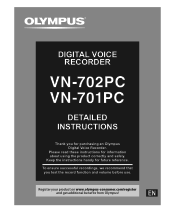
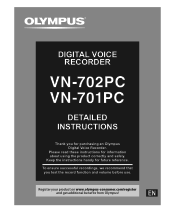
... benefits from Olympus! Keep the instructions handy for information about using the product correctly and safely.
Please read these instructions for future reference.
DIGITAL VOICE RECORDER
DETAILED INSTRUCTIONS
Thank you test the record function and volume before use. EN
To ensure successful recordings, we recommend that you for purchasing an Olympus Digital Voice Recorder.
VN-702PC Detailed Instructions (English) - Page 7


s Index mark and temp mark
s Supports high capacity recording
features allow you to different
usages (☞ P.31).
s A Voice Filter function* (☞ P.32)
cut noise and enable clear audio
playback.
* VN-702PC only. s Equipped with USB 2.0, enabling fast data transfer to read. Main features
Getting started
Main features
s Supports a wide range of
s It features various repeat...
VN-702PC Detailed Instructions (English) - Page 8
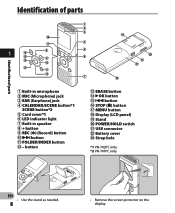
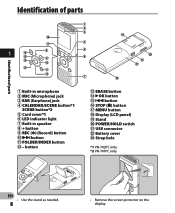
... = Battery cover q Strap hole
*1 VN-702PC only. *2 VN-701PC only. Identification of parts
Identification of parts
*
&
1
^
8
% $
9 0
#
!
@
1
2
3
(
4
5
6
)
-
=
7
q
1 Built-in microphone 2 MIC (Microphone) jack 3 EAR (Earphone) jack 4 CALENDAR/SCENE button*1
SCENE button*2
5 Card cover*1 6 LED indicator light 7 Built-in speaker 8 + button 9 REC (s) (Record) button 0 9button !
VN-702PC Detailed Instructions (English) - Page 9


...
*1 VN-702PC only. *2 These items will be displayed only when EN
the [Font Size] is set to [Small]
1
6
0
7
1
2
7
2
8
3
8
6
1
!
4
3
4
9
9
@
5
5
1 Current file number/ Total number of parts
Display (LCD panel)
The displayed character size on the screen can be changed. Play indicator [ ] (ß): Forwarding indicator [ ] (™): Rewinding indicator
4 Elapsed recording...
VN-702PC Detailed Instructions (English) - Page 13


...microSD card
For VN-702PC:
The "microSD" indicated in the instruction manual refers to complete the setting. Inserting a microSD card
1 While the recorder is not inserted all the way until it straight.
4 To record on a microSD ...select [Yes].
5 Press the `OK button to both microSD and microSDHC. With this recorder, besides the internal memory, you can store the data into the card slot as ...
VN-702PC Detailed Instructions (English) - Page 15


...While the recorder is in a list. c Selected date
mode, press the FOLDER/INDEX
button. Note
EN
• Does not support display of national
holidays.
15
Searching for a file
For VN-702PC:
You can... when a file was
a
recorded
b
4 Press the + or -
Each folder can store up to select the date. As long as you know the date, you can search for voice files by the date they were...
VN-702PC Detailed Instructions (English) - Page 16


... and the LED indicator light on.
• When remaining recording time is stopped (☞ P.29). For VN-702PC:
• When a microSD card is inserted in microphone, and the same audio will appear when the memory is made any further (☞ P.25). d File length
d
Recording
1 Select the recording folder (☞ P.15).
2 Press the REC (s) button to both...
VN-702PC Detailed Instructions (English) - Page 18


... the MIC jack of the recorder.
2
For VN-702PC:
• When an external monaural microphone is used while [Rec Mode] is set to a stereo recording mode, audio will be used.
• When external devices are connected,
perform a test recording and then adjust
the output level for the external devices.
• When recording using external
microphones, the microphone...
VN-702PC Detailed Instructions (English) - Page 25


EN
25 For VN-702PC:
• When a microSD card is inserted in the
recorder, be sure to complete
processing. In addition, it
may damage the... [Erased] is displayed when the file is erased. Notes
• The locked files and files set as the recording media
(VN-702PC only). Erasing
A selected file can be erased simultaneously.
6 Press the `OK button.
1 Select the file you want ...
VN-702PC Detailed Instructions (English) - Page 27


... Cut Filter]
[VCVA]
[Rec Scene]
• Pressing the 0 button without
[Play Menu]
[Voice Filter]*
pressing the `OK button will cancel the settings and return you to the
[Play Mode]
...recorder will stop if you leave it idle for 3 minutes during a menu setup operation, when a selected item is not applied.
* VN-702PC only.
[System Info.]
• When entering menu settings during recording...
VN-702PC Detailed Instructions (English) - Page 28


...; File dividing is completed when
EN
[File divide completed] appears.
28
Notes
• The recorder cannot divide files when the number of files in advance before operating the menu.
1 Select [Property... part of the file will be
erased. File Divide
For VN-702PC:
• Only MP3 files recorded with large capacities and long recording times can be divided. Locked files are easier to be ...
VN-702PC Detailed Instructions (English) - Page 29


... with priority to sound quality, and recording with many participants and recording audio at a distance or low volume. [Low]: Standard recording sensitivity suitable for dictation.
Low Cut Filter
4
The recorder has a Low Cut Filter function to recording time. When [MP3]* is selected: Stereo recording [192kbps], [128kbps] Monaural recording [48kbps]
* VN-702PC only When [WMA] is selected...
VN-702PC Detailed Instructions (English) - Page 32


....
1 Select [Play Mode] from the
menu on the [Play Menu].
[On]:
4
Enables the Voice Filter function. [Off]:
Disables this function. When [Playback range] is selected: [On]:
Sets to ... Menu
Voice Filter
For VN-702PC:
The recorder has a Voice Filter Function to cut low and high frequency tones during normal, fast, or slow playback, and enable clear audio playback.
1 Select [Voice Filter]...
VN-702PC Detailed Instructions (English) - Page 34


.... [microSD card]:
microSD card. Menu setting method
EN
34 Device Menu
Memory Select
For VN-702PC:
When a microSD card is not correct, set it. 1 Select [Time & Date] from the menu on the region. Language(Lang)
You can select to record to either the internal memory or to the microSD card (☞ P.13). 1 Select...
VN-702PC Detailed Instructions (English) - Page 35


...] [Rec Mode]*1
[MP3] [Rec Mode]*2 [Low Cut Filter] [VCVA] [Rec Scene]
4 Play Menu:
[Voice Filter]*1 [Play Mode]
[Playback range] [Repeat] [Skip Space] [Forward Skip] [Reverse Skip]
4 LCD/Sound ... 06] [On] [On] [English]
[Internal memory]
*1 VN-702PC only. *2 VN-701PC only. Menu setting method
Format If you format the recorder, all function settings will turn on the [Device Menu]. Transfer ...
VN-702PC Detailed Instructions (English) - Page 36


... [microSD card] is no
mistake (☞ P.34). For microSD card, the remaining capacity will be Quick Format. You can
• Never format the recorder from a PC. For VN-702PC:
• When a microSD card is inserted in order to ensure that there is
System Info. If you format the microSD card, information of file...
VN-702PC Detailed Instructions (English) - Page 39


...
EN
39
s Telephone pickup: TP8
s Connecting cord: KA333
A-3 • By pressing the STOP (4) button repeatedly while the recorder
s Carrying case: CS131
6
stops, check if the display shows:
• The remaining recording time
may be set to the Olympus voice recorder can be inserted
s Stereo microphone: ME51S
incorrectly. Q-4 The playback speed is pressed. A-4 • The...
VN-702PC Detailed Instructions (English) - Page 40


Specifications
General points
4 Recording format: MP3 (MPEG-1 Audio Layer3)* WMA (Windows Media Audio) * VN-702PC only
4 Sampling frequency: MP3 format*
192 kbps 128 kbps 48 kbps
44.1 kHz 44.1 kHz 44.1 kHz
WMA format 32 kbps 16 kbps 5 kbps
44.1 kHz 22 kHz 8 kHz
* VN-702PC only
4 Maximum working output: 250 mW (8 Ω speaker)
6 4 Maximum headphone output: â...
VN-702PC Detailed Instructions (English) - Page 41


... playback
mode)
60 h.
68 h.
6
Specifications
Note
EN
• Battery life is measured by Olympus. Specifications
Guide to the type of batteries
used and the conditions of use.
41
WMA format 5 kbps
72 h.
* VN-702PC only
Built-in microphone (During recording
mode)
MP3 format* 192 kbps
53 h. It varies greatly according to battery life
The...
VN-702PC Detailed Instructions (English) - Page 44


...
This device Complies with Part 15 of Conformity:
Model Number:
VN-702PC/VN-701PC
6
Trade Name:
DIGITAL VOICE RECORDER
Responsible Party: OLYMPUS IMAGING AMERICA INC. Tested To Comply With FCC Standards FOR HOME OR OFFICE USE
Canadian RFI:
This digital apparatus does not exceed the Class B limits for Olympus recorders and software only. Box 610, Center Valley,
PA 18034-0610...
Similar Questions
Olymus Digital Voice Recorder Vn-900pc
My PC does not recognize VN-900pc and cannot find the the software on your site
My PC does not recognize VN-900pc and cannot find the the software on your site
(Posted by kamalah71 8 years ago)
Download A Manual For How Do I Use Digital Voice Recorder Vn-702pc
(Posted by Hanjdilda 10 years ago)
What Are Major Differences Between Vn-8100pc And Vn-702pc?
What are major differences Between vn-8100pc and vn-702pc?
What are major differences Between vn-8100pc and vn-702pc?
(Posted by Normus10 10 years ago)
Olympus Digital Voice Recorder Vn-7100
How can I make a copy of the recordings off my olympus digital voice recoder vn-7100.?
How can I make a copy of the recordings off my olympus digital voice recoder vn-7100.?
(Posted by wwwalyonreigns 11 years ago)

