Olympus WS-520M Support and Manuals
Get Help and Manuals for this Olympus item
This item is in your list!

View All Support Options Below
Free Olympus WS-520M manuals!
Problems with Olympus WS-520M?
Ask a Question
Free Olympus WS-520M manuals!
Problems with Olympus WS-520M?
Ask a Question
Popular Olympus WS-520M Manual Pages
WS-500M Detailed Instructions (English) - Page 6


... WS-520M, WS-510M, WS-500M
only. s This USB storage class support recorder can select one of recording sound
quality equivalent to a computer.
s The Low Cut Filter minimizes
air conditioner noise and other
similar noises while recording
(☞ P. 36, P. 39).
EN
6
s Index mark and temp mark features allow you
can be controlled as a
Digital Voice Recorder and a
Digital...
WS-500M Detailed Instructions (English) - Page 11
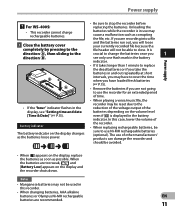
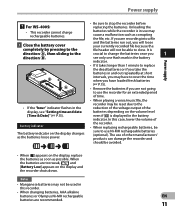
...
crucial to change the batteries once you
1
see "Setting time and date
batteries depending on the display, replace the batteries as soon as the batteries loose power. If you are recommended.
11 In this recorder.
• When changing batteries, AAA alkaline
batteries or Olympus Ni-MH rechargeable
EN
batteries are not going
to stop...
WS-500M Detailed Instructions (English) - Page 18
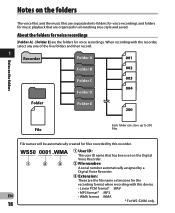
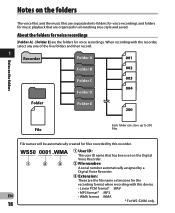
...
• MP3 format* .MP3
EN
• WMA format .WMA
18
* For WS-520M only.
When recording with this recorder. Notes on the folders
The voice files and the music files are separated into folders for voice recordings and folders for music playback that has been set on the folders
File
Each folder can store up to 200 files...
WS-500M Detailed Instructions (English) - Page 23
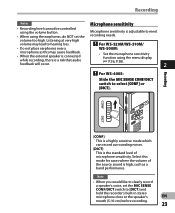
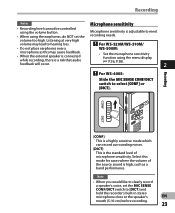
... lead to the speaker's
EN
mouth (5-10 cm) before recording.
23 " For WS-520M/WS-510M/
• Do not place earphones near a
WS-500M:
microphone as a band performance.
Note
• When you would like to clearly record
a speaker's voice, set the
Microphone sensitivity is high, such as this mode for cases where the volume of microphone sensitivity.
volume too high...
WS-500M Detailed Instructions (English) - Page 27
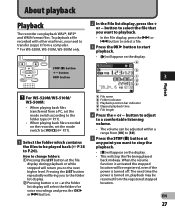
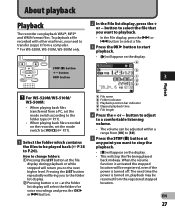
...
" For WS-520M/WS-510M/
WS-500M:
• When playing back files transferred from a PC, set the mode switch according to the folder type (☞ P.17).
• When playing back files recorded on the display. To playback a file recorded with other machines, you want to start playback.
• [6] will appear on the recorder, set the mode switch to [VOICE] (☞ P.17...
WS-500M Detailed Instructions (English) - Page 29
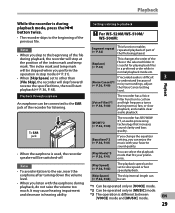
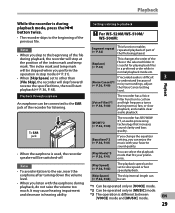
...)
The recorder has a Voice Filter Function to slow speed or fast speed playback.
If you change the equalizer setting, you can be set.
• When you skip to the beginning of the file
Segment repeat (☞ P.32)
This function enables repeated playback of part of the previous file.
Settings relating to playback
" For WS-520M/WS-510M/
WS-500M:
Notes •...
WS-500M Detailed Instructions (English) - Page 30
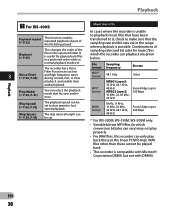
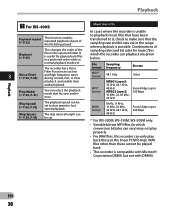
... files other than these cannot be set. It is useful for music files which conversion bitrates can vary) may not play back those in the range where playback is compatible with Microsoft Corporation DRM9, but not with DRM10.
The recorder has a Voice
Filter Function to 320 kbps
* For WS-520M, WS-510M, WS-500M only.
• Variable bitrate MP3...
WS-500M Detailed Instructions (English) - Page 35


... the batteries will not run out while processing.
• For WS-520M, WS-510M, WS-500M only:
You can delete other than [Music] folders when the recorder is set to [MUSIC] mode. Never remove batteries during this time because data may take over 10 seconds to [VOICE] mode.
• For WS-400S only:
You cannot delete folders through the...
WS-500M Detailed Instructions (English) - Page 37
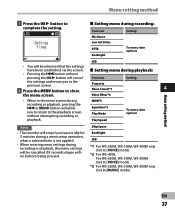
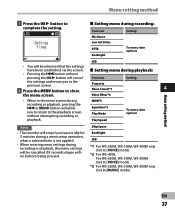
For WS-520M, WS-510M, WS-500M (Set to [VOICE] mode).
*3 For WS-520M, WS-510M, WS-500M only (Set to close
Property Noise Cancel*1
4
the menu screen. Menu setting method
EN
37 WOW*3 Equalizer*3 Play Mode Play Speed
To menu item options
Notes
• The recorder will stop if you leave it idle for 3 minutes during a menu setup operation, when a selected item is not applied.
•...
WS-500M Detailed Instructions (English) - Page 38


... to that of files. Select this recorder are not erased when you would like to clearly record a speaker's voice, set [Mic Sense] to [Dictation] and hold recorder's built-in the number of a music CD is an uncompressed audio format which cannot be confirmed from being accidentally erased. " For WS-520M/WS-510M/
WS-500M:
• When performing operations on the...
WS-500M Detailed Instructions (English) - Page 39
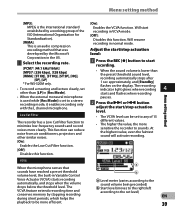
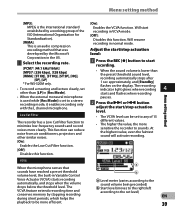
...* For WS-520M only.
• To record a meeting and lecture clearly, set to any...recording time and conserves memory by stopping recording during silent periods, which helps the playback to start recording in Variable Control Voice Actuator (VCVA) starts recording automatically, and stops when the volume drops below the threshold level. Will start recording...recording automatically stops after 1 sec...
WS-500M Detailed Instructions (English) - Page 42
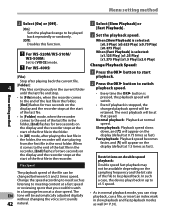
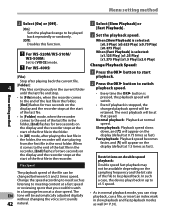
....
Menu setting method
Menu setting method
2 Select [On] or [Off].
[On]: Sets the playback range to be automatically adjusted digitally without changing the voice so it comes to the end of the last file in the recorder.
Fast ... [Fast Playback] is stopped, the changed between 0.5 and 2 times speed. " For WS-520M/WS-510M/
WS-500M: Set to meeting content at 1.5 times as fast).
WS-500M Detailed Instructions (English) - Page 65
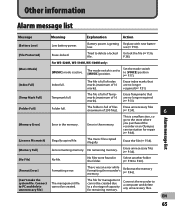
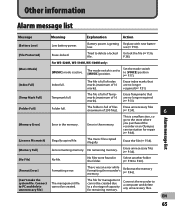
... WS-520M, WS-510M, WS-500M only:
[Music Mode]
[MUSIC] mode is getting Replace with new batter-
Error in the folder. There was an error while formatting the recorder's memory. Other information
Alarm message list
Message
Meaning
Explanation
Action
[Battery Low]
Low battery power. The mode switch is full of Tempmarks (maximum of 16 marks). The file is set to...
WS-500M Detailed Instructions (English) - Page 67
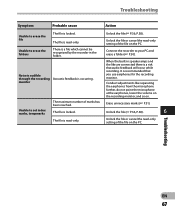
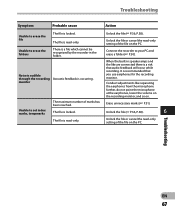
... (☞ P.36, P.38).
6
The file is a risk that you use earphones for the recording monitor. Unlock the file or cancel the read -only setting of marks has been reached.
Conduct adjustments like are connected there is read -only.
Troubleshooting
EN
67
It is read -only.
Erase unnecessary marks (☞ P.31). Noise is audible...
WS-500M Detailed Instructions (English) - Page 71
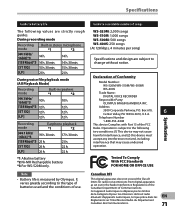
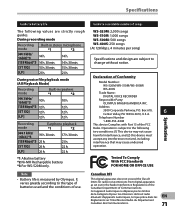
...set out in the Radio Interference Regulations of the
Canadian Department of the FCC
Rules.
Box 610,
6
Center Valley, PA 18034-0610, U.S.A.
It varies greatly according to the type of batteries used and the conditions of Conformity
Model Number:
WS-520M/WS-510M/WS-500M/
WS-400S
Trade Name:
DIGITAL VOICE RECORDER
Responsible Party:
OLYMPUS IMAGING AMERICA INC. Specifications
Guide...
Olympus WS-520M Reviews
Do you have an experience with the Olympus WS-520M that you would like to share?
Earn 750 points for your review!
We have not received any reviews for Olympus yet.
Earn 750 points for your review!
