Olympus WS-803 Support Question
Find answers below for this question about Olympus WS-803.Need a Olympus WS-803 manual? We have 4 online manuals for this item!
Question posted by cohen35519 on July 23rd, 2015
Speed Audio
Audio to fast to understand when playback.
Current Answers
There are currently no answers that have been posted for this question.
Be the first to post an answer! Remember that you can earn up to 1,100 points for every answer you submit. The better the quality of your answer, the better chance it has to be accepted.
Be the first to post an answer! Remember that you can earn up to 1,100 points for every answer you submit. The better the quality of your answer, the better chance it has to be accepted.
Related Olympus WS-803 Manual Pages
WS-803 Detailed Instructions (English) - Page 8


... scene setting functions to register the best setting according to
understand (☞ P.61). recording and recording with the [Calendar
* WS-803, WS-802 only. audio file, and a [Voice Playback]
s A directional microphone feature
function, which compensates
(WS-803 only) (☞ P.57). s It has a built-in Variable Control Voice Actuator (VCVA) function (☞ P.57).
Search...
WS-803 Detailed Instructions (English) - Page 9
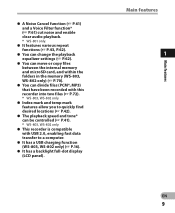
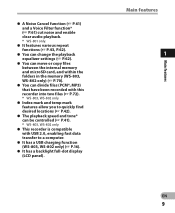
... can be controlled (☞ P.41). * WS-803, WS-802 only.
s A Noise Cancel function (☞ P.61) and a Voice Filter function* (☞ P.61) cut noise and enable clear audio playback.
* WS-801 only. Main features
1
EN
9
Main features
s The playback speed and tone* can divide files (PCM*, MP3) that have been recorded with USB 2.0, enabling fast data transfer to quickly find desired...
WS-803 Detailed Instructions (English) - Page 25
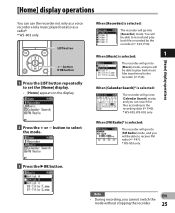
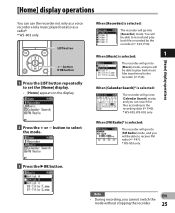
... Search] mode, and you can use the recorder not only as a voice recorder and a music player but also as a radio*. * WS-803 only.
When [Recorder] is selected:
The recorder will go into [Recorder] mode.
[Home] display operations
[Home] display operations
You can search for files according to the recording date (☞ P.40). * WS-803, WS-802 only
When [FM Radio]* is selected...
WS-803 Detailed Instructions (English) - Page 27
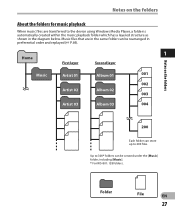
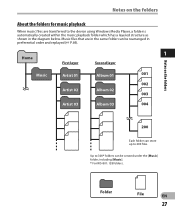
...Folder
File
EN
27 Music files that are transferred to the device using Windows Media Player, a folder is automatically created within the music playback folder which has a layered structure as shown in preferential order and replayed (☞... folders
Notes on the folders
About the folders for music playback
When music files are in the same folder can be created under the [Music] folder, including...
WS-803 Detailed Instructions (English) - Page 30


... level manually
(☞ P.56). Processing
Recording will appear when the
For WS-803, WS-802:
memory is full. Delete unnecessary files
before recording
(☞ P.74). Recording
Recording
• [Folder full] will appear when recording cannot be sure to confirm the recording
media as multiple files during playback.
• If the recording exceeds 2 GB, the number of files in...
WS-803 Detailed Instructions (English) - Page 31


...
more than 60 minutes. Resume Recording:
[Rec Scene] (☞ P.59)
Sets recording settings to recording
Pause
[Rec Level] (☞ P.56)
Sets the recording sensitivity. For WS-803:
• When the `OK button is pressed while
audio is being recorded in [FM Radio]
mode, the recorder automatically enters
[Recorder] mode, and the last file
EN
recorded from air conditions and
(☞...
WS-803 Detailed Instructions (English) - Page 35
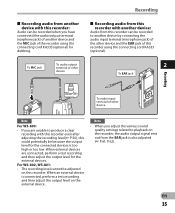
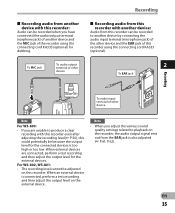
... too low. 4 Recording audio from another device with this recorder:
Audio can be recorded to another device and the MIC jack of the recorder using the connecting cord KA333 (optional).
2
To EAR jack
Recording
To audio input terminal of other device
Note
For WS-803:
• If you adjust the various sound quality settings related to playback on this recorder. When external...
WS-803 Detailed Instructions (English) - Page 37
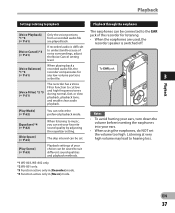
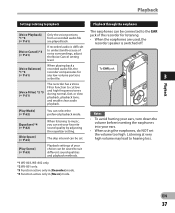
... different sound qualities and playback methods.
*1 WS-803, WS-802 only. *2 WS-801 only. *3 Function active only in [Recorder] mode. *4 Function active only in the file.
[Voice Filter] *2 *3 (☞ P.61)
The recorder has a Voice Filter Function to cut low and high frequency tones during normal, fast, or slow playback, playback tone, and enable clear audio playback.
[Play Mode] (☞ P.62...
WS-803 Detailed Instructions (English) - Page 41
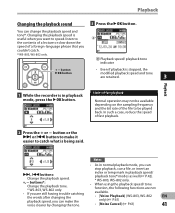
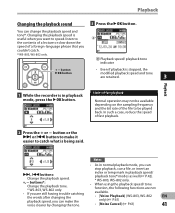
...
• Even if playback is stopped, the
modified playback speed and tone
are retained.
3
1 While the recorder is in normal playback mode, you can
stop playback, cue a file, or insert an
9, 0 buttons: Change the playback speed.
+, − buttons*: Change the playback tone. * WS-803, WS-802 only.
• If you are not available.
• [Voice Playback] (WS-803, WS-802 only) (☞...
WS-803 Detailed Instructions (English) - Page 48
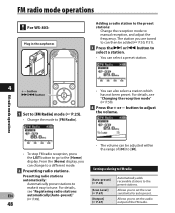
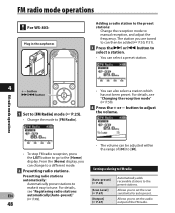
... are tuned to can then be adjusted within the range of [00] to set the audio output of the FM radio. For details, see "Registering radio stations
EN
automatically [Auto-...to a different mode.
2 Presetting radio stations.
The station you to tune. FM radio mode operations
For WS-803:
Plug in the earphones
Adding a radio station to the preset stations:
Change the reception mode to [FM...
WS-803 Detailed Instructions (English) - Page 56
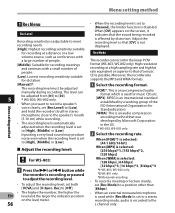
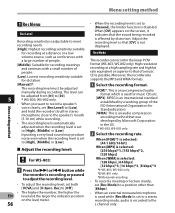
...).
[WMA]: This is an audio compression encoding method that the sound being recorded is affected by Microsoft Corporation in the US.
* WS-803, WS-802 only.
2 Select the recording rate. Adjust the recording level so that of the ISO (International Organization for dictation.
[Manual]*:
The recording level must be adjusted from [01] to [30].
5
* WS-803, WS-802 only.
• When...
WS-803 Detailed Instructions (English) - Page 61
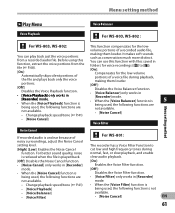
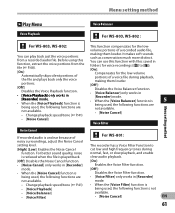
...Voice Balancer
Voice Playback
For WS-803, WS-802 :
For WS-803, WS-802:
This function compensates for voice recordings ([&] to
cut low and high frequency tones during
normal, fast, or slow playback, and enable
clear audio playback.
[On]:
Enables the Voice Filter function.
[Off]:
Disables the Voice Filter function.
• [Voice Filter] only works in [Recorder] mode.
[Recorder] mode...
WS-803 Detailed Instructions (English) - Page 62


.... [User]: Select [User] to save your own
custom equalizer settings. Menu setting method
Menu setting method
Play Mode
You can select the playback mode that best suits the type of audio.
4 When the recorder is in [Recorder] mode:
1 Select [File] or [Folder].
[File]: Stop after playing the last file in the current folder, the...
WS-803 Detailed Instructions (English) - Page 67


... change the audio output of
the [Speaker] setting, if you have set to [128kbps]. Sound
is not output from the built-in speaker
even if you plug them in [FM Radio] mode. FM Menu
For WS-803:
Can be operated only in .
• This is a different function from the FM radio. Select a recording mode...
WS-803 Detailed Instructions (English) - Page 72
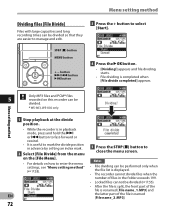
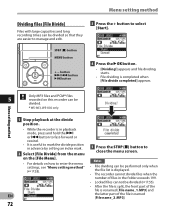
...Start]. on the [File Menu].
• For details on this recorder can be
divided.
* WS-803, WS-802 only.
1 Stop playback at the divide position.
• While the recorder is in playback
mode, press and hold the 9
or 0 button to enter the ... method
Only MP3 files and PCM* files
5
recorded on how to fast-forward or
rewind.
• It is completed when [File divide completed] appears.
WS-803 Detailed Instructions (English) - Page 77
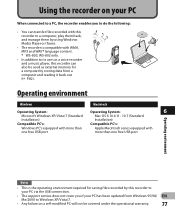
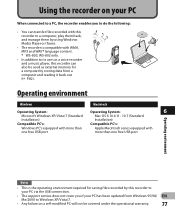
... a computer, play them back, and manage them by using Windows Media Player or iTunes.
• The recorder is compatible with
one free USB port
more than
Apple Macintosh series equipped with WMA, MP3 and WAV* language content. * WS-803, WS-802 only.
• In addition to Windows XP/Vista/7.
• Any failure on a self-modified...
WS-803 Detailed Instructions (English) - Page 83
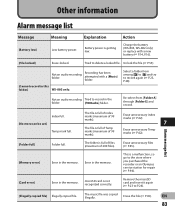
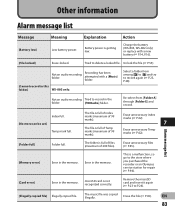
...; P.55). Not an audio recording folder. Not an audio recording Tried to P.24).
[Illegally copied file] Illegally copied file. microSD card is full of index marks (maximum of 99 marks).
The folder is getting low.
Erase the file (☞ P.45). Erase unnecessary Temp marks (☞ P.42). Action
Charge the battery (WS-803, WS-802 only) or replace...
WS-803 Detailed Instructions (English) - Page 86
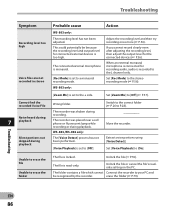
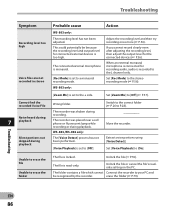
... phone or fluorescent lamp while
Move the recorder.
WS-803, WS-802 only:
Silent portions not skipped during recording.
---
Unlock the file or cancel the file's readonly setting on the PC. The connected external microphone is monaural.
[Rec Mode] is read-only.
Set [Zoom Mic] to [On].
Set [Voice Playback] to [Off] (☞ P.57).
When an...
WS-803 Detailed Instructions (English) - Page 87
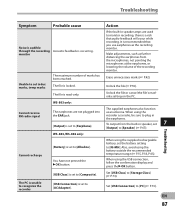
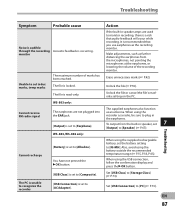
...
87 WS-803, WS-802 only:
Cannot recharge
The PC is unable to recognize the recorder
[Battery] is set the battery setting to [AC Adapter].
Unlock the file (☞ P.55). The file is occurring.
The file is set index marks, temp marks
The maximum number of the recording monitor. It is recommended that audio feedback will...
WS-803 Detailed Instructions (English) - Page 89
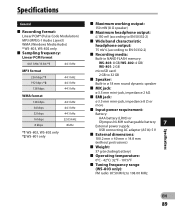
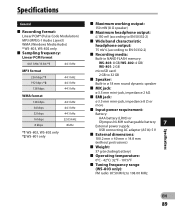
Specifications
General
4 Recording format: Linear PCM* (Pulse Code Modulation) MP3 (MPEG-1 Audio Layer3) WMA (Windows Media Audio) * WS-803, WS-802 only.
4 Sampling frequency: Linear ... band characteristic headphone output: 75 mV â (according to EN 50332-2)
4 Recording media: Built-in NAND FLASH memory:
WS-803: 8 GB/WS-802: 4 GB/ WS-801: 2 GB
microSD card:
2 GB to 32 GB
4 Speaker: Built-in...
Similar Questions
Olympus Ws-803: I Am Unable To Locate The Fast Forward And Rewind Function
Olympus WS-803: I am unable to fast forward and rewind A recording. Need help locating the playback ...
Olympus WS-803: I am unable to fast forward and rewind A recording. Need help locating the playback ...
(Posted by gardnerelaine 10 years ago)
Olympus Voice Recorder Ws-802
How do I turn off the beeping sound?
How do I turn off the beeping sound?
(Posted by barbaradummermuth 10 years ago)
Ws-803 Fm Radio Function
The radio only broadcasts white noise and the auto preset does not pick up stations. Any fix?
The radio only broadcasts white noise and the auto preset does not pick up stations. Any fix?
(Posted by sergejodoin 11 years ago)
Manual Del Usuario Para El Voice Recorder Ws 710m
(Posted by joseramirez 13 years ago)

