Oki ES1624nMFP Support and Manuals
Get Help and Manuals for this Oki Data item
This item is in your list!

View All Support Options Below
Free Oki ES1624nMFP manuals!
Problems with Oki ES1624nMFP?
Ask a Question
Free Oki ES1624nMFP manuals!
Problems with Oki ES1624nMFP?
Ask a Question
Most Recent Oki ES1624nMFP Questions
Received Invalid Data
i m using a newly purchased ES84621 printer.when i am trying to print, it shows the error message "r...
i m using a newly purchased ES84621 printer.when i am trying to print, it shows the error message "r...
(Posted by mmtah2000 11 years ago)
Popular Oki ES1624nMFP Manual Pages
PrintSuperVision Configuration Guide - Page 7


... the Professional edition to the Enterprise Edition without loss of data. Upgrades can be easily performed from older versions of Windows XP, Vista and Windows Server 2000/2003. It is generally installed on a XP or Vista class Windows laptop or desktop that better support various size organizations. • The Professional Edition is designed to...
PrintSuperVision Configuration Guide - Page 15


... checkbox if your email server requires authentication, indicate the appropriate username and password in the fields provided. Add the word PrintSuperVision to the Email From field and add the word Alerts to the account you specified. 8. Set to start automatically, manually or are disabled. 7. Finally, another added convenience allows the admin to a smaller...
Guide: User's ES1624MFP (American English) - Page 2
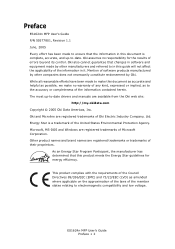
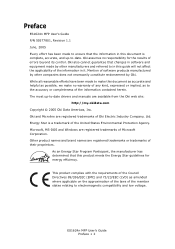
... from the Oki web site:
http://my.okidata.com Copyright © 2005 Oki Data Americas, Inc. Preface
ES1624n MFP User's Guide P/N 59377801,...errors beyond its control.
ES1624n MFP User's Guide Preface • 2 Oki assumes no warranty of any kind, expressed or implied, as amended where applicable on the approximation of the laws of the member states relating to -date drivers and manuals...
Guide: User's ES1624MFP (American English) - Page 31
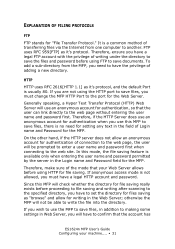
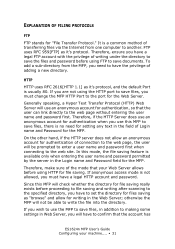
... MFP will use an anonymous account for authentication when you need for setting any text in the Login name and Password field for file saving. In this MFP will check whether the directory... for authentication, so that the account has
ES1624n MFP User's Guide Configuring your Web Server ...
Guide: User's ES1624MFP (American English) - Page 57


... USB cable to complete the driver installation. Insert the CD-ROM supplied into your system does not support auto launching CD-ROMs, press the Start button, choose RUN, type d:\install.exe (d: the CD-ROM drive in use), and then click OK. 4.
The CD-ROM will auto launch on -screen instructions to the computer. SCANNING
SYSTEM...
Guide: User's ES1624MFP (American English) - Page 89
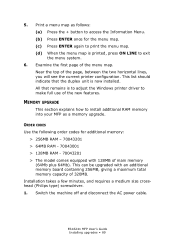
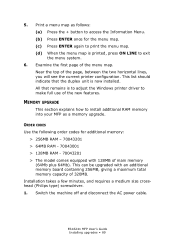
... a memory upgrade. This list should indicate that remains is to adjust the Windows printer driver to access the Information Menu. (b) Press ENTER once for additional memory:
> 256MB RAM - 70043201 > 64MB RAM - 70043001 > 128MB RAM - 70043201 > The model comes equipped with an additional memory board containing 256MB, giving a maximum total memory capacity of 320MB. Installation takes...
Guide: User's ES1624MFP (American English) - Page 101
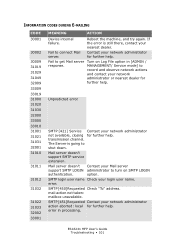
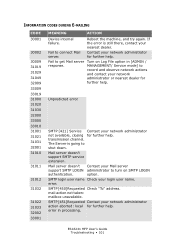
...server doesn't support SMTP service extension.
error. The Server is still there, contact your login user name. error in [ADMIN /
response. MANAGEMENT/ Service mode] to connect Mail server.
SMTP [450]Requested Check "To" address.
INFORMATION CODES DURING E-MAILING
CODE 30001
30002... aborted: local for
further help .
ES1624n MFP User's Guide Troubleshooting • 101
Guide: User's ES1624MFP (American English) - Page 104


CODE... server supports HTTP connection.
CIFS dialect negotiation fail....Guide Troubleshooting • 104
CIFS Computer name Make sure computer name in profile and make
new subdirectory.
This is correct.
Check directory in
error. FTP can't change data Contact your server administrator for
transfer type. Make sure you typed and try again.
Check login name and password...
Guide: User's ES1624MFP (American English) - Page 105


...] service unavailable. HTTP server does not support MKCOL to log and observe device actions and contact your server administrator for further help. Give up creating new directory or create directory at server in [ADMIN / MANAGEMENT/ log action] to create directory. Contact your server administrator or nearest dealer for help . ES1624n MFP User's Guide Troubleshooting...
Guide: User's ES1624MFP (American English) - Page 106
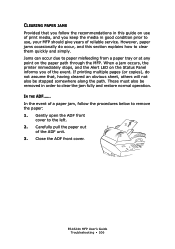
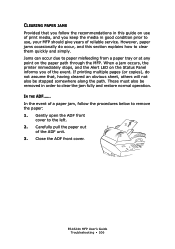
... ADF front cover.
2 1
3
ES1624n MFP User's Guide Troubleshooting • 106
Carefully pull the paper out of the... explains how to the left.
2. When a jam occurs, the printer immediately stops, and the Alert LED on the Status Panel informs you...(or copies), do occur, and this guide on use , your MFP should give years of reliable service. These must also be stopped somewhere along...
Guide: User's ES1624MFP (American English) - Page 114
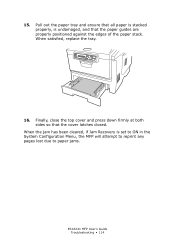
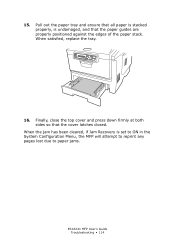
... jam has been cleared, if Jam Recovery is undamaged, and that the paper guides are properly positioned against the edges of the paper stack. 15. Pull out...that all paper is stacked properly, is set to ON in the System Configuration Menu, the MFP will attempt to reprint any pages lost due to paper jams.
ES1624n MFP User's Guide Troubleshooting • 114 When satisfied, replace the tray.
16.
Guide: User's ES1624MFP (American English) - Page 115
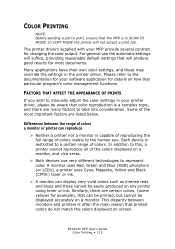
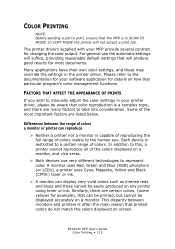
... your software application for most important factors are listed below.
In COPY MODE the printer will suffice, providing reasonable default settings that particular program's color management functions. Similarly, there are many factors to manually adjust the color settings in the printer driver. FACTORS THAT AFFECT THE APPEARANCE OF PRINTS
If you wish to take into consideration...
OKI ES1624nMFP Safety, Warranty and Regulatory Information Informations de s袵rit窠de garantie et de r覬em - Page 2
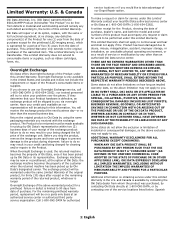
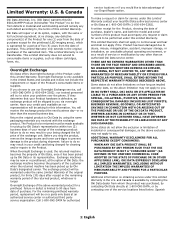
... may be new or reconditioned, at an authorized service center or authorized third party service organization. Call 1-800-OKI-DATA for cleaning and/or repairs to you via overnight carrier.
This Limited Warranty only extends to take advantage of our Depot Repair option. If they determine that your problem over the phone. Return the original product to...
OKI ES1624nMFP Safety, Warranty and Regulatory Information Informations de s袵rit窠de garantie et de r覬em - Page 3


...-5247
Canada Oki Data Americas, Inc. 2735 Matheson Blvd. East, Unit 1 Mississauga, Ontario Canada L4W 4M8 Phone: 1-800-654-3282 Fax: 1-905-238-4421
This Limited Warranty applies to -the-minute Oki information specifically for your own Personal Solutions Center providing up once, then you purchased your Oki Data dealer for such warranty service information. Service and Support:
U.S. Your...
OKI ES1624nMFP Safety, Warranty and Regulatory Information Informations de s袵rit窠de garantie et de r覬em - Page 6


...okidata.com
6: English
Large Spills
1.
Store in regard to if, or where, additional precautions may experience when using this information to use rubber gloves and safety goggles during cleanup. Shipping Information Special Shipping Information: Non hazardous.
Prepared by:
Oki Data Americas, Inc Engineering Services... guidelines and employee instructional programs for Handling or...
Oki ES1624nMFP Reviews
Do you have an experience with the Oki ES1624nMFP that you would like to share?
Earn 750 points for your review!
We have not received any reviews for Oki yet.
Earn 750 points for your review!
