Oki 62435901 Support and Manuals
Get Help and Manuals for this Oki Data item
This item is in your list!

View All Support Options Below
Free Oki 62435901 manuals!
Problems with Oki 62435901?
Ask a Question
Free Oki 62435901 manuals!
Problems with Oki 62435901?
Ask a Question
Popular Oki 62435901 Manual Pages
Brochure - Page 2
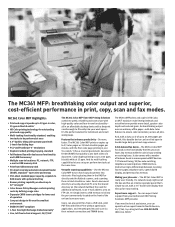
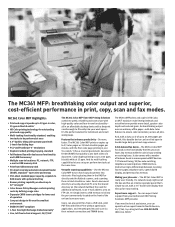
... network connection and TWAIN driver. Features that tilts up to ensure color consistency across all jobs. ...OKI.DATA (800.654.3282).4 MC361 Color MFP Highlights:
• Print and copy at speeds up to an FTP site. And its multi-tasking capabilities let you set...in black & white or color.
A full-featured fax device - all in -one functionality- The MC361 Color MFP prints or copies up...
Brochure - Page 4
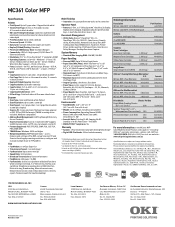
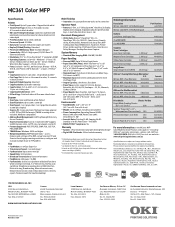
... Tools - Multi-Purpose Tray (MPT) from 5.8" x 8.3" to 90˚) backlit LCD display;
Power Save 20W; Windows® 7, Vista®, XP, Server 2008 and Server 2003; 64-bit - OCR-A, OCR-B, Line Printer, USPS; optional 2nd Tray from 3" x 5" cards to 400% in 1% increments;
11 pre-set up to 8.5" x 14"; bond (60-105 gsm); MC361 Color MFP
Specifications
Printer •...
User Manual - Page 2
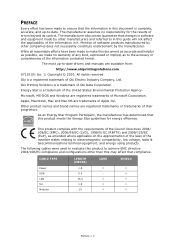
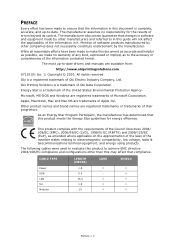
... the United States Environmental Protection Agency. While all reasonable efforts have been made to make no responsibility for energy efficiency. The most up -to -date drivers and manuals are registered trademarks of errors beyond its control. Energy Star is complete, accurate, and up -to -date.
User Manual - Page 3
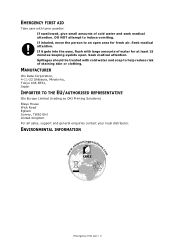
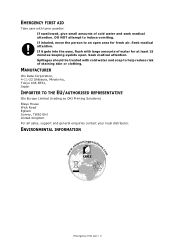
... cold water and seek medical attention. MANUFACTURER
Oki Data Corporation, 4-11-22 Shibaura, Minato-ku, Tokyo 108-8551, Japan
IMPORTER TO THE EU/AUTHORISED REPRESENTATIVE
Oki Europe Limited (trading as OKI Printing Solutions) Blays House Wick Road Egham Surrey, TW20 0HJ United Kingdom For all sales, support and general enquiries contact your local distributor. Seek...
User Manual - Page 6


... Fuser replacement 105 Cleaning 107 ...the unit casing 107 ...the LED head 107 ...the paper path in the ADF 109 ...the underside of the ADF 109 ...the document glass 110 Installing upgrades 111 Memory upgrade 111 SD card (MC561 only 114 Additional paper tray 116 Setting the driver device options 117 Windows 117 Mac OS X 117 Troubleshooting 119...
User Manual - Page 10
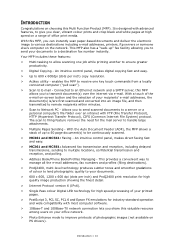
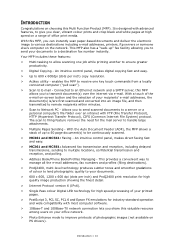
...e-mail addresses, printers, ftp servers or...
> Single Pass colour Digital LED technology for industry standard operation...drivers). An intuitive control panel, makes direct faxing fast and easy.
> MC361...MC361 and MC561: Faxing - Connected to an Ethernet network and a SMTP server, this Multi Function Product (MFP). Allows you to E-mail -
Your MFP includes these features:
> Multi...
User Manual - Page 11
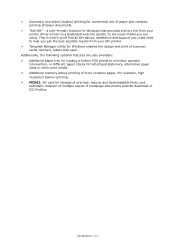
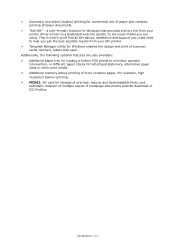
... a further 530 sheets to the exact model you get the best possible results from your Oki printer.
> Template Manager utility for Windows enables the design and print of more complex pages. a user-friendly function for Windows that provides a direct link from your printer driver screen to a dedicated web site specific to minimise operator
intervention, or different paper...
User Manual - Page 23


... fax function, you are sending the fax data from your computer to the MFP, and then the MFP automatically sends the document. Refer to configure the server settings.
Windows XP has built-in fax support - With Oki's fax driver you need to the Configuration Guide for details. Getting started > 23 Installing the fax driver
This is installed as part of the Oki driver installer...
User Manual - Page 37
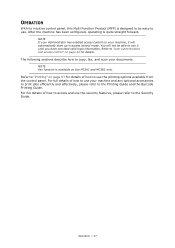
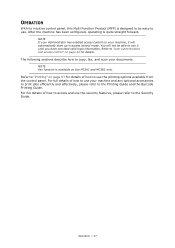
...valid login information. OPERATION
With its intuitive control panel, this Multi Function Product (MFP) is designed to be able to use the security features, please refer to the Security Guide. NOTE Fax function is quite straight forward. For full details of how to the... has enabled access control on page 34 for details of how to "Printing" on the MC361 and MC561 only. Refer to use .
User Manual - Page 51


... position. Refer to speed up first to the Configuration Guide for details. Before sending your filing protocol, directory, file...parameters such as your document to a file server, profiles should be set up to Select Profile and press OK.
Scan Menu
E-mail
Network ...managed using the machine's web page or the MFP Setup Tool.
Place your needs. Using the options available, you to ...
User Manual - Page 117


... OS X Print & Fax Preferences. 2. Remember that the additional features are there. Set the options for this machine, and choose the "properties" option from the pop-up . SETTING THE DRIVER DEVICE OPTIONS
Once your new upgrade has been installed, you may need to update the printer driver so that if your machine is shared between users on different computers...
User Manual - Page 130
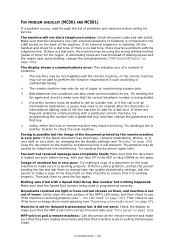
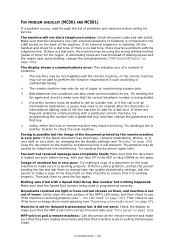
...call is set to the LINE socket on them to perform the function requested ...replacing (see "...the LED head" on page 162). The display shows a communications error: This indicates any of a number of problems.
> The machine may also be entered after the dial prefix or international dialling code to tell the machine to send the fax again.
Machine is programmed correctly. Troubleshooting...
User Manual - Page 140
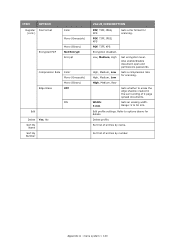
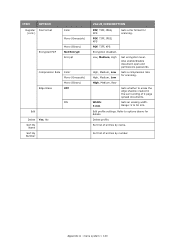
... Encrypt Encrypt
Compression Rate Edge Erase
Color Mono (Greyscale) Mono (Binary) OFF
ON
Edit
Delete Yes, No Sort By
Name Sort By Number
VALUE/DESCRIPTION
PDF, TIFF, JPEG, XPS
Sets a file format for details. Low, Medium, High
Set encryption level. Width: 5 mm
Sets an erasing width.
Edit profile settings. High, Medium, Low High, Medium, Low...
User Manual - Page 162


.../disable power save mode. Enable/disable sleep mode. ITEM
Management (cont.)
User Install
OPTION
DEFAULT VALUE/DESCRIPTION
Encryption Setup
Language Maint Setup
Job Limitation Initialize
Disable Execute
Admin Password New Password Enter Password (Verify)
user defined user defined
Reset Settings
Job Log Setup Print Statistics
Save Job Log Supplies Report
Execute
Disable Disable
Time...
User Manual - Page 164


... the LED head........ 107
D
Duplex paper size and weight limits 28
E
Envelopes loading 32
F
Fax job view/cancel button 82
Fuser how to replace 105
I
Installing drivers fax 23 printer 21, 22 TWAIN 21
Installing MFP drivers and Utilities Setting up the Actkey Utility 25
Installing utilities 20
L
Loading documents in the ADF 39 on the glass 41
M
Multi purpose...
Oki 62435901 Reviews
Do you have an experience with the Oki 62435901 that you would like to share?
Earn 750 points for your review!
We have not received any reviews for Oki yet.
Earn 750 points for your review!
