Oki MC561MFP Support and Manuals
Get Help and Manuals for this Oki Data item
This item is in your list!

View All Support Options Below
Free Oki MC561MFP manuals!
Problems with Oki MC561MFP?
Ask a Question
Free Oki MC561MFP manuals!
Problems with Oki MC561MFP?
Ask a Question
Most Recent Oki MC561MFP Questions
I Cannot Re/install Oki Mc561 Scanner Driver In Windows 7 64-bit
(Posted by erbenj 12 years ago)
Instructions For Printing Fax Reports
Manual does not give specific steps for printing fax reports. I have tried all reports on the machin...
Manual does not give specific steps for printing fax reports. I have tried all reports on the machin...
(Posted by aestest 12 years ago)
Popular Oki MC561MFP Manual Pages
MC361, MC561, CX2731MFP Advanced User's Guide - Page 2


...
MC361/MC561/CX2731 MFP Advanced User's Guide The most up -to the accuracy or completeness of Hewlett-Packard Company. Copyright Information
Copyright © 2010 by other manufacturers and referred to -date drivers and manuals are available from the web site: http://www.okiprintingsolutions.com
Trademark Information
Oki and Oki Data are registered trademarks of Microsoft Corporation in...
MC361, MC561, CX2731MFP Advanced User's Guide - Page 6


Contents
MC361/MC561/CX2731 MFP Advanced User's Guide Using the TWAIN Driver: Windows 77 Changing Settings 78 Using the TWAIN Driver: Macintosh OS X 80 Using WIA Driver: Windows Only 82 ...Tray Switching 121 Saving Toner 123 Secure Print 126 Encrypted Secure Print 128 Watermark Printing 130 Overlays 131 Store Print Data 134 Change Default Settings 135 Using Printer Fonts 136 Using ...
MC361, MC561, CX2731MFP Advanced User's Guide - Page 153
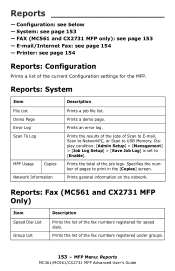
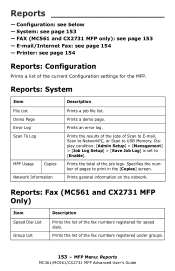
... 153 - Prints a demo page.
Display condition: [Admin Setup] > [Management] > [Job Log Setup] > [Save Job Log] is set to print in the [Copies] screen. Prints general information on the network.
MFP Menu: Reports
MC361/MC561/CX2731 MFP Advanced User's Guide Reports: System
Item File List Demo Page Error Log Scan To Log
MFP Usage Copies Network Information
Description
Prints a job...
MC361/MC561 Safety/Warranty/Regulatory Guide - Page 4


... the one (1) year on obtaining service under this Limited Warranty. and Canada only
Oki Data Americas, Inc. (Oki Data) warrants this MC361/ MC561 (hereinafter "the Product") to be replaced by any such defect according to abuse, misuse, misapplication, accident, improper storage, or installation, an unsuitable physical operating environment, or as toner cartridges, image drums, ribbon...
MC361/MC561 Safety/Warranty/Regulatory Guide - Page 5


... Locations
United States Oki Data Americas, Inc.
2000 Bishops Gate Blvd. Be sure
to provide assistance with the use of their support.
5 -
Our Customer Support Representatives are not trained to retain your software user's manual for such warranty service information. They can answer your questions regarding:
• Locations of sales and service dealers • Installation of your...
MC361/MC561 Safety/Warranty/Regulatory Guide - Page 6


... number by the total RENs, contact the local telephone company. If requested, this inf
2. The following instructions must comply with Part 68 of devices that may request that you believe it unlawful for repair and/or warranty information:
Oki Data Americas, Inc. 2000 Bishops Gate Blvd. A plug and jack used on the label.
5. The digits represented...
MC361/MC561 Safety/Warranty/Regulatory Guide - Page 9


...(856) 222-5320
http://WWW.OKIPRINTINGSOLUTIONS.COM
my.okidata.com
9 - Careful!
It is your responsibility ...Oki Data Americas, Inc Engineering Services Department. 2000 Bishops Gate Blvd. Remove sources of fine dust. Wear protective gear: respirator, rubber gloves, safety goggles.
3. Combustion can be passed to develop appropriate work practice guidelines and employee instructional...
MC361/MC561 Safety/Warranty/Regulatory Guide - Page 11


...
Fax: (856) 222-5320
http://WWW.OKIPRINTINGSOLUTIONS.COM
my.okidata.com
11 - Engineering Controls Ventilation: Outside of ignition. 2.... passed to your operation. Prepared by:
Oki Data Americas, Inc. Engineering Services Department. 2000 Bishops Gate Blvd. English
Other...to develop appropriate work practice guidelines and employee instructional programs for Handling or Storage: Protect from...
MC361/MC561 Safety/Warranty/Regulatory Guide - Page 13


... work practice guidelines and employee instructional programs for Handling or Storage: Protect from area.
2. Preparation Date of ignition. 2. Engineering Services Department. 2000 Bishops Gate Blvd... (40°C). Prepared by:
Oki Data Americas, Inc. Laurel, NJ 08054-4620
Tel: (856) 235-2600
Fax: (856) 222-5320
http://WWW.OKIPRINTINGSOLUTIONS.COM
my.okidata.com
13 - For
large spills...
MC361/MC561 Safety/Warranty/Regulatory Guide - Page 15


... a licensed waste contractor.
Engineering Services Department. 2000 Bishops Gate Blvd. Laurel, NJ 08054-4620
Tel: (856) 235-2600
Fax: (856) 222-5320
http://WWW.OKIPRINTINGSOLUTIONS.COM
my.okidata.com
15 -
Remove sources of...develop appropriate work practice guidelines and employee instructional programs for Handling or Storage: Protect from area.
2.
Prepared by:
Oki Data Americas, Inc.
MC361, MC561 Setup Guide (English, Fran栩s, Espa?ol, Portugu鱩 - Page 25


... time.
Install the Printer Driver(s) for Windows." 8 Use the right arrow key to move from the drop-down list then click [Next]. 4 Read the License Agreement, then click [I Agree]. 5 Under Driver Setup, click [Install Drivers (MC561)]. 7 If setting an IP address manually, use the Oki LPR Utility as a print method, select [Custom Installation] and then follow the instruction displayed on...
MC361, MC561 Setup Guide (English, Fran栩s, Espa?ol, Portugu鱩 - Page 41
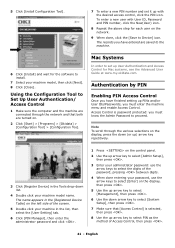
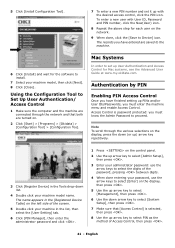
... [Admin Setup], then press .
3 Enter your administrator password: use the arrow keys to select the digits of the screen.
5 Double click your machine model, then click [Next]. 8 Click [Close].
English To enter a new user with the desired access control, click the PIN icon. 5 Click [Install Configuration Tool].
7 To enter a new PIN number and set up...
MC361, MC561 Setup Guide (English, Fran栩s, Espa?ol, Portugu鱩 - Page 50


... to select [Yes], then press .
b) Press the down list then click [Next]. 4 Read the License Agreement, then click [I Agree]. 5 Under Driver Setup, click [Install Drivers (MC561)]. For Windows 2000, click [Start] > [Settings] > [Printers].
2 Check that the OKI MC561 icon is displayed.
The display may differ depending on the operating system.
• For Windows Server 2003 and Windows XP...
MC361, MC561 Setup Guide (English, Fran栩s, Espa?ol, Portugu鱩 - Page 51


....4.11
Note The procedure below uses Mac OS X 10.4.11 and Model MC561 as an example.
1 Turn off the computer.
6 Double-click the [OKI] icon > [Driver] folder > [Printer] folder.
7 Double-click [Installer for
the Mac. • Disable the anti-virus software before
starting this procedure. If [Printer Setup Utility] is already running, close it and open it again...
MC361 MC561 MFP Basic User Guide (Eng) - Page 2


...to -date drivers and manuals are available from the web site: http://www.okiprintingsolutions.com
Trademark Information
Oki and Oki Data are registered trademarks of Hewlett-Packard Company. The manufacturer also cannot guarantee that the information in it. Hewlett-Packard, HP, and LaserJet are registered trademarks or trademarks of errors beyond its control. MC361/MC561 Basic User's Guide...
Oki MC561MFP Reviews
Do you have an experience with the Oki MC561MFP that you would like to share?
Earn 750 points for your review!
We have not received any reviews for Oki yet.
Earn 750 points for your review!
