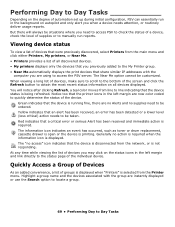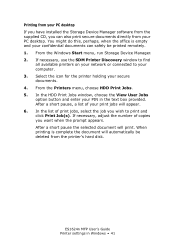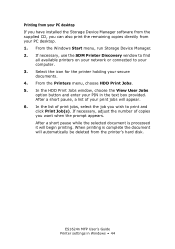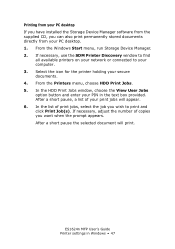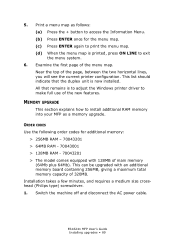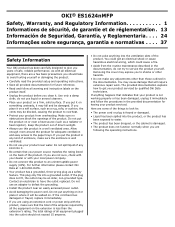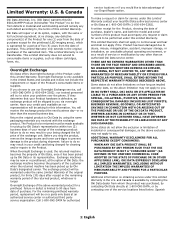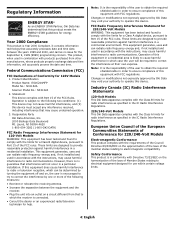Oki ES1624nMFP Support Question
Find answers below for this question about Oki ES1624nMFP.Need a Oki ES1624nMFP manual? We have 5 online manuals for this item!
Question posted by marydeleon1012 on August 26th, 2013
How Do I Connect Printer Cables To My Laptop?
The person who posted this question about this Oki product did not include a detailed explanation. Please use the "Request More Information" button to the right if more details would help you to answer this question.
Current Answers
Answer #1: Posted by support38611 on August 27th, 2013 3:52 AM
Hello. I am an Oki Data helpdesk technician from Oki Data America's.
The printer does not come with a computer data cable. This needs to be purchased separely by the enduser. If you will be connecting the printer to only one computer, I recommend a usb cable. You will connect the usb cable from the printer to the computer. If connected to a network, I recommend an ethernet cable that you can connect to the network router. Both cables can be found at any computer store.
If the error continues, please contact our technical support number at 1-800-654-3282 available 24/7. You can also send email request's to our email support address at [email protected]
The printer does not come with a computer data cable. This needs to be purchased separely by the enduser. If you will be connecting the printer to only one computer, I recommend a usb cable. You will connect the usb cable from the printer to the computer. If connected to a network, I recommend an ethernet cable that you can connect to the network router. Both cables can be found at any computer store.
If the error continues, please contact our technical support number at 1-800-654-3282 available 24/7. You can also send email request's to our email support address at [email protected]
Related Oki ES1624nMFP Manual Pages
Similar Questions
How I Install The Es5162 Mfp To My Laptop If Lost The Original Disc Supplied Wit
(Posted by tramoshaba492223403 2 years ago)
I Have A New Laptop And Unable To Connect To My Mc562w
I have a new laptop and cant get the scanner to connect
I have a new laptop and cant get the scanner to connect
(Posted by chrisschneider 4 years ago)
How Do I Get The Device Driver For The Oki Cx2731mfp Printer On Windows 7?
I need the device driver for our new CX2731MFP printer. I'm running Windows 7 on my laptop.
I need the device driver for our new CX2731MFP printer. I'm running Windows 7 on my laptop.
(Posted by rellington 11 years ago)
Received Invalid Data
i m using a newly purchased ES84621 printer.when i am trying to print, it shows the error message "r...
i m using a newly purchased ES84621 printer.when i am trying to print, it shows the error message "r...
(Posted by mmtah2000 12 years ago)