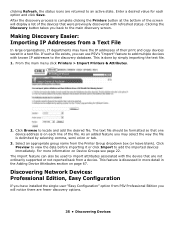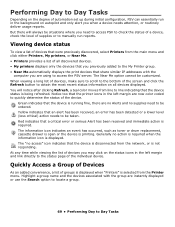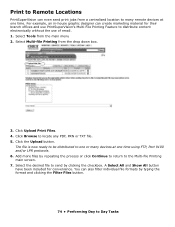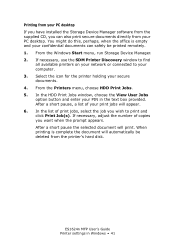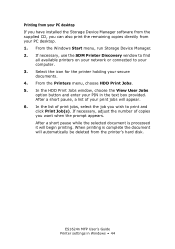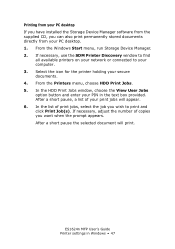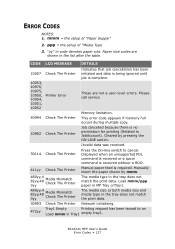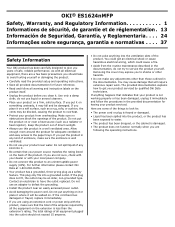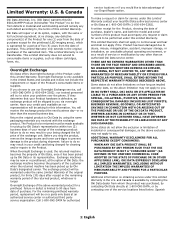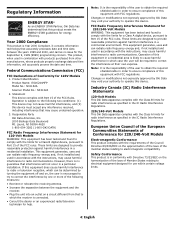Oki ES1624nMFP Support Question
Find answers below for this question about Oki ES1624nMFP.Need a Oki ES1624nMFP manual? We have 5 online manuals for this item!
Question posted by mmtah2000 on May 23rd, 2012
Received Invalid Data
Current Answers
Answer #1: Posted by Anonymous-61747 on June 7th, 2012 7:23 AM
If you need further assistance or have any questions, please contact our technical support number at 1-800-654-3282 available 24/7. You can also send email request's to our email support address at [email protected].
Related Oki ES1624nMFP Manual Pages
Similar Questions
OKI 3640e when printing solid colours the print fades to the right hand side any ideas? is it a roll...