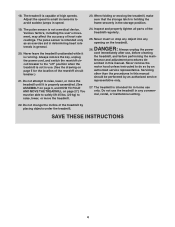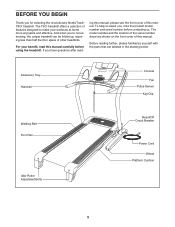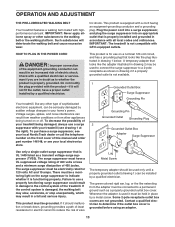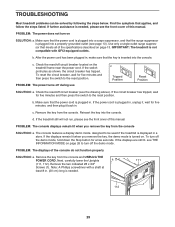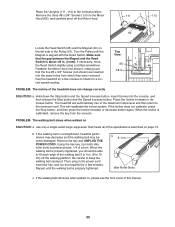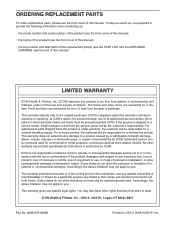NordicTrack T9ci Treadmill Support and Manuals
Get Help and Manuals for this NordicTrack item

View All Support Options Below
Free NordicTrack T9ci Treadmill manuals!
Problems with NordicTrack T9ci Treadmill?
Ask a Question
Free NordicTrack T9ci Treadmill manuals!
Problems with NordicTrack T9ci Treadmill?
Ask a Question
Most Recent NordicTrack T9ci Treadmill Questions
The Bed Is In Vertical Position But Will Not Unlock So It Can Be Lowered.
Used T9ci with no manual and will order one but need to unlock and lower bed ASAP so I can move it i...
Used T9ci with no manual and will order one but need to unlock and lower bed ASAP so I can move it i...
(Posted by jmcclane 1 year ago)
Popular NordicTrack T9ci Treadmill Manual Pages
NordicTrack T9ci Treadmill Reviews
We have not received any reviews for NordicTrack yet.