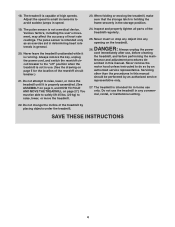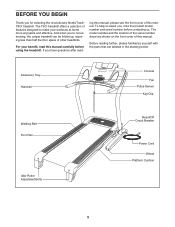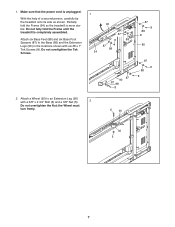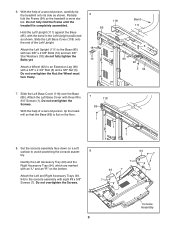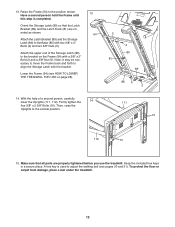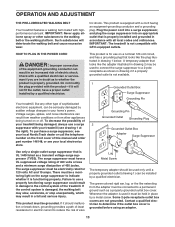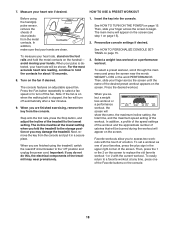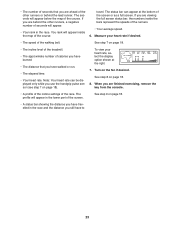NordicTrack T9ci Treadmill Support Question
Find answers below for this question about NordicTrack T9ci Treadmill.Need a NordicTrack T9ci Treadmill manual? We have 1 online manual for this item!
Question posted by jjjj0098 on February 20th, 2022
Model Ntl099081
what is the part number for motherboard
Current Answers
Answer #1: Posted by SonuKumar on February 20th, 2022 7:20 AM
Please respond to my effort to provide you with the best possible solution by using the "Acceptable Solution" and/or the "Helpful" buttons when the answer has proven to be helpful.
Regards,
Sonu
Your search handyman for all e-support needs!!
Related NordicTrack T9ci Treadmill Manual Pages
Similar Questions
The Bed Is In Vertical Position But Will Not Unlock So It Can Be Lowered.
Used T9ci with no manual and will order one but need to unlock and lower bed ASAP so I can move it i...
Used T9ci with no manual and will order one but need to unlock and lower bed ASAP so I can move it i...
(Posted by jmcclane 1 year ago)
Nordictrack Treadmill A2155
Hi my nordictrack treadmill a 2155 is been working for a very long time and now I am having a proble...
Hi my nordictrack treadmill a 2155 is been working for a very long time and now I am having a proble...
(Posted by albagodiva 4 years ago)
Nordictrack C900 Pro Treadmill Model # Ntl99011.2
iI just downloaded the manual for this treadmill , my question is: it is the same manual for the mod...
iI just downloaded the manual for this treadmill , my question is: it is the same manual for the mod...
(Posted by ahilsaca 8 years ago)
Gx 4.7 Model No.831.21914.1 Where's Serial Number?
(Posted by ceachell 8 years ago)
Disassemble A Nordic Track Model 24997 T 7.0 Treadmill
I have a Nordic Track Model 24997 that was delievered and assembled for me. It is to large to get ou...
I have a Nordic Track Model 24997 that was delievered and assembled for me. It is to large to get ou...
(Posted by smartshop12 9 years ago)