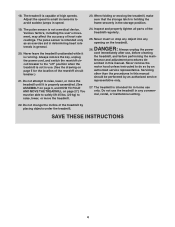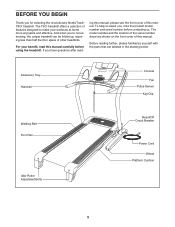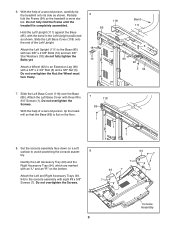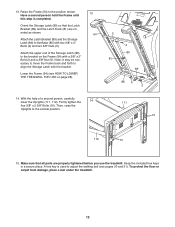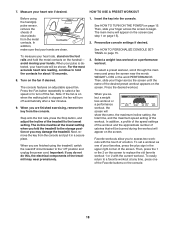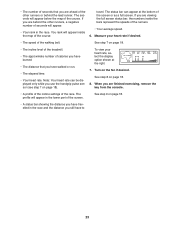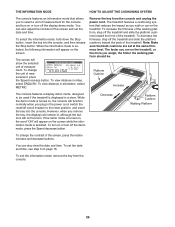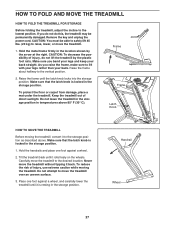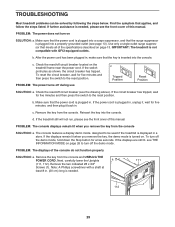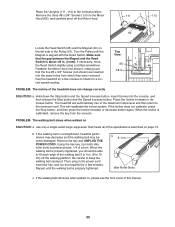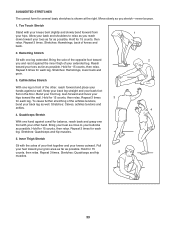NordicTrack T9ci Treadmill Support Question
Find answers below for this question about NordicTrack T9ci Treadmill.Need a NordicTrack T9ci Treadmill manual? We have 1 online manual for this item!
Question posted by jmcclane on July 19th, 2022
The Bed Is In Vertical Position But Will Not Unlock So It Can Be Lowered.
Current Answers
Answer #1: Posted by SonuKumar on July 19th, 2022 9:54 PM
How to Drop the Platform on the NordicTrack Treadmill
Position the treadmill so that you are facing the underside of the walking platform. ...
Locate the latch knob. ...
Pull the latch to the left to release it from the locked position.
https://www.manualslib.com/manual/518845/Nordictrack-T9ci-Ntl09908-0.html?page=29#manual
Please respond to my effort to provide you with the best possible solution by using the "Acceptable Solution" and/or the "Helpful" buttons when the answer has proven to be helpful.
Regards,
Sonu
Your search handyman for all e-support needs!!
Related NordicTrack T9ci Treadmill Manual Pages
Similar Questions
Hi my nordictrack treadmill a 2155 is been working for a very long time and now I am having a proble...
where can I order a new board for this bike girl 625
How Do I Repair My Gx2.5 Exercise Bike ? I Have Trouble With Inconsistent Pressure When Peddling
There are several onboard workouts and Set-a-Goal workouts. We just got the 10.7 and I would like a ...
What is the electrical amperage needed for the X11I incline?