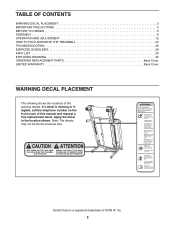NordicTrack A2155 Treadmill Support Question
Find answers below for this question about NordicTrack A2155 Treadmill.Need a NordicTrack A2155 Treadmill manual? We have 2 online manuals for this item!
Question posted by albagodiva on June 19th, 2019
Nordictrack Treadmill A2155
Hi my nordictrack treadmill a 2155 is been working for a very long time and now I am having a problem that I will turn it on everything works but within 5-10 minutes of walking it will stop working the lights and the fan are still working but my belt it doesn't even when I push really hard and nothing happens I keep pressing star button and then it will turn on again I don't know if it's motor that is breaking down on me please help
Current Answers
Answer #1: Posted by Odin on June 19th, 2019 4:48 PM
Try resetting the unit. See the illustrated instructions at https://www.manualslib.com/manual/568256/Healthrider-H105t-Treadmill.html?page=17#manual. (Note that NordicTrack treadmills are made by HealthRider--so this HealthRider manual fits your treadmill.) If the issue persists or if you require further advice, you'll have to consult NordicTrack: use the contact information at https://www.contacthelp.com/nordictrack/customer-service.
Hope this is useful. Please don't forget to click the Accept This Answer button if you do accept it. My aim is to provide reliable helpful answers, not just a lot of them. See https://www.helpowl.com/profile/Odin.
Related NordicTrack A2155 Treadmill Manual Pages
Similar Questions
How Much Does The Nordictrack A2155 Treadmill Weigh?
(Posted by LYNNYELLE1 2 years ago)
Nordictrack Treadmill Not Working After Being In Storage
My treadmill was in storage for a couple of years and when I plugged it in nothing worked. Half of t...
My treadmill was in storage for a couple of years and when I plugged it in nothing worked. Half of t...
(Posted by Clonetrooper 4 years ago)
Does Not Want To Start..everything Is On..when Pressing Start Button It Beeps
DDoes not start when pressing button
DDoes not start when pressing button
(Posted by zorillito 7 years ago)
Are There Replacement Parts For A N.t. Model A2155?
I'm interested in purchasing a Nordic Track Model A2155. My concern is what happens when I need to r...
I'm interested in purchasing a Nordic Track Model A2155. My concern is what happens when I need to r...
(Posted by hengirl007 9 years ago)
Does A2155 Treadmill Require Silicone Running Deck Lubrication?
Model A2155 treadmill - do I need to use silicone treadmill lubricant on the running deck? If yes ho...
Model A2155 treadmill - do I need to use silicone treadmill lubricant on the running deck? If yes ho...
(Posted by polacik2 10 years ago)