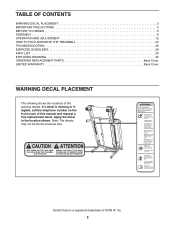NordicTrack A2155 Treadmill Support Question
Find answers below for this question about NordicTrack A2155 Treadmill.Need a NordicTrack A2155 Treadmill manual? We have 2 online manuals for this item!
Question posted by polacik2 on February 27th, 2014
Does A2155 Treadmill Require Silicone Running Deck Lubrication?
Model A2155 treadmill - do I need to use silicone treadmill lubricant on the running deck? If yes how often is this required?
Current Answers
Related NordicTrack A2155 Treadmill Manual Pages
Similar Questions
How Much Does The Nordictrack A2155 Treadmill Weigh?
(Posted by LYNNYELLE1 2 years ago)
Why The Treadmill Starts To Run But Stops Instantly
c910i treadmill starts but stops immediately
c910i treadmill starts but stops immediately
(Posted by Anonymous-167722 3 years ago)
Nordictrack Treadmill A2155
Hi my nordictrack treadmill a 2155 is been working for a very long time and now I am having a proble...
Hi my nordictrack treadmill a 2155 is been working for a very long time and now I am having a proble...
(Posted by albagodiva 4 years ago)
Running Deck Cracked
I purchased the c500 around 18 months and use it regularly. Recently I noticed that the the running ...
I purchased the c500 around 18 months and use it regularly. Recently I noticed that the the running ...
(Posted by Drodden58 5 years ago)
Treadmill Quit
We had our treadmill running and then I turned on the fan button and it quit and won't start back up...
We had our treadmill running and then I turned on the fan button and it quit and won't start back up...
(Posted by sandrareid36485 9 years ago)