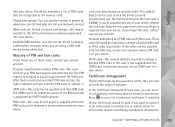Nokia N76 - Smartphone 26 MB Support and Manuals
Get Help and Manuals for this Nokia item

Most Recent Nokia N76 Questions
App For Nokia N76
Hi I want to down load a Golf Mobitee App to my phone how is this done
Hi I want to down load a Golf Mobitee App to my phone how is this done
(Posted by cbbowman 10 years ago)
Help Me Please
hello.i have a N76-1 mobile phone,it dropped from my hand and the mirror on it is broken now,it does...
hello.i have a N76-1 mobile phone,it dropped from my hand and the mirror on it is broken now,it does...
(Posted by saram2535 11 years ago)
How To Connect A Bluetooth Headset With Nokia N76
(Posted by sobbysohal 11 years ago)
Nokia N76 Videos
Popular Nokia N76 Manual Pages
Nokia N76 Reviews
We have not received any reviews for Nokia yet.