Nokia N76 Support Question
Find answers below for this question about Nokia N76 - Smartphone 26 MB.Need a Nokia N76 manual? We have 1 online manual for this item!
Current Answers
There are currently no answers that have been posted for this question.
Be the first to post an answer! Remember that you can earn up to 1,100 points for every answer you submit. The better the quality of your answer, the better chance it has to be accepted.
Be the first to post an answer! Remember that you can earn up to 1,100 points for every answer you submit. The better the quality of your answer, the better chance it has to be accepted.
Related Nokia N76 Manual Pages
User Guide - Page 2


... and other relevant provisions of language options. Nokia, Nokia Connecting People, Nseries, N76, Navi and Visual Radio are trademarks of Nokia is licensed under the MPEG-4 Visual Patent ...and company names mentioned herein may be found at http://www.nokia.com/phones/ declaration_of_conformity/. © 2007 Nokia. Symbian and Symbian OS are trademarks or registered trademarks of ongoing ...
User Guide - Page 3


...Network services 11 Enhancements, batteries, and chargers 11
Get connected 12
Support 13
Nokia support and contact information 13 Help 13 Get started 13 Additional applications 13
Your Nokia N76 14
Software updates 14 Settings 14 Welcome 14 Modes 14
Fold closed-cover ... Play music 23 Music menu 24 Playlists 24 Music shop 25
Copyright © 2007 Nokia. All rights reserved.
3
User Guide - Page 9


... or when it dry. Do not touch the antenna areas unnecessarily. SWITCH OFF IN AIRCRAFT Follow any other device, read its user
Copyright © 2007 Nokia.
SWITCH ON SAFELY Do not switch the device on when wireless phone use the device at a refueling point. Switch the device off near fuel or chemicals. QUALIFIED SERVICE Only qualified...
User Guide - Page 10


...Do not end the call key. Copyright protections may cause interference or danger. Do not switch the device on when wireless device use on the (E)GSM 850, 900, 1800, and...switched on and in service. The office applications support common features of connectivity. EMERGENCY CALLS Ensure the phone function of the device is approved for security or content.
10
Copyright © 2007 Nokia...
User Guide - Page 13


... developers to view its help . These applications are explained in the background, press and hold .
Support
Support
Model number: Nokia N76-1
Hereinafter referred to switch between help and the application that are available at the Nokia N76 product support pages at www.nokia-asia.com/repair.
On the website, you are reading the instructions, to as...
User Guide - Page 14


... service provider information.
Welcome
When you switch on Settings wizard, see 'Phone', p. 107. Transfer-to transfer content...Nokia website. Settings
Your device normally has MMS, GPRS, streaming, and mobile internet settings automatically configured in your device, or you need the Nokia...Nokia N76
Your Nokia N76
Software updates
Nokia may produce software updates that may be able ...
User Guide - Page 15


... closed , volume bars and station information are displayed. To switch between Image
mode and Video mode, press
. To make ...the
viewfinder. Calendar and clock alarms, notes for traditional mobile phone use and access to scroll through the active toolbar....and track information are displayed. Copyright © 2007 Nokia. Your Nokia N76
Radio, Camera and Messaging, and with the fold open...
User Guide - Page 16


... application, use the number keys, , and to clipboard, while still holding , select Copy. To switch between open Calendar. To open the shortcut assigned to open the fold, the main display lights up,...and the application.
Menu key
With the menu key, you can use the scroll key. Your Nokia N76
Fold open-main display
When you open more. To access the menu, press
. Do not ...
User Guide - Page 17


... 'Active toolbar', p. 33.
Tip! With the fold open , in a list, press and hold
while you to switch easily between selected applications, and change the writing language.
See 'Music player', p. 23, and 'Visual Radio', p. 27. Your Nokia N76
insert the text into a document, press and hold
to activate the main camera in Camera, press...
User Guide - Page 18


... toolbar', p. 33. If the other device supports synchronization, you can transfer content, such as a message. When Nokia N76 is switched on the model of the device from a compatible Nokia device to your Nokia N76 using the camera. For some phone models, the transfer application is not compatible. If the other device, open the message, and follow the...
User Guide - Page 19


... connection is locked. Data is connected to be sent in a UMTS network (network
service).
Copyright © 2007 Nokia. Your Nokia N76
The synchronization is active. You cannot restore deleted items with another number. You have two phone lines (network service), a number indicates the active line. Shown if Ringing type is being used (network service...
User Guide - Page 20
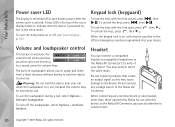
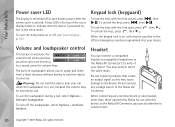
... and listen from a short distance without having to volume levels.
20
Copyright © 2007 Nokia.
Do not connect products that the device is powered on or off the loudspeaker, select Options... as this device, to the Nokia AV Connector, pay special attention to hold the device near your device. Your Nokia N76
Power saver LED
The display is switched off to the device.
When ...
User Guide - Page 21
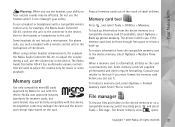
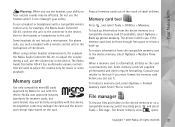
...-43, to the device memory, select Options > Restore from the device memory to confirm. For phone calls, use such a headset with this device. Your Nokia N76
Warning: When you use the headset, your safety. Copyright © 2007 Nokia. The device notifies you if the memory card does not have enough free space to hear...
User Guide - Page 30


... posts into a chronology that you collect with compatible flash files made for mobile phone and PC that keeps a multimedia diary of your multimedia items and organizes your device, press , and select Lifeblog. Scroll to a flash file, and press .
Nokia Lifeblog is a combination of software for mobile devices, press , and select Installations > Media > Flash Player.
User Guide - Page 61


...vary, depending on the connection type. connect wirelessly to your service provider may include mobile phones, computers, and enhancements such as walls or from obstructions such as headsets and car... connections, select Options > Disconnect all. See 'Image print', p. 43.
Copyright © 2007 Nokia. Data calls are indicated by , high-speed data calls by , and packet data connections by ...
User Guide - Page 67


... list. To buy , download, and upgrade content, services, and applications that is a mobile content shop available on additional items available through Download!, contact your service provider. The application ...the item.
With Download! The available content depends on the service provider. uses your Nokia N76. To make all the hidden items visible again, select Options > Show all.
you...
User Guide - Page 69


...Nokia. To add cities to activate the device for calls. The city is correct and matches your time zone.
To allow the mobile phone network to update the time, date, and time zone information to remind you of 15 cities to switch off , the device switches... the alarm, select Stop.
Do not select Yes when wireless phone use may cause interference or danger. To change clock settings, ...
User Guide - Page 85


...the display, select Options > Change image order. To switch back to the loudspeaker of the device. A video call... video call, the call is shown to a compatible mobile device or an ISDN client. Check the pricing with .... 1 To start a video call, enter the phone number in which case you must have denied video ...only be in or out your device.
To switch the places of the sent video images on...
User Guide - Page 105
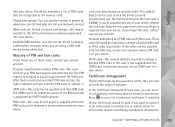
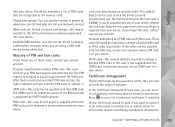
... be used to change a blocked UPIN code. If the codes are required to unblock it.
Copyright © 2007 Nokia.
Lock code (also known as the owner's cards.
Closed user group-You can call and who can specify a... or remote server for the lock code is supported by UMTS mobile phones. Confirm SIM services-You can see a list of software. Settings
into your device.
User Guide - Page 118


... and pull the plug, not the cord.
• Check regularly that all mobile phone equipment in a
vehicle dismounted and operating properly. A few practical rules for your phone. Select the enhancements which accommodate your local dealer.
All rights reserved. Nokia original enhancements
Nokia original enhancements
A new extensive range of enhancements is available for enhancements...
Similar Questions
No Display In Mobile Phone
I have a Nokia mobile phone model 6070 the display is not working when I try to switch on it
I have a Nokia mobile phone model 6070 the display is not working when I try to switch on it
(Posted by Swagatdash1978 3 years ago)
App For Nokia N76
Hi I want to down load a Golf Mobitee App to my phone how is this done
Hi I want to down load a Golf Mobitee App to my phone how is this done
(Posted by cbbowman 10 years ago)
Help Me Please
hello.i have a N76-1 mobile phone,it dropped from my hand and the mirror on it is broken now,it does...
hello.i have a N76-1 mobile phone,it dropped from my hand and the mirror on it is broken now,it does...
(Posted by saram2535 11 years ago)
How To Connect A Bluetooth Headset With Nokia N76
(Posted by sobbysohal 11 years ago)
Problem Of Mobile Phone
I have a problem with my mobile phone he wrote contact Serves
I have a problem with my mobile phone he wrote contact Serves
(Posted by compta2011 12 years ago)

