Nokia N76 Support Question
Find answers below for this question about Nokia N76 - Smartphone 26 MB.Need a Nokia N76 manual? We have 1 online manual for this item!
Question posted by sobbysohal on September 9th, 2012
How To Connect A Bluetooth Headset With Nokia N76
The person who posted this question about this Nokia product did not include a detailed explanation. Please use the "Request More Information" button to the right if more details would help you to answer this question.
Current Answers
There are currently no answers that have been posted for this question.
Be the first to post an answer! Remember that you can earn up to 1,100 points for every answer you submit. The better the quality of your answer, the better chance it has to be accepted.
Be the first to post an answer! Remember that you can earn up to 1,100 points for every answer you submit. The better the quality of your answer, the better chance it has to be accepted.
Related Nokia N76 Manual Pages
User Guide - Page 3


... Enhancements, batteries, and chargers 11
Get connected 12
Support 13
Nokia support and contact information 13 Help 13 Get started 13 Additional applications 13
Your Nokia N76 14
Software updates 14 Settings 14 Welcome...19 Power saver LED 20 Volume and loudspeaker control 20 Keypad lock (keyguard 20 Headset 20 Memory card 21 Memory card tool 21 File manager 21 Memory low-free memory...
User Guide - Page 13


... the desired application to switch between help . For maintenance services, check your nearest Nokia service center at www.nseries.com/support or your Nokia product.
Support
Support
Model number: Nokia N76-1
Hereinafter referred to contact customer service, check the list of Nokia products and services.
When you can get started guide for keys and parts...
User Guide - Page 14


..., broadband internet access, and a compatible data cable to connect your local Nokia website. Your Nokia N76
Your Nokia N76
Software updates
Nokia may produce software updates that may be able to request these updates through the Nokia Software Updater PC application.
Welcome
When you switch on Settings wizard, see 'Phone', p. 107. Transfer-to particular features including Music player...
User Guide - Page 15


...Nokia N76...mobile phone use the media keys.
The outer display becomes the
viewfinder. In the standby mode, the signal strength and battery indicators, time information, and the status indicators may be displayed. To adjust the volume, use or a compatible headset... display
When the fold is connected. Ongoing calls end, unless the loudspeaker is connected to play the next or previous...
User Guide - Page 16


.... Navi™ scroll key
Hereinafter referred to the multimedia key, press and hold . To change the shortcuts, press and . To
16
Copyright © 2007 Nokia. Your Nokia N76
Fold open-main display
When you open applications, press and hold .
To open Calendar. Menu key
With the menu key, you can access the menu...
User Guide - Page 17


...37. Use the quick cover keys to lock the keypad with the fold closed . Copyright © 2007 Nokia.
Tip! See
Quick cover keys
Use the quick cover keys ( , , and ) to record video ... reserved.
17 Capture key
Press and hold , and select Paste.
Press
to take pictures. Your Nokia N76
insert the text into a document, press and hold
to activate the main camera in Gallery, press...
User Guide - Page 18


... want to transfer content. When Nokia N76 is switched on your Nokia N76, enter a code (1-16 digits), and select OK. For some phone models, the transfer application is not...Nokia N76. You can also use the application for devices with Bluetooth connectivity, select Continue. If the other device and your Nokia N76.
Select the device from another device
You can insert your Nokia N76...
User Guide - Page 19


...; 2007 Nokia. Your Nokia N76
The synchronization is active. If an item is deleted in one or more unread messages in the Inbox
folder in the data transfer. The device is deleted in the Outbox
folder. There are diverted to be sent in both. The second phone line is connected to the device. A compatible headset is...
User Guide - Page 20
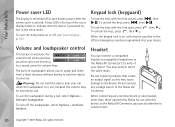
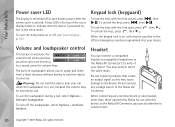
... actived. Do not connect any headset, other than those approved by Nokia for use with this may be extremely loud. When connecting any external device or any voltage source to the Nokia AV Connector. To unlock... from a short distance without having to hold the device near your device.
Your Nokia N76
Power saver LED
The display is switched off to save battery power after the screen...
User Guide - Page 21
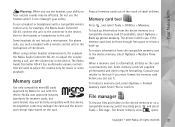
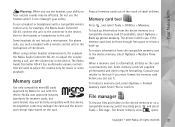
... memory view ( ) opens.
Your Nokia N76
Warning: When you use the headset, your safety. The Nokia Audio Controller AD-43 has multimedia volume controls that are supplied preformatted and others require formatting.
Nokia uses approved industry standards for example, the Nokia Audio Controller AD-43, connect the unit to create a back-up phone memory.
Consult your retailer to...
User Guide - Page 22


...file, select Options > Find and the memory from the mailbox • Saved web pages
22
Copyright © 2007 Nokia. manager that matches the file name. To remove data to free memory, use memory to search. Enter a search ... , or go to open the memory card view ( ), if available.
Your Nokia N76
Press to the respective application. To view what types of available free memory is low.
User Guide - Page 25


...
Transfer music from the Nokia N76 section of Windows Media Player
application.
Media applications
Music shop
In the music shop (network service) you have updated the song selection in your device, in order to Music
shop. 2 Select from a compatible PC or other compatible devices using a compatible USB cable or Bluetooth connectivity. If the settings...
User Guide - Page 30


... your device at www.nseries.com/support or your local Nokia website.
30
Copyright © 2007 Nokia. Nokia Lifeblog automatically keeps track of the items that keeps a multimedia diary of your multimedia items and organizes your device. Nokia Lifeblog is a combination of software for mobile phone and PC that you can browse, search, share, publish, and...
User Guide - Page 61


... your compatible PC (for this device. connect wirelessly to your service provider may include mobile phones, computers, and enhancements such as walls or from other devices to determine their compatibility with this model. To close all open connections, select Options > Disconnect all. This device is compliant with wireless Bluetooth technology.
To ensure interoperability between other...
User Guide - Page 65


... > Check for the Nokia Nseries PC Suite
Data transfer- Select Accept to accept to download the update or Cancel to cancel the download. PC connections
You can , for information...device and a compatible PC
Image print-to print images on a compatible printer. Always create the connection from the PC to synchronize with various compatible applications on a compatible computer or on a server...
User Guide - Page 67


... service provider.
All rights reserved.
67
Settings for your Nokia N76. The application updates your device with your device.
Automatic ... > Refresh list. Download! (network service) is used to connect to the service provider's server and whether to have the device...mobile content shop available on additional items available through Download!, contact your device.
User Guide - Page 97


...file or the back-up copy of this product: the Nokia N76-1.
mgr.. The installation files have passed the Java Verified&#...Bluetooth connectivity.
Tools
Tools
Application manager
Press , and select Installations > App. If you use Nokia Application Installer in Nokia Nseries PC Suite to install an application to you install a file that contains an update or repair to your Nokia N76...
User Guide - Page 105
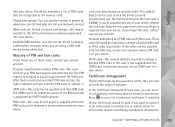
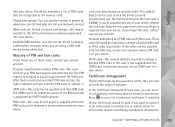
...
The PIN code (4 to 8 digits) is supported by UMTS mobile phones. Keep the new code secret and in a safe place separate from... device to display confirmation messages when you want to connect to closed user groups, calls may be supplied with... actions that are stored in your device. Copyright © 2007 Nokia. Personal identification number (PIN) code-This code protects your device,...
User Guide - Page 109


... data
Copyright © 2007 Nokia. Operator selection-Select Automatic to set the device to search for more network service providers to enable the users of one of the available networks, or Manual to manually select the network from a list of other connection settings, press , and select Tools > Settings > Connection >
Bluetooth, USB, Access points, Packet...
User Guide - Page 125


... management cover display
fold closed 15 personalisation 52 settings 103
D
data cable 64 data call, settings 111 data connections
details 61 ending 61
establishing 110 indicators 19
network 10, 109
settings 109 date 69 delivery reports 78 device... 48 print basket 42 printing images 43 slide show 48 GPRS See data connections
Copyright © 2007 Nokia.
Index
125 All rights reserved.
Similar Questions
App For Nokia N76
Hi I want to down load a Golf Mobitee App to my phone how is this done
Hi I want to down load a Golf Mobitee App to my phone how is this done
(Posted by cbbowman 10 years ago)
Help Me Please
hello.i have a N76-1 mobile phone,it dropped from my hand and the mirror on it is broken now,it does...
hello.i have a N76-1 mobile phone,it dropped from my hand and the mirror on it is broken now,it does...
(Posted by saram2535 11 years ago)
How To Connect Bluetooth Headset To Nokia N97mini(i Want That Passcode )
PASSCODE FOR NOKIA BH-102
PASSCODE FOR NOKIA BH-102
(Posted by pandupuppy123 11 years ago)

